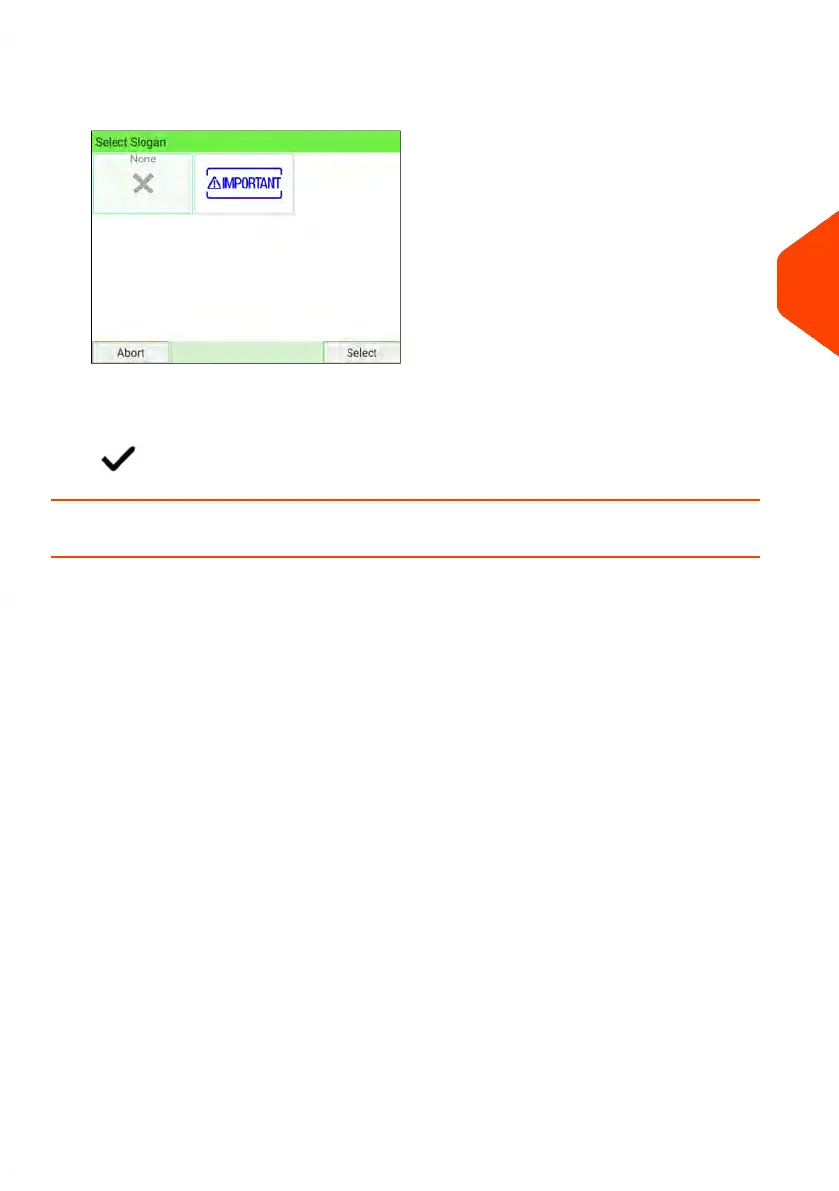2. Select Slogan list.
The Select Slogan screen is displayed.
3. Select the slogan in the list or select None for printing no slogan.
The Imprint screen is displayed with updated parameters (home screen: press
).
How to Apply (or Remove) a Print Offset
You can offset the print offset away from the right-hand edge of the envelope to prevent
misprints on thick or bulky items (especially when the edges are rounded or very uneven).
1 - Imprint printing offset
To select the print offset of the imprint:
4
Processing Mail
73
| Page 73 | Jan-15-2024 09:55 |
