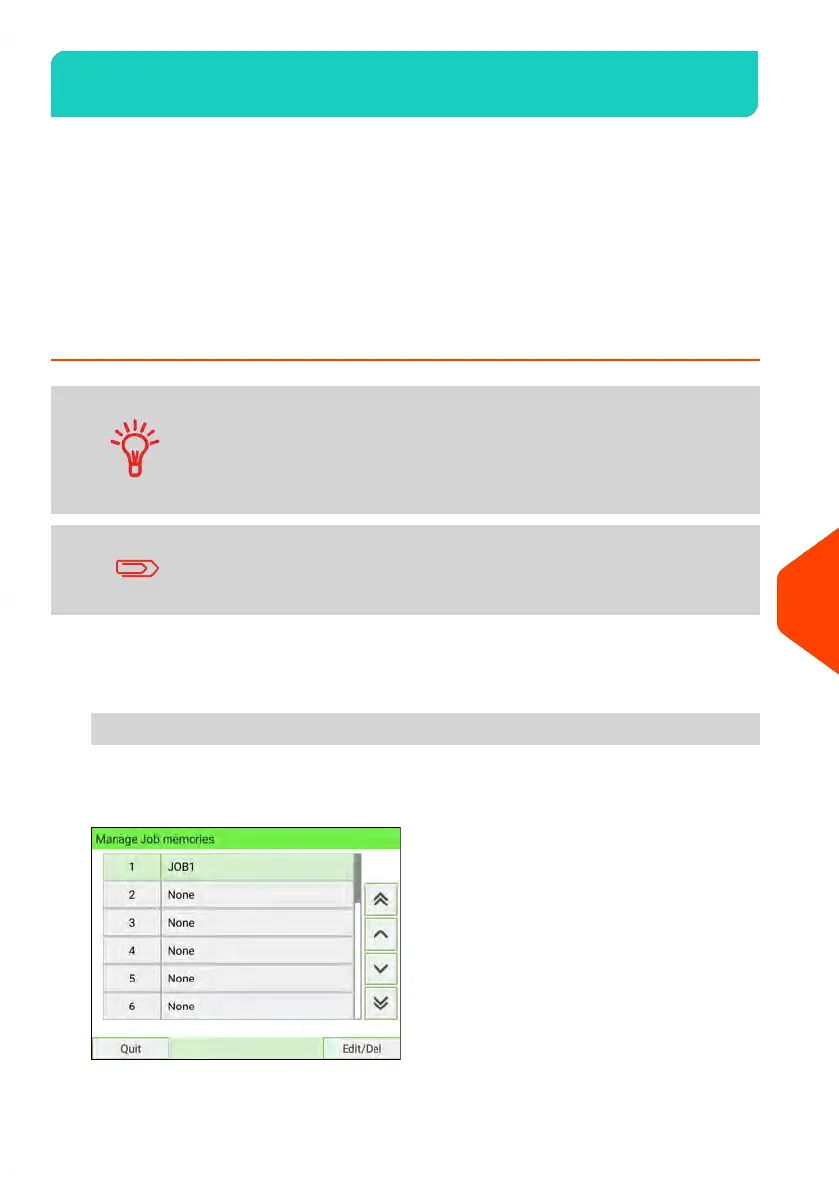Job Memories11.3
Job Memories are presets for your imprint types.
• As a user, you can quickly retrieve a saved setting to simplify operation and save
time (see Using Job Memories on page 112).
• As Supervisor, you can create, edit/modify or delete a Job Memory.
Each Job Memory is identified by a name and a number.
The system displays the name of the current Job Memory on the home screen.
How to Create a Job Memory
The content of a Normal Job Memory and a PPI Job Memory as
below:
• Normal Job Memory: ERA, Slogan, Weight (optional), Rate,
Account Number (if any).
• PPI Job Memory: PPI, Account Number (if any).
Account is not saved in the Job Memory when S.M.A.R.T.
Collector is activated. See S.M.A.R.T. Data Collector on page
209 for more information.
To create a Job Memory:
1. As Supervisor (see Log in as Supervisor on page 277):
From the main menu, select the path: Job Memory Management
A current list of job memories is displayed in the Manage Job Memories screen.
279
| Page 279 | | Jan-15-2024 09:55 |
11
Configuring your Mailing System
