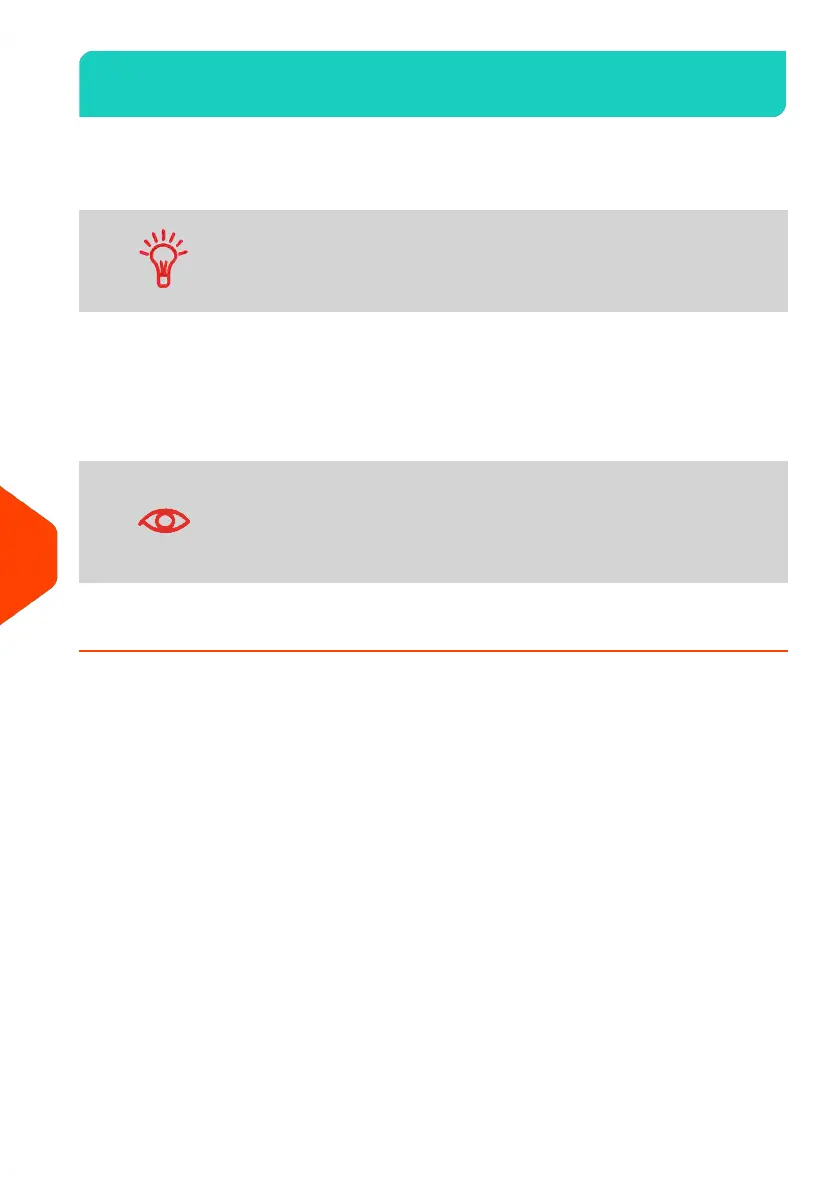OLS Call Types10.2
Automatic Calls
To fully benefit from the convenience and power of Online
Services, your Mailing System should be permanently connected
to a LAN connection in order to link to the Online Server
automatically when required.
For some services, automatic calls are pre-scheduled to upload corresponding data.
For the Reports service, the Mailing System automatically connects at the end of each
month to upload accounting and postal category statistics.
For Ink Management, the Mailing System automatically connects when it’s time to
re-order ink supplies.
It is strongly recommended that you leave the Mailing System
turned on, in sleep mode, and connected to a network during
the night to allow the connection to the Online Server to occur
automatically. You must keep the machine connected at all times
so it can connect to postal core and online services.
How to Call Online Services Manually
Manual calls allow you to connect to the Online Server in order to retrieve new
information (update software, postal rates, slogans or messages) or to utilise features
and options (Weighing Platform capacity, number of departments, differential weighing,
etc.).
You can trigger a call to the Online Services server from the user menu, as well as from
Supervisor menu.
The Mailing System connects to the server and downloads the available elements
(rates, ERAs, slogans, etc.).
262
| Page 262 | Jan-15-2024 09:55 |
10
Online Services
