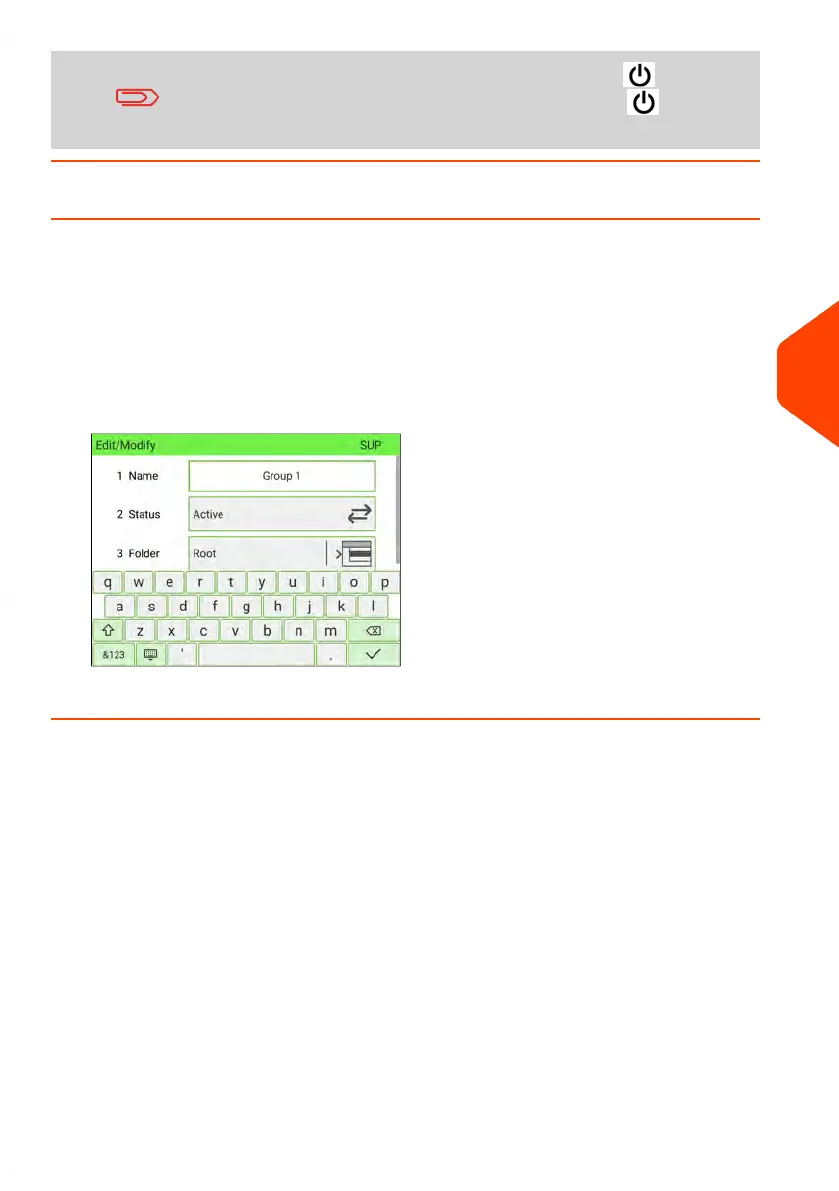To return to the home screen, you have to press to put the
machine into sleep mode. Then continue to press to turn on
the machine.
How to Activate/De-activate a Group
Follow the steps outlined below to de-activate a Group so that the Accounts, included
in the Group, are not visible to users.
To activate or de-activate a Group
1. Follow the procedure How to View/Edit a Group or a Subgroup on page 179 to edit
the Group.
2. Change the status parameter (the button displays the current status: active or
inactive) and press [Next].
3. On the Group modification summary screen, press [Finish].
6
Accounts and Access Control
181
| Page 181 | Jan-15-2024 09:55 |
