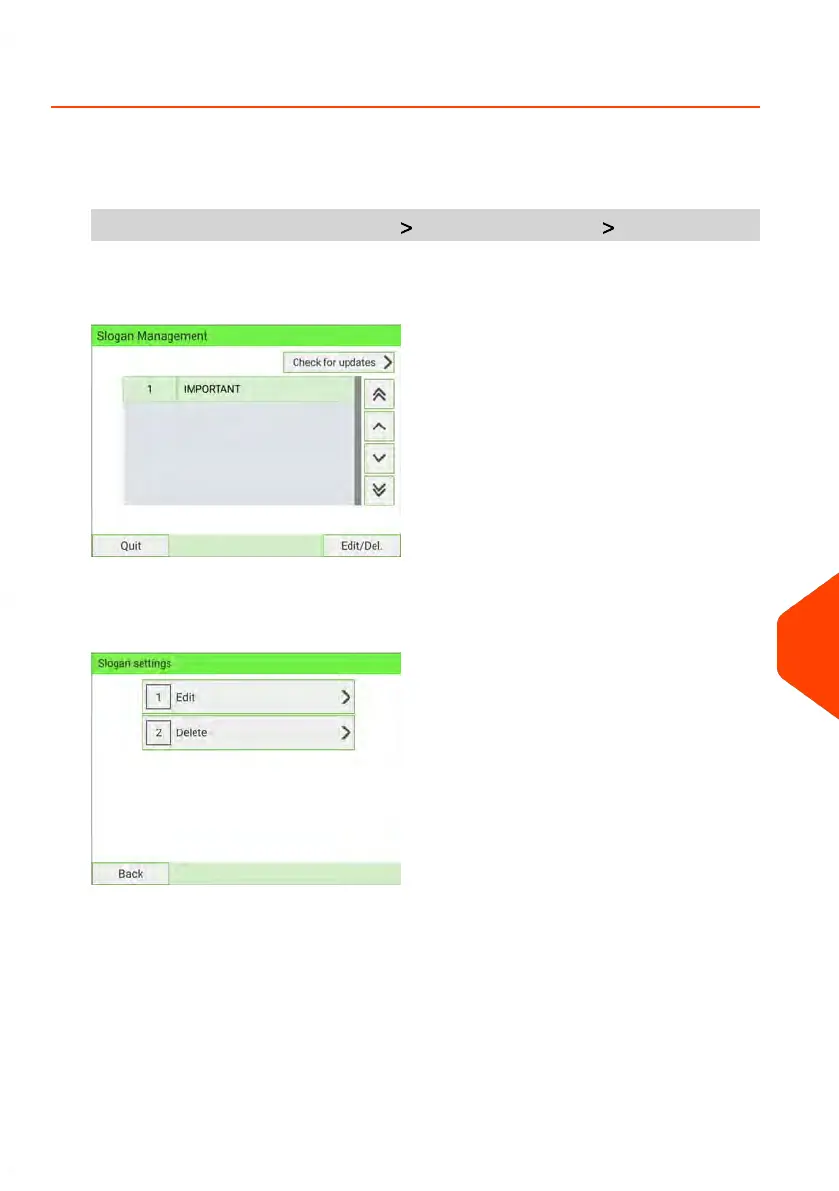How to Modify a slogan
To change the name of the slogan:
1. As Supervisor (see Log in as Supervisor on page 277):
From the main menu, select the path: Options and Updates Update Slogans
The list of slogans is displayed in the Slogan Management screen.
2. Select the slogan and press Edit/Del..
The Slogan settings menu is displayed.
12
Options and Updates
389
| Page 389 | Jan-15-2024 09:55 |
