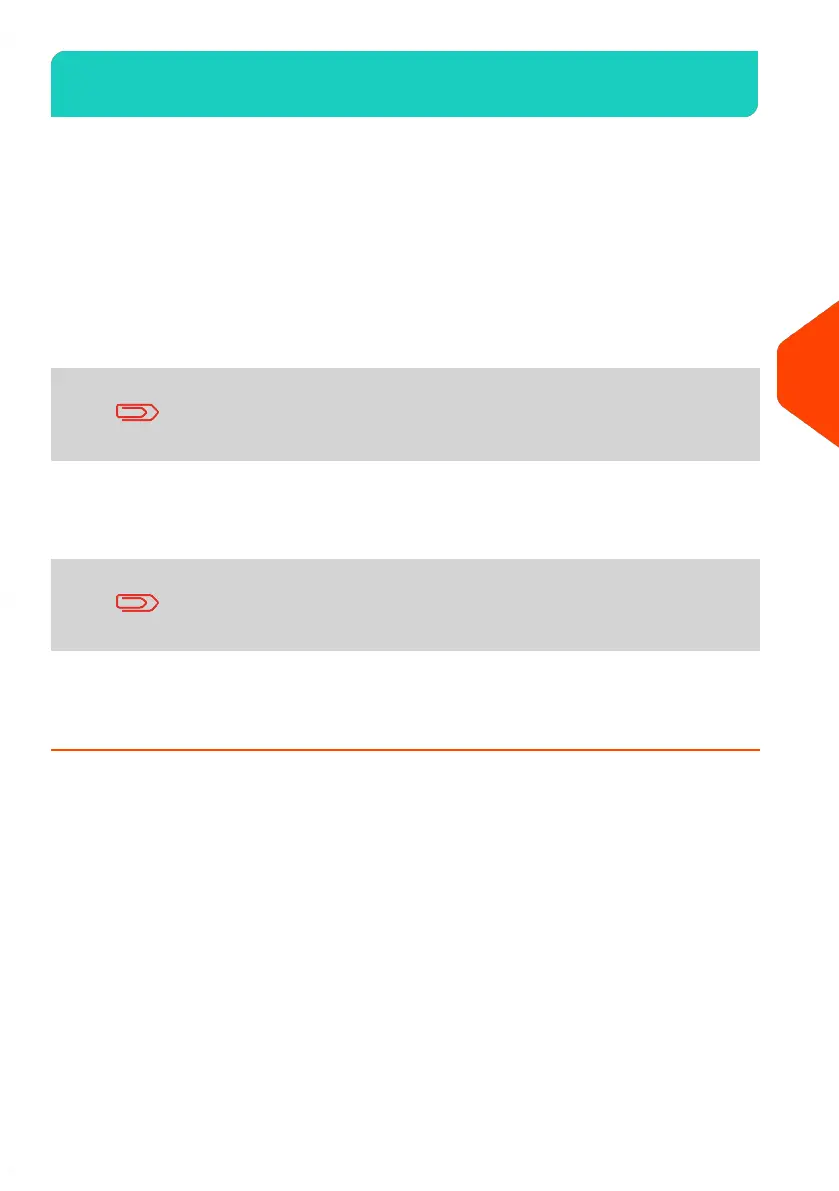Advanced Reporting Functions6.10
The Advanced Reporting feature enhances account management and provides
associated reports.
To get the Advanced Reporting option, see Options and Updates on page 369
Account Management Enhancements
Setting-up the Budget and Surcharge Function
You may only use Budget and Surcharge features if the
Advanced Reporting option is loaded in your Mailing System.
Then you have to activate the Budget and Surcharge function and finally set global
parameters to be able to set the budget and surcharge parameters of an account.
Follow the steps below to activate and set-up the Budget and Surcharge function.
If the Budget and Surcharge function has already been activated,
the accounts recover their prior settings when re-activating the
function.
How to Activate/Deactivate the Budget and Surcharge
Function
1. Display the Account mode management menu.
201
| Page 201 | | Jan-15-2024 09:55 |
6
Accounts and Access Control
