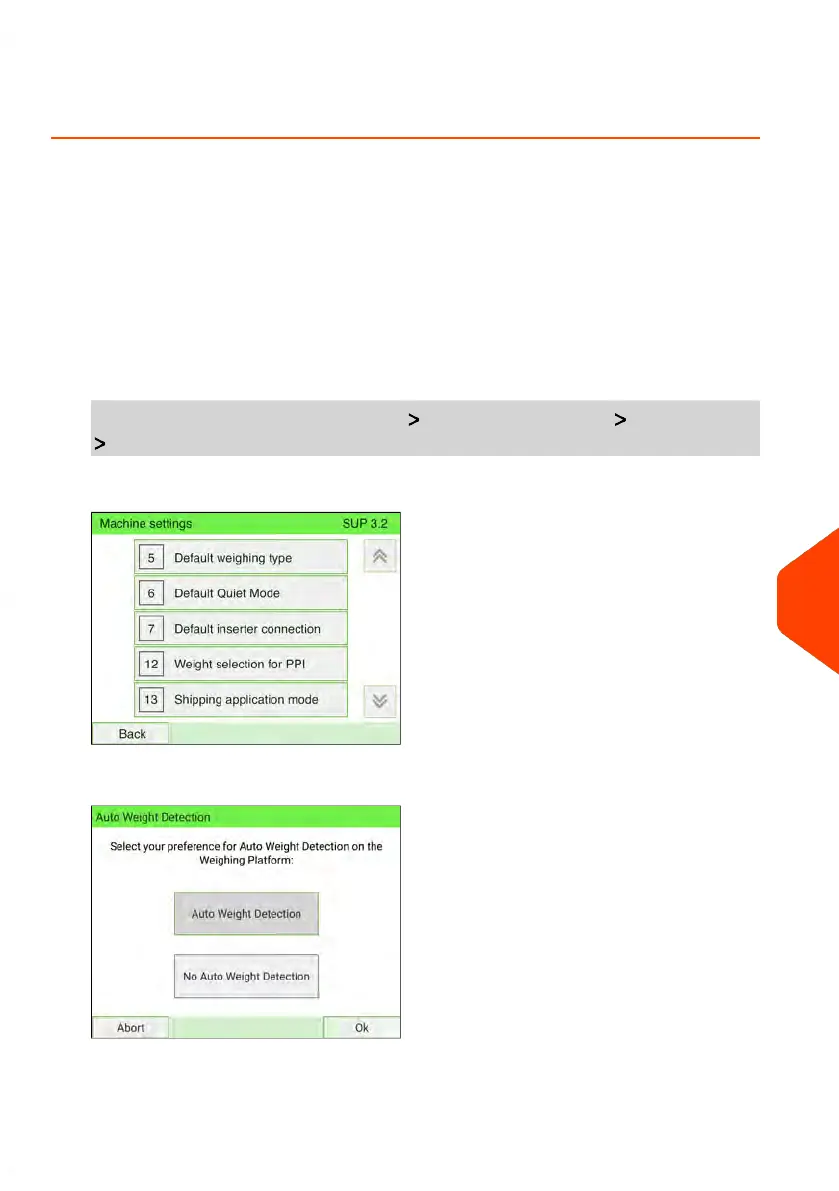How to Activate/De-activate Automatic Weight Detection
on the WP
Automatic weight detection is activated as soon as a mailpiece is placed on the scale
and the weight changes. The user is able to change the weighing type to the WP
standard weighing by placing a mailpiece on the WP. The WP standard weighing is
automatically selected when a weight increase is detected on the WP. A weight removal
from the WP does not trigger the Weighing Platform Automatic Selection.
A warning message can be displayed to the operator to confirm that the WP will be
automatically selected.
To activate the automatic weight detection on the WP:
1. As Supervisor (see Log in as Supervisor on page 277):
From the main menu, select the path: Default User Settings Base Settings
Auto Weight Detection
2. Select Auto Weight Detection to activate the function.
3. Press [OK] to validate.
11
Configuring your Mailing System
293
| Page 293 | Jan-15-2024 09:55 |
