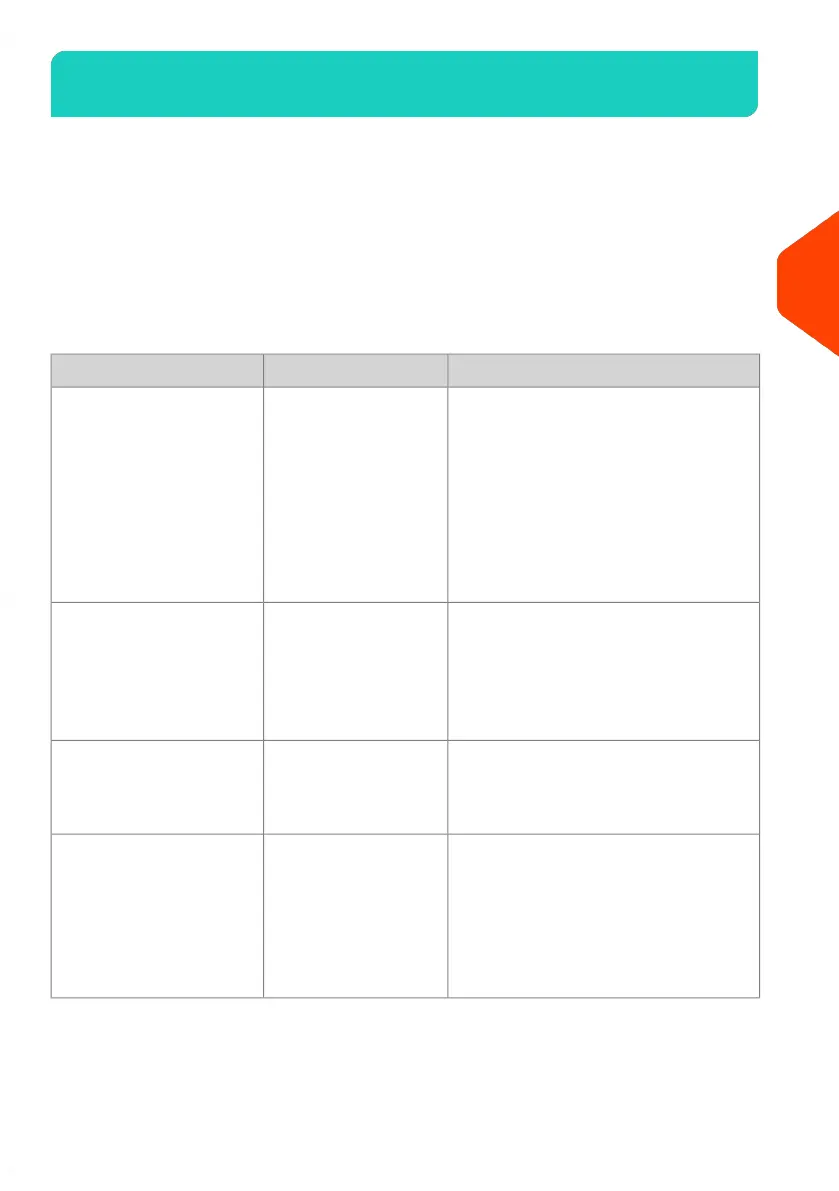Processing Examples4.2
Selecting an Imprint Type
Type of Process and Type of Imprint
The mailing system offers a variety of imprinting options. Refer to the table below for
a definition of common mail processes that your office may support along with an
associated imprint type.
Available Imprint optionsType of imprintType of process
•
Rate
•
Weighing
•
Amount
•
Date (optional)
•
ERA (optional)
•
Slogan (optional)
•
Print offset (optional)
•
Sealing (optional)
[Normal]
(Printing Normal Mail
on page 114)
Apply Normal postage to
outgoing mail
•
Pre-paid imprint
•
ERA (optional)
•
Slogan (optional)
•
Print offset (optional)
•
Sealing (optional)
[PPI]
(Printing [PPI] Mail on
page 127)
Sending Prepaid mail:
•
Amount
•
Date (optional)
[Payment Surcharge
Entry]
()
Enter the postage
amount manually
•
Date received (ON or OFF)
•
Slogan 'Received' (ON or OFF)
•
ERA (optional)
•
Slogan (optional)
•
Print Counter (optional)
•
Print offset (optional)
[Received]
(Printing Incoming
Mail with [Received]
Mode on page 122)
Print 'Received' or the
date on incoming mail:
65
| Page 65 | | Jan-15-2024 09:55 |
4
Processing Mail
