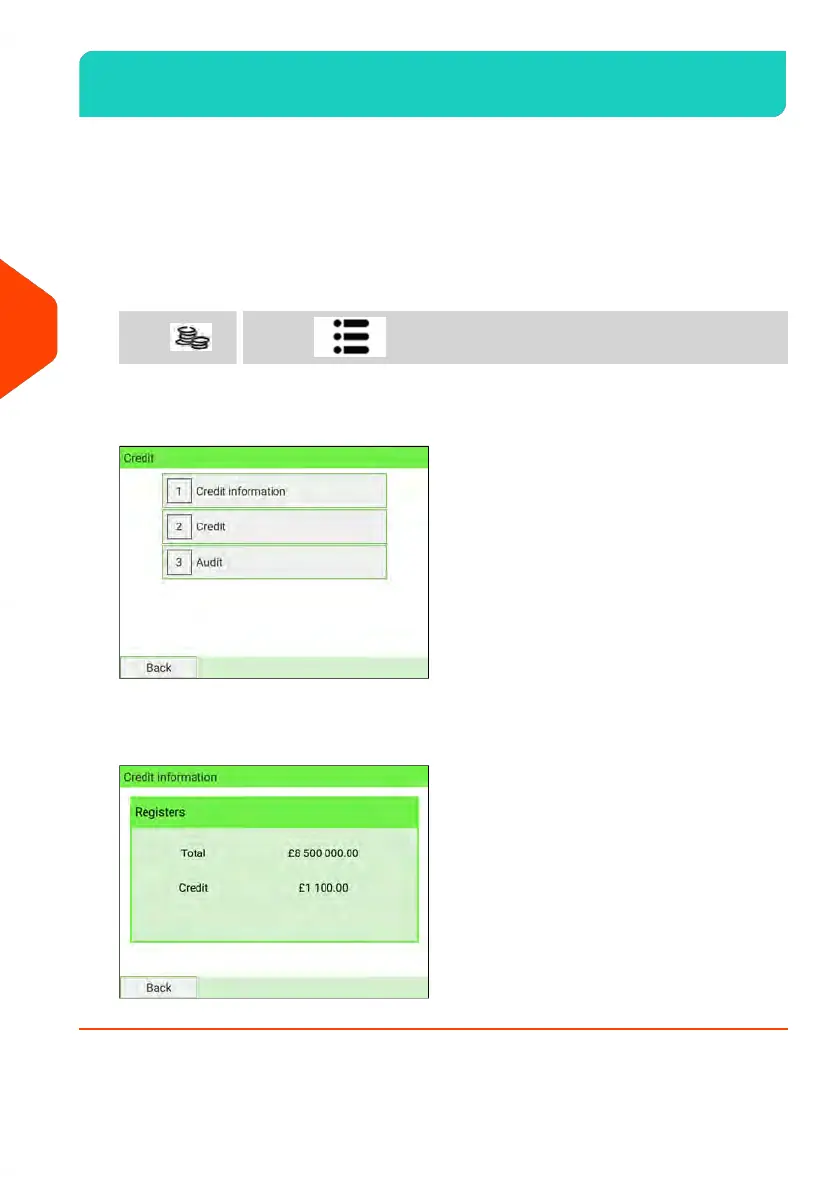How to Check Credit5.2
You can check the total postage used and the remaining credit in the PSD at any time.
This is particularly important before processing mail to ensure that there are sufficient
credit available.
Remaining credit is displayed continuously at the bottom of the home screen. See Base
and Control Panel on page 35. You can also use the procedure below.
1. Either:
or press and select the path: Credit
Press
The Credit screen is displayed.
2. Select Credit information.
The screen displays the current amounts.
136
| Page 136 | Jan-15-2024 09:55 |
5
Money-Related Operations
