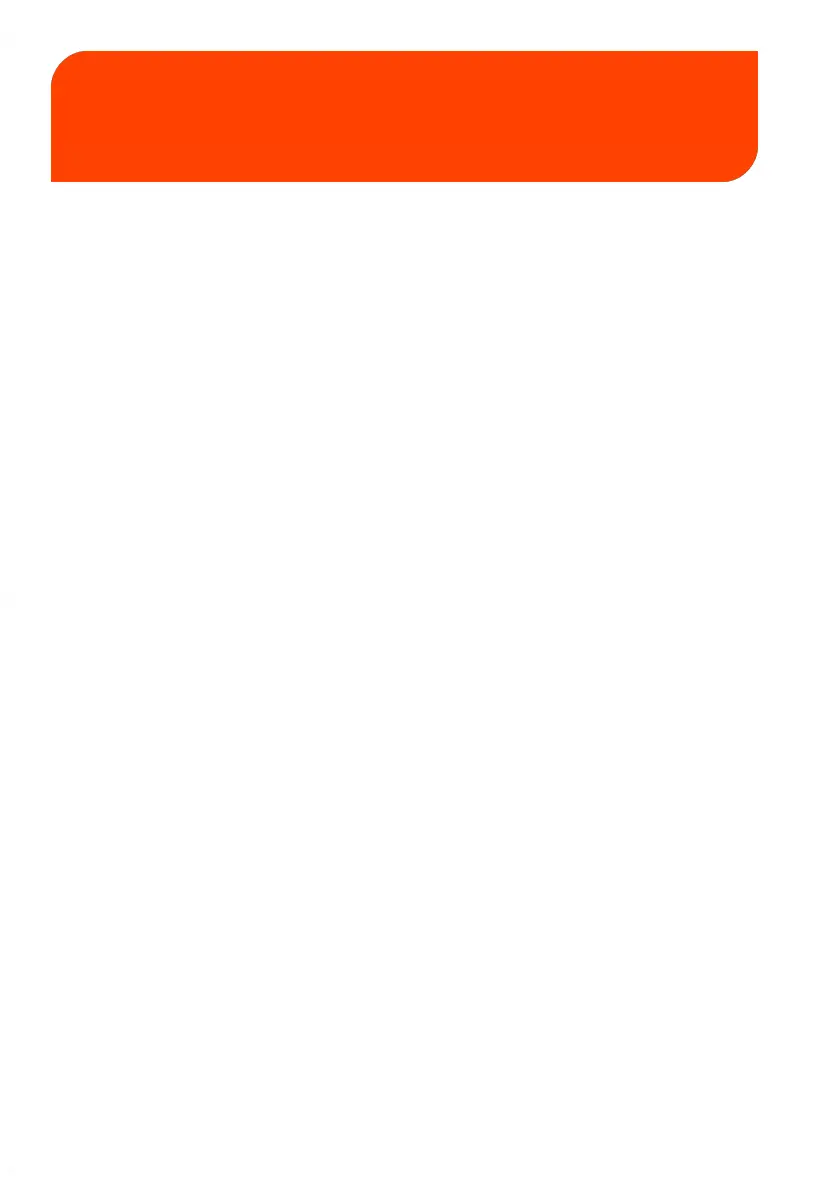Maintaining13
This section contains important information about proper maintenance of your Mailing
System in order to ensure efficient operation.
13.1 Maintaining the Ink System ................................................401
How to Display Ink Tank Data ..............................................................................401
How to Change the Ink Tank .................................................................................403
How to Display Print Head Information .............................................................405
How to Clean the Printing Heads Automatically ............................................406
How to Test the Printing Quality ..........................................................................407
13.2 Maintaining the Feeder ........................................................408
How to Replace the Feeder Fingers ....................................................................408
13.3 Maintaining the Sealer Water Network ..........................411
How to Fill the Sealer Tank .....................................................................................411
How to Clean the Water Filter ..............................................................................412
13.4 Cleaning the Mail Path ........................................................413
How to Clean the Moistening Ramp (Sealer) ...................................................413
How to Clean the Accessory Belts and Rollers ................................................417
How to Clean the Mail Path Sensors ...................................................................418
13.5 Touchscreen Calibration .....................................................421
How to Calibrate the Touchscreen ......................................................................421
399
| Page 399 | Maintaining | Jan-15-2024 09:55 |
