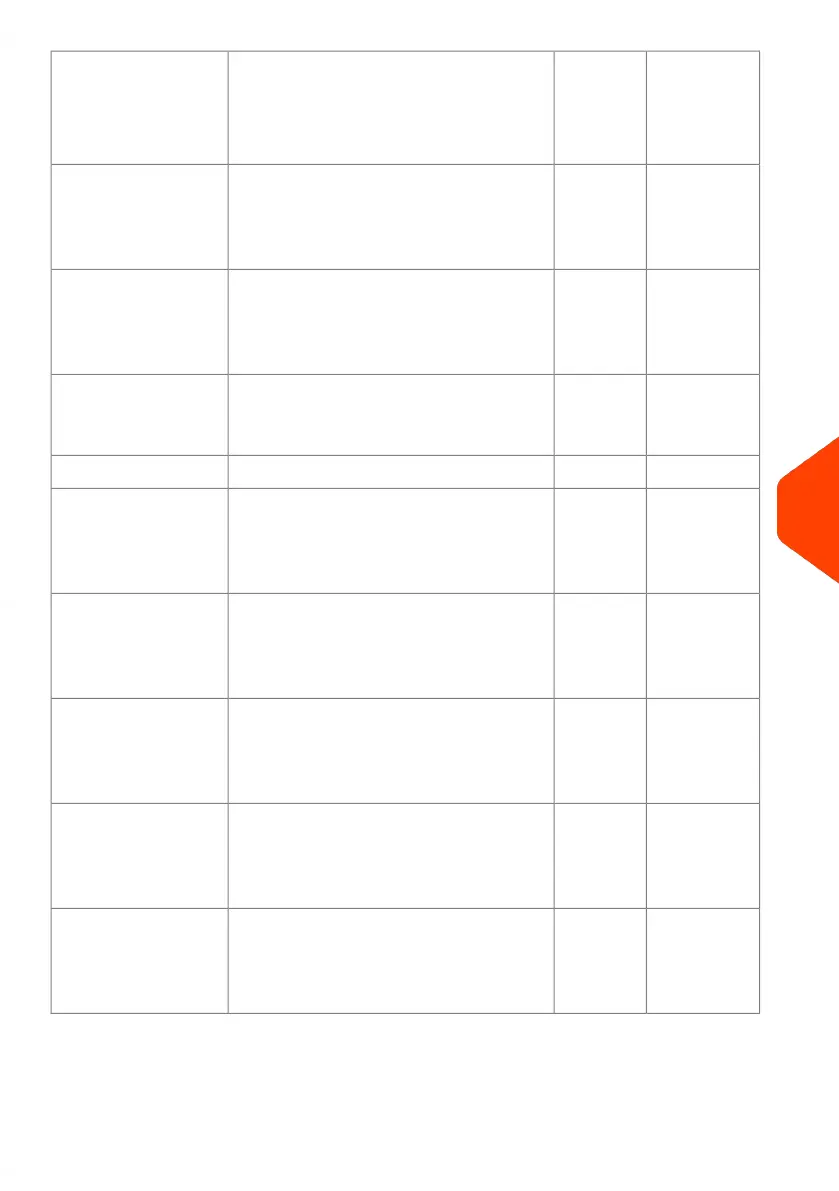Account
Report on
page 234
PFList of accounts in the system
(Supervisor only).
Tree view of the accounts in
groups/subgroups.
Account Report
Single
Account
Report on
page 242
SUsage for a specific account selected
in an account list, for a selected period.
Single Account
Multi
Account
Report on
page 243
PFUsage per group/subgroup on all
accounts, in a selected period.
Multi Account
Operator
List Report
on page 244
PFOperator list with PIN codes
(Supervisor only).
Operator list
SYSTEM DATA
Machine
Configuration
Report on
page 246
PFSupervisor settings (imprint default
data, date advance, postal services,
connections, ink cartridge, weighing
options, etc.)
Machine
Configuration
Operator
Activity
Report on
page 252
SPFActivity (number of items, postage
value) of all operators in the machine
in a selected period.
Operator Activity
Machine
Activity
Report on
page 253
SPFActivity of the system, presented in
hour bands, for a specified period of
time.
Machine Activity
IP
Configuration
Report on
page 249
LIP configuration settings.IP Configuration
Report
Proxy
Configuration
Report on
page 249
LProxy configuration settings.Proxy Configuration
Report
9
Reports
233
| Page 233 | Jan-15-2024 09:55 |
