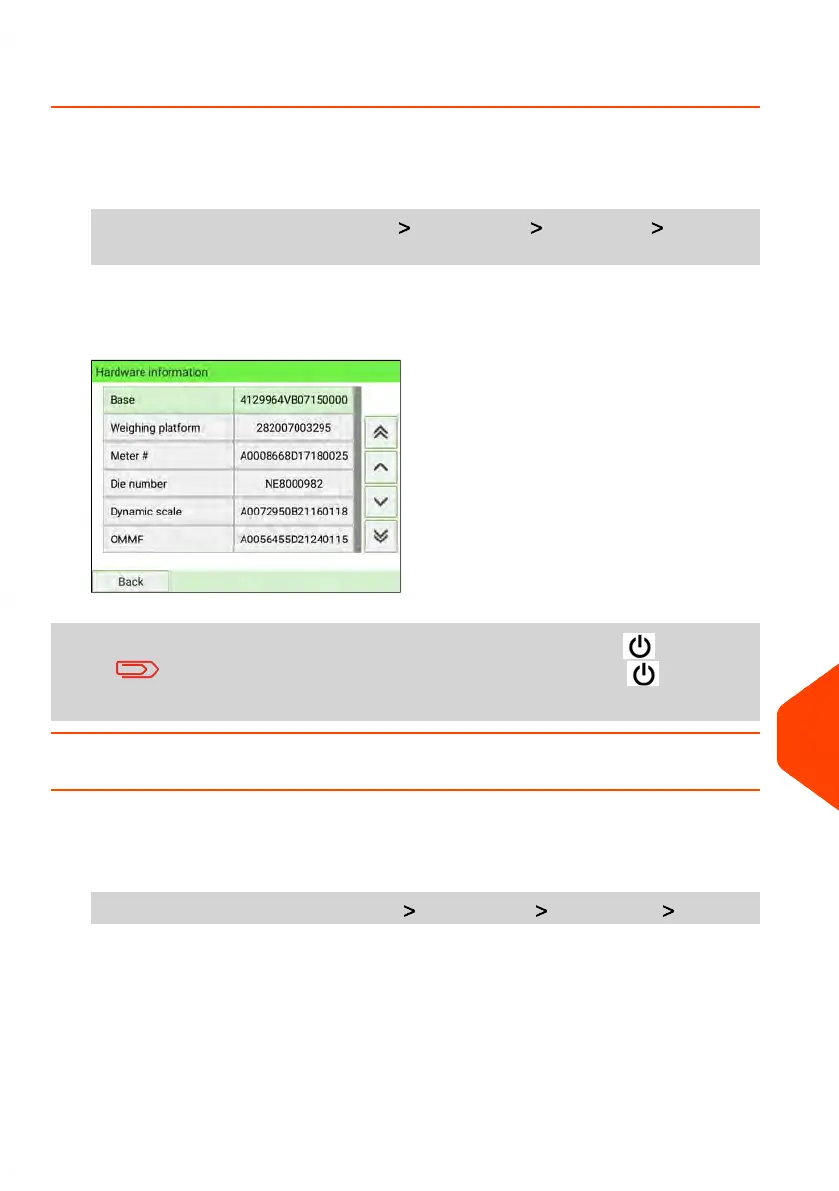How to Display the Hardware Data
To display the Hardware Data:
1. As Supervisor (see Log in as Supervisor on page 277):
From the main menu, select the path: Maintenance System Info Hardware
Information
2. The system displays the hardware data.
To return to the home screen, you have to press to put the
machine into sleep mode. Then continue to press to turn on
the machine.
How to Display the Error Lists
To display the error lists:
1. As Supervisor (see Log in as Supervisor on page 277):
From the main menu, select the path: Maintenance System Info Error list
2. Select the Base errors the Meter errors or Server Connection History.
3. Press [OK] to validate.
14
Troubleshooting
437
| Page 437 | Jan-15-2024 09:55 |
