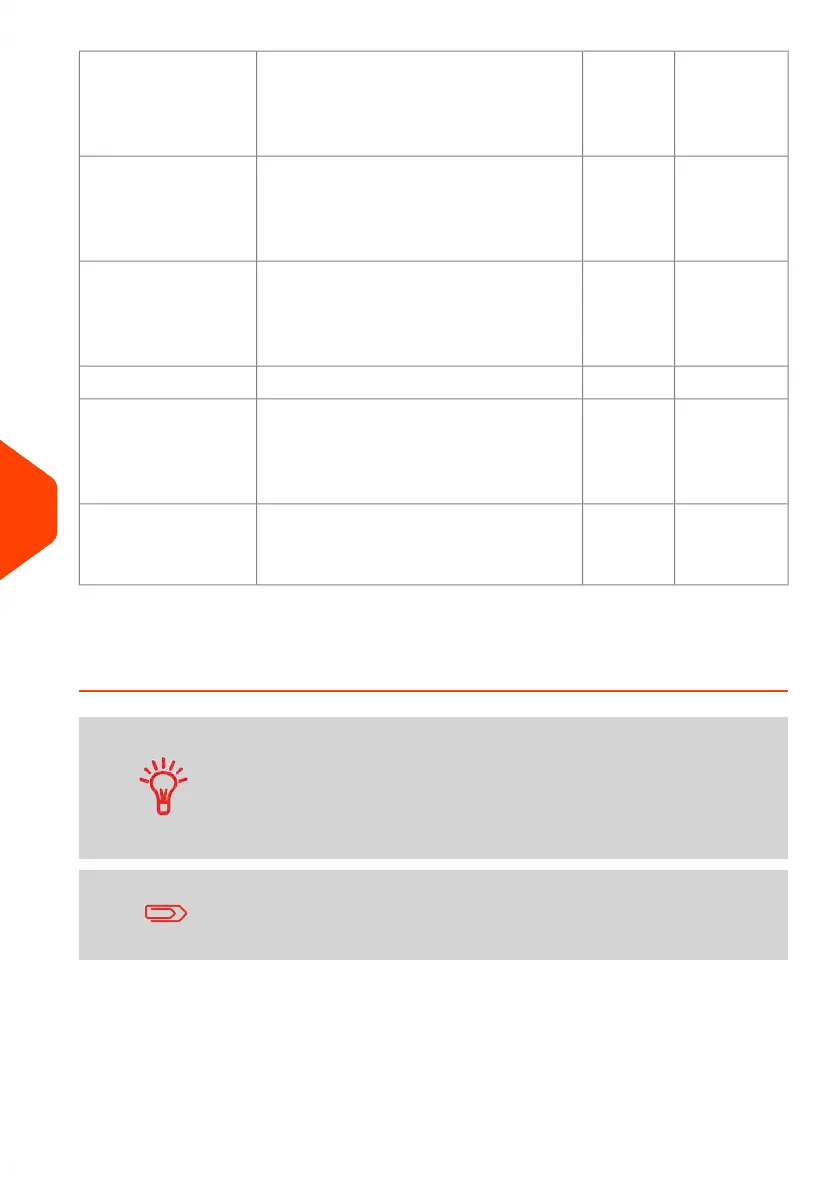WLAN
Configuration
Report on
page 248
LWireless LAN configuration settings.Wireless
Configuration
Report
Tracking
Services
Report on
page 257
SPFThe tracking numbers which
correspond to the linear barcode (1D
barcode) identifier printed with the
franking marks.
Tracking Services
Report
RCS
Parameters
Report on
page 217
LRCS parameters.RCS Parameters
Report
ADVANCED REPORTING ***
Budget
Consumption
Report on
page 256
SPFBudget consumption of all accounts for
the current or previous budget period.
Budget
Consumption
Budget Limit
Report on
page 254
SPFDetail on accounts that exceeded the
limit of their budget.
Budget Limit Report
How to Generate the Account Report
• This report displays the list of accounts in the mailing
system.
• To generate this report: you have to be logged in as
Supervisor and the current "Account Mode" must be
"Account" or "Account with access control".
• Report output is printer or USB memory key.
This section is no longer available when S.M.A.R.T. Collector is
activated. See S.M.A.R.T. Data Collector on page 209 for more
information.
To generate the Account List Report :
234
| Page 234 | Jan-15-2024 09:55 |
9
Reports
