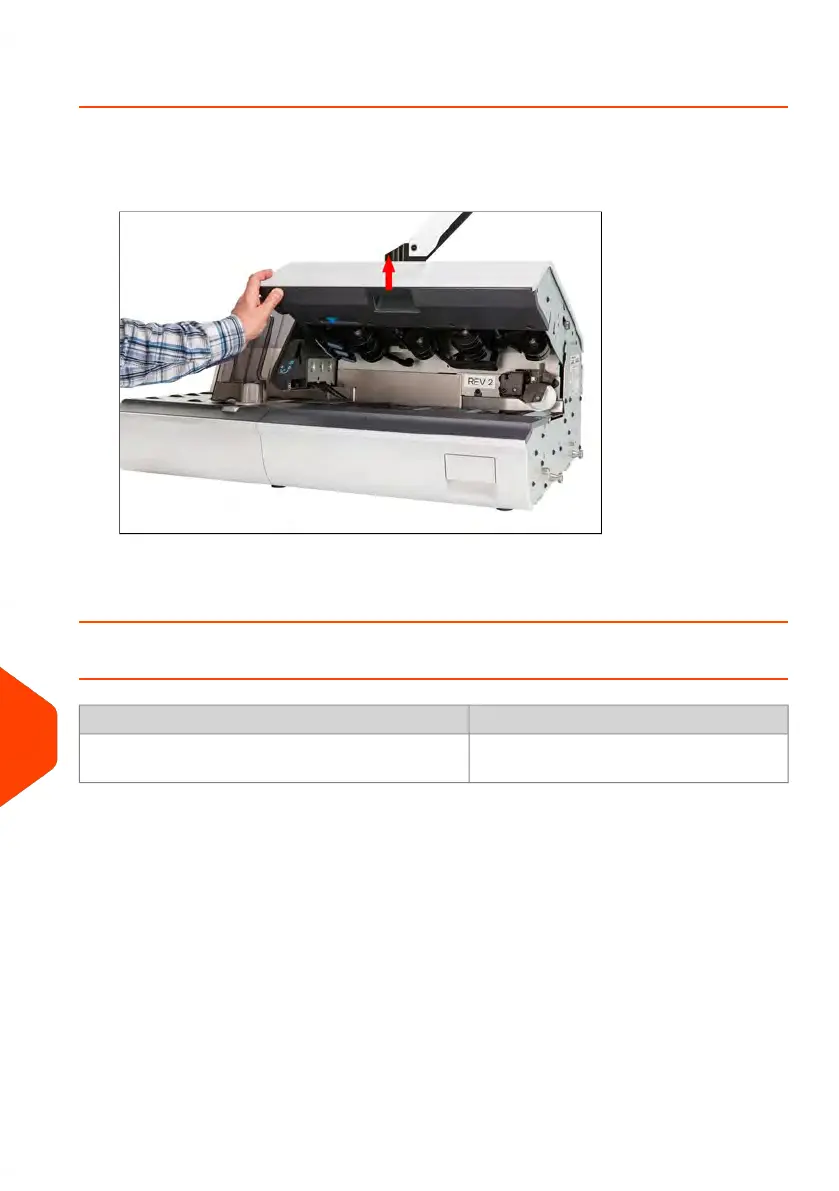How to Clear Mail Jammed in the Feeder
To clear mail jammed in the Feeder:
1. Open the cover.
2. Gently remove jammed envelopes.
3. Close the cover.
How to Clear a Label Jammed in the Base
ActionPossible cause
Clear the label. See How to Clear a
Label Jammed in the Base on page 428.
A label is blocked in the Internal Label
Dispenser or in the Base transport mechanism.
To clear a label jammed in the Base:
1. Try to disengage the blocked label from the top of the dispenser. If this is not
possible, do as follows.
428
| Page 428 | Jan-15-2024 09:55 |
14
Troubleshooting
