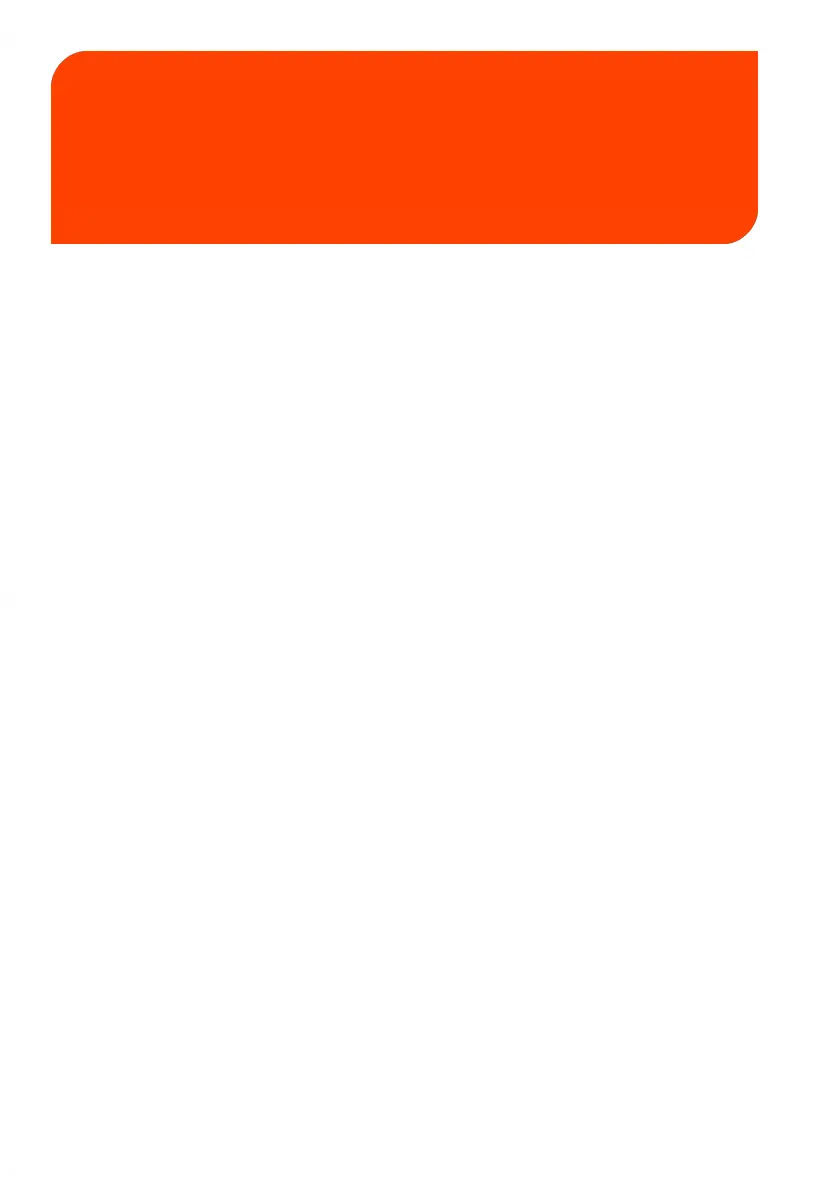Configuring your
Mailing System
11
This section describes the general settings you can apply to your Mailing System. Some
of them can be managed directly by all users whereas most of them require Supervisor
access.
11.1 Settings Overview .................................................................275
11.2 Logging in/out as Supervisor .............................................276
How to Exit Supervisor Mode ................................................................................278
11.3 Job Memories ..........................................................................279
How to Create a Job Memory .................................................................................279
How to Edit/Modify a Job Memory .......................................................................282
How to Delete a Job Memory .................................................................................283
11.4 High Value, Low Credit Warnings and PIN Codes ......284
How to Set the High-Value Warning Amount .................................................284
How to Set the Low-Credit Threshold ................................................................285
How to Set/Cancel a Crediting PIN Code ..........................................................287
11.5 Default Sealing Mode ..........................................................288
How to Set up a Default Sealing Mode ..............................................................288
How to Set A Default Moistening Level .............................................................289
11.6 Weighing Settings ................................................................291
How to Change the Default Weighing Type ....................................................291
How to Activate/De-activate Automatic Weight Detection on the
WP ..................................................................................................................................293
How to Activate/De-activate Checking On Zero Weight .............................295
How to Activate the High Accuracy Mode ........................................................303
How to Tare the Weighing Platform ...................................................................297
How to Set the Weighing Platform to Zero ......................................................299
How to Activate / Deactivate Shipping Application mode ..........................301
How to set the shipping application connection .............................................302
How to Change the Geocode .................................................................................304
11.7 Postage Imprint Default Settings .....................................308
How to Set the Automatic Date Advance Feature .........................................313
273
| Page 273 | Configuring your Mailing System | Jan-15-2024 09:55 |
