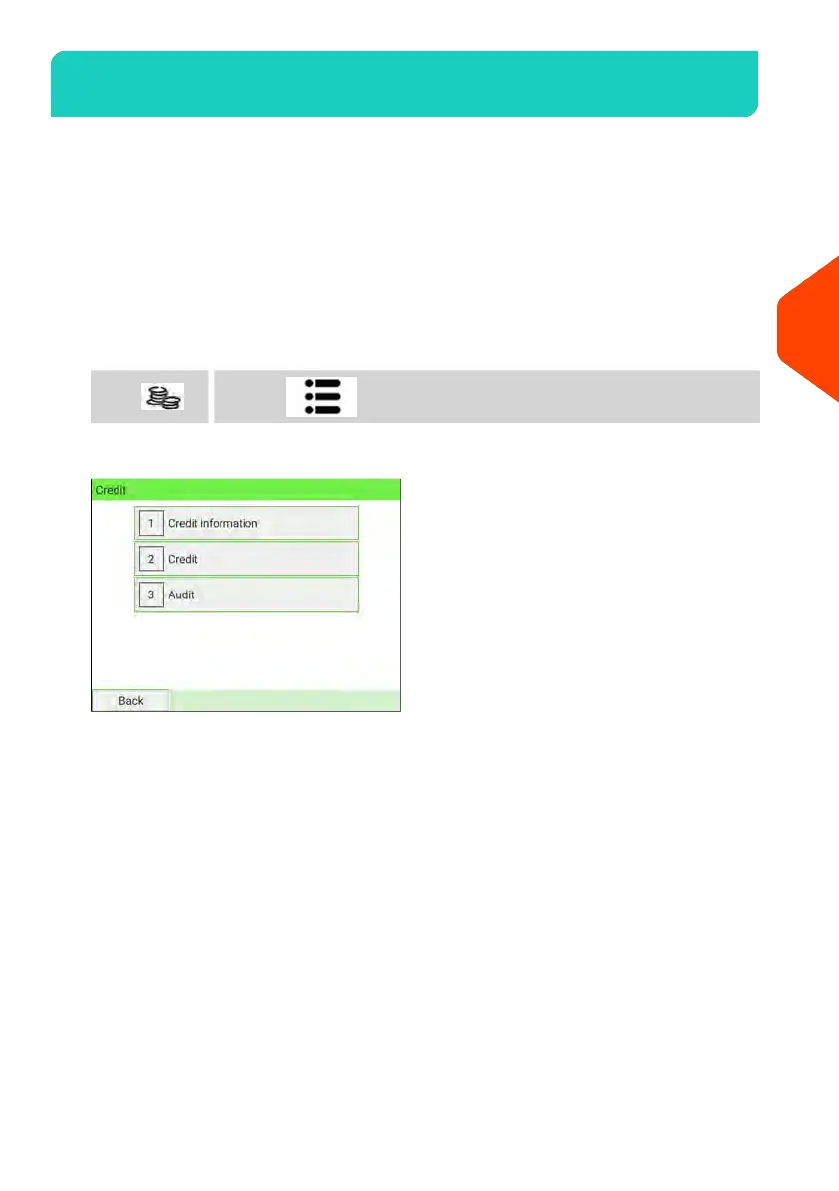How to Add Credit to the PSD5.3
In order to print postage, credit need to be purchased and loaded onto the mailing
system using the credit server.
• Credit must be available in your Customer Account on the server for download.
• For a credit account, a bill for all credit loaded on the mailing system will be sent.
• The mailing system asks for a PIN code. Enter the PIN code using the numeric
keypad and press [OK].
• The mailing system has to connect to a LAN to perform this process.
To add credit to the PSD:
1. Either:
or press and select the path: Credit
Press
2. Select Credit
137
| Page 137 | | Jan-15-2024 09:55 |
5
Money-Related Operations
