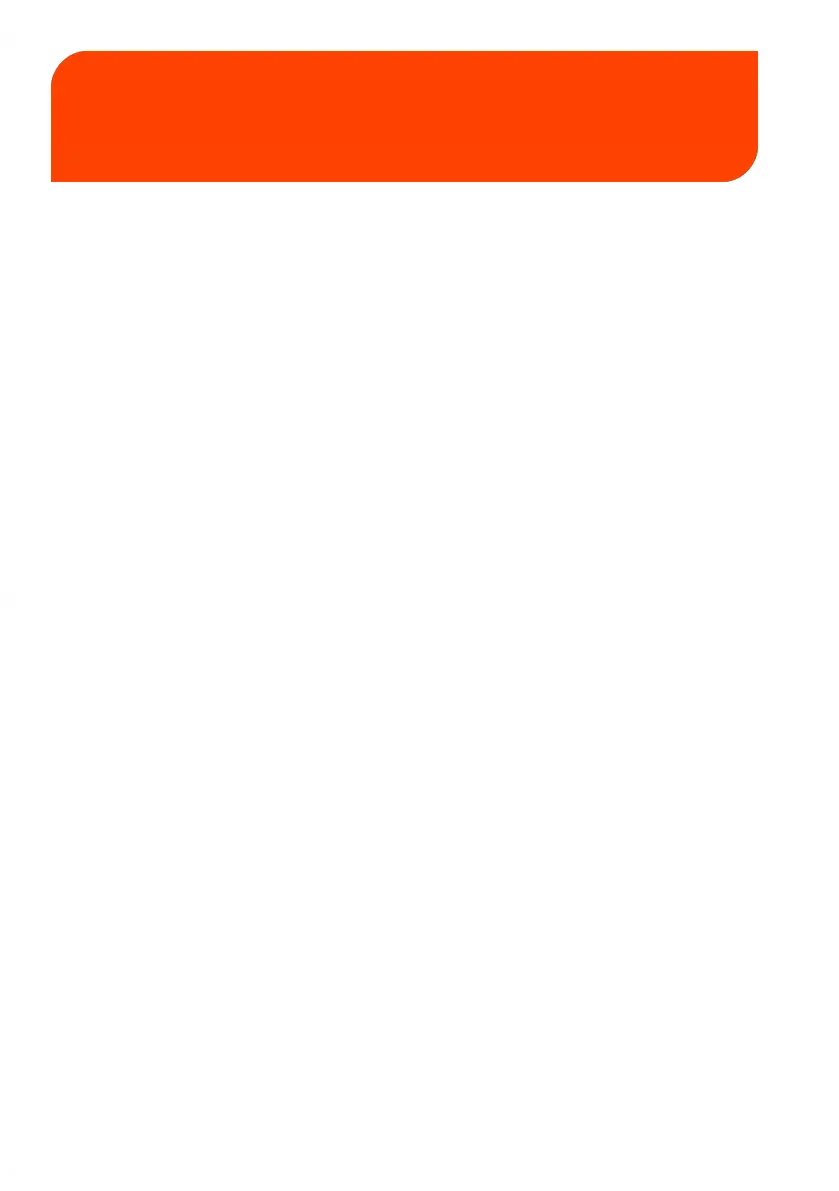Options and Updates12
This section describes how you can upgrade your system by adding optional functions
such as the latest postal rates, new system software and ERAs or custom slogans.
12.1 Overview .................................................................................371
How to Access the Options and Updates Menu .............................................371
12.2 Using the Mailbox .................................................................372
How to Read Messages ...........................................................................................372
How to Delete Messages .........................................................................................374
12.3 Managing Options ................................................................376
How to Display Options ...........................................................................................376
How to Load/Activate New Options ...................................................................377
12.4 Managing ERAs .....................................................................378
How to Add (or Remove) an ERA .........................................................................379
How to Display the List of ERAs ...........................................................................380
How to Modify an ERA .............................................................................................381
How to Delete an ERA .............................................................................................382
How to Download New ERAs ...............................................................................384
12.5 Managing Slogans ................................................................385
How to Add (or Remove) a Slogan ......................................................................386
How to Display the List of slogans ......................................................................388
How to Modify a slogan ...........................................................................................389
How to Delete a Slogan ...........................................................................................390
How to Download New slogans ...........................................................................392
12.6 Managing PPI's ......................................................................393
How to Display the List of PPI's ............................................................................393
How to Add PPI's .......................................................................................................394
How to Delete PPIs ...................................................................................................395
12.7 Managing Postal Rates .......................................................396
How to Check your Rate Updates ........................................................................396
How to Download New Postal Rates .................................................................397
369
| Page 369 | Options and Updates | Jan-15-2024 09:55 |
