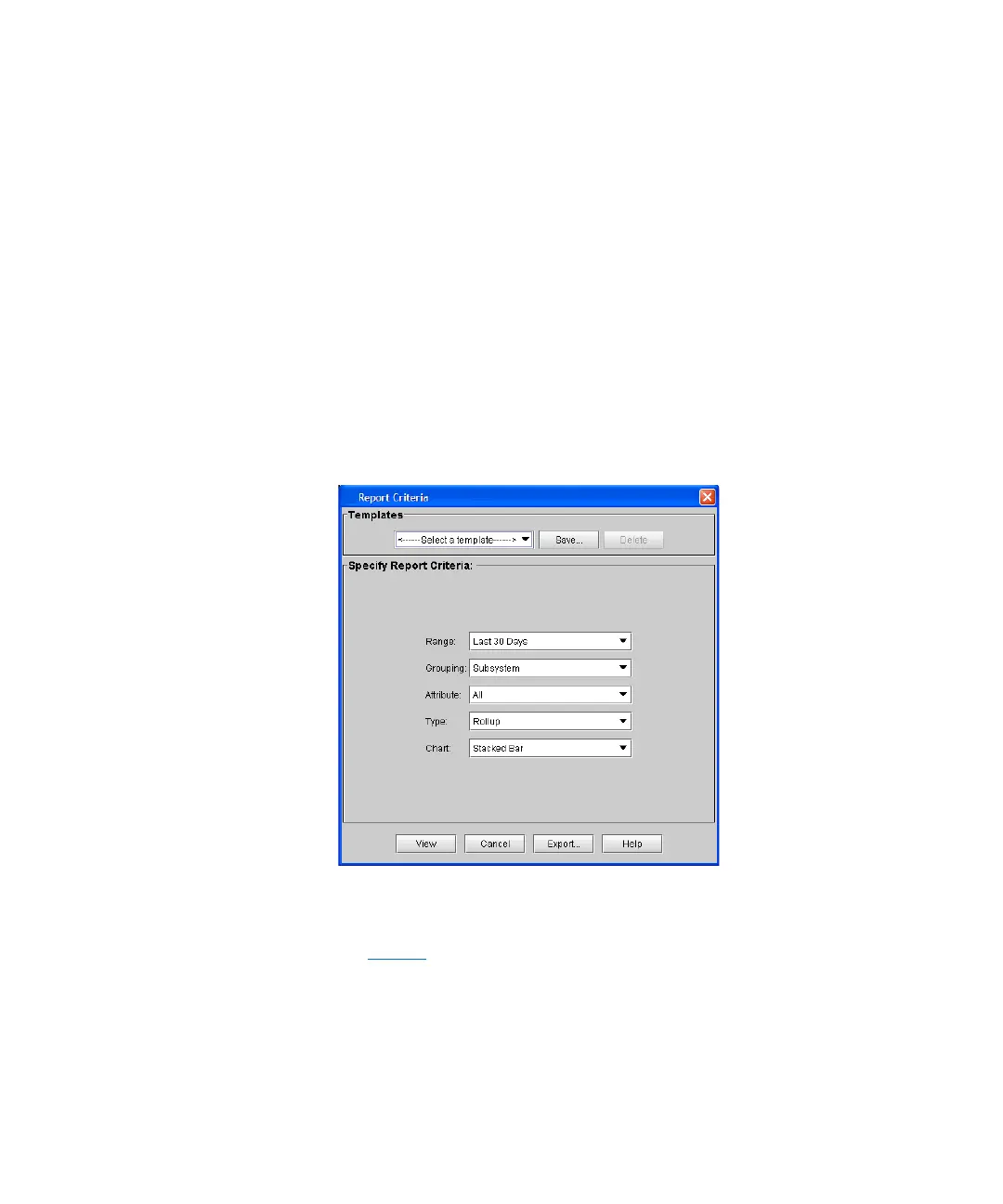Chapter 2: Troubleshooting Your Library
Working With Tickets
Quantum Scalar i6000 User’s Guide 85
time. Also, the report results can be presented in different chart
formats, such as bar graphs or pie charts.
After generating a report, you can print it or save it as a PDF file. In
addition, you can save a set of report criteria as a template for reports
you frequently generate.
Specifying Tickets Report Criteria
To generate the Tickets Report, first specify the report criteria, and then
view the report.
1 Log on as an administrator.
2 On the menu bar, click Tools > Reports > Tickets. The Report
Criteria dialog box appears.
3 Under Specify Report Criteria, click criteria options in the lists to
customize the content and appearance of the Tickets Report.
Tab l e 7 summarizes the available report criteria options.