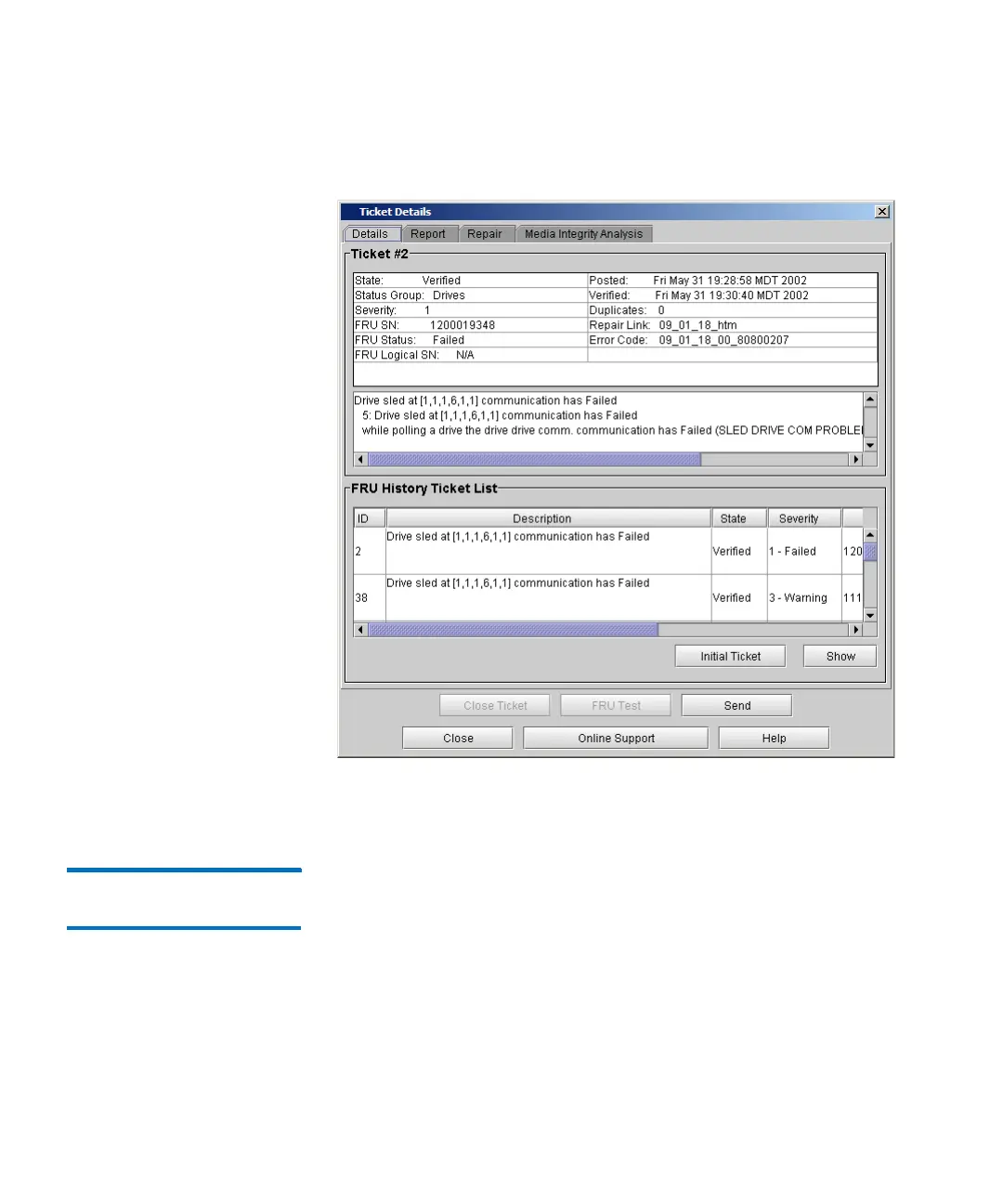Chapter 2: Troubleshooting Your Library
Working With Tickets
Quantum Scalar i6000 User’s Guide 63
bottom of the Ticket Details dialog box are grayed out because the
history ticket is in the Closed or Verified state already.
2 To return to the non-history ticket that appeared initially, click Initial
Ticket.
Viewing Ticket Details
Reports
The library creates a key report for each issue that occurs. As updates to
the issue occur, the library creates subordinate reports that it associates
with the key report. Typically, you should examine the key report
because it represents the earliest time at which the ticket reached its
highest severity level. It often isolates the most significant problem.