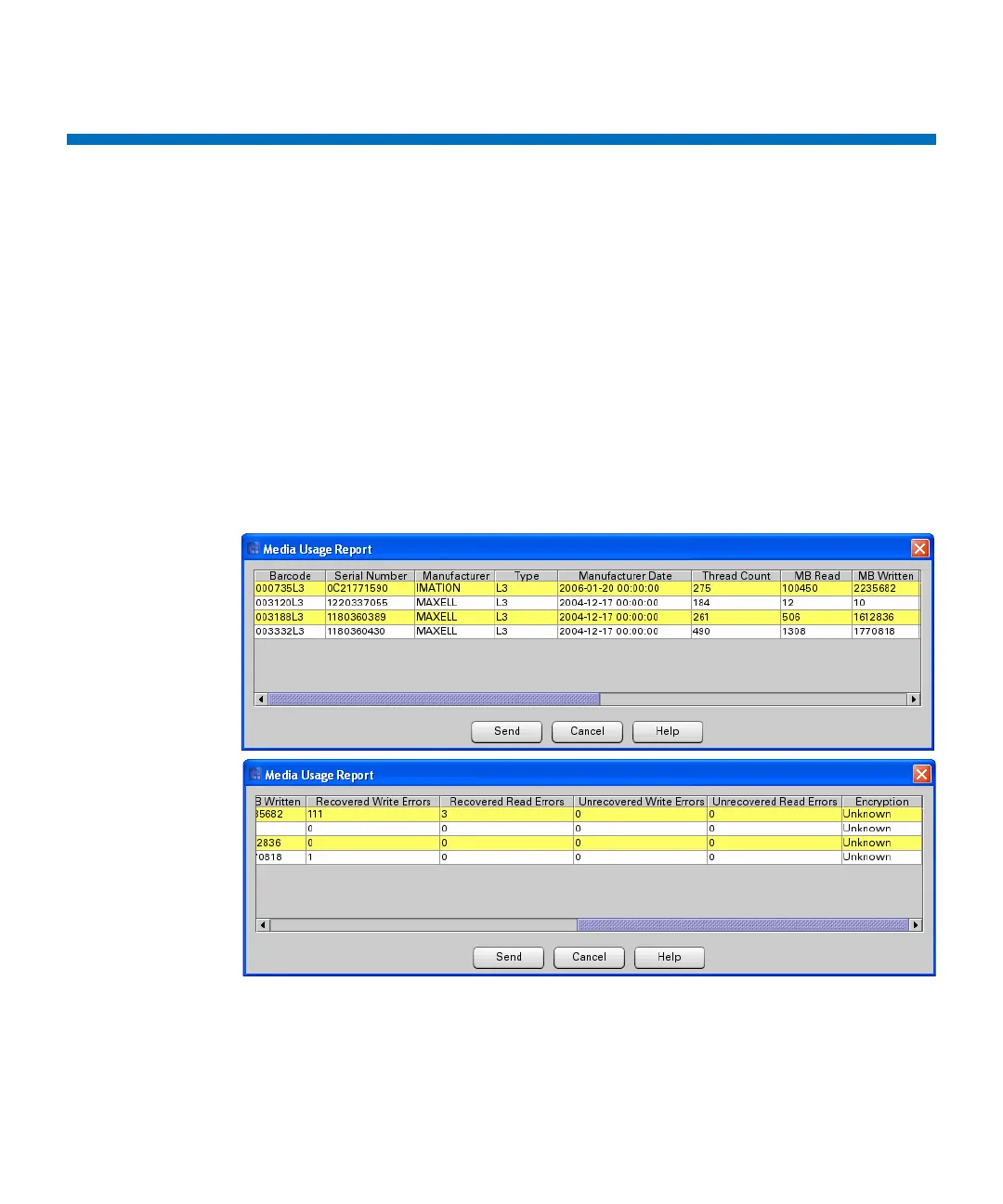Chapter 5: Advanced Reporting
Media Usage Report
268 Quantum Scalar i6000 User’s Guide
Media Usage Report
The Media Usage Report collects information on all media that have
ever been in the library, including media that is no longer in the library.
Lifetime media usage metrics are associated with the cartridge and are
kept on the embedded chip. The report reflects what the drive reports
from the media chip whenever the media is unloaded, and lists any
associated errors.
When the log reaches maximum size, old information is deleted as new
information is added.
1 Log on as an administrator.
2 From the main menu, select Tools > Reports > Media > Usage.
The Media Usage Report dialog box is displayed.
The report provides the following information: