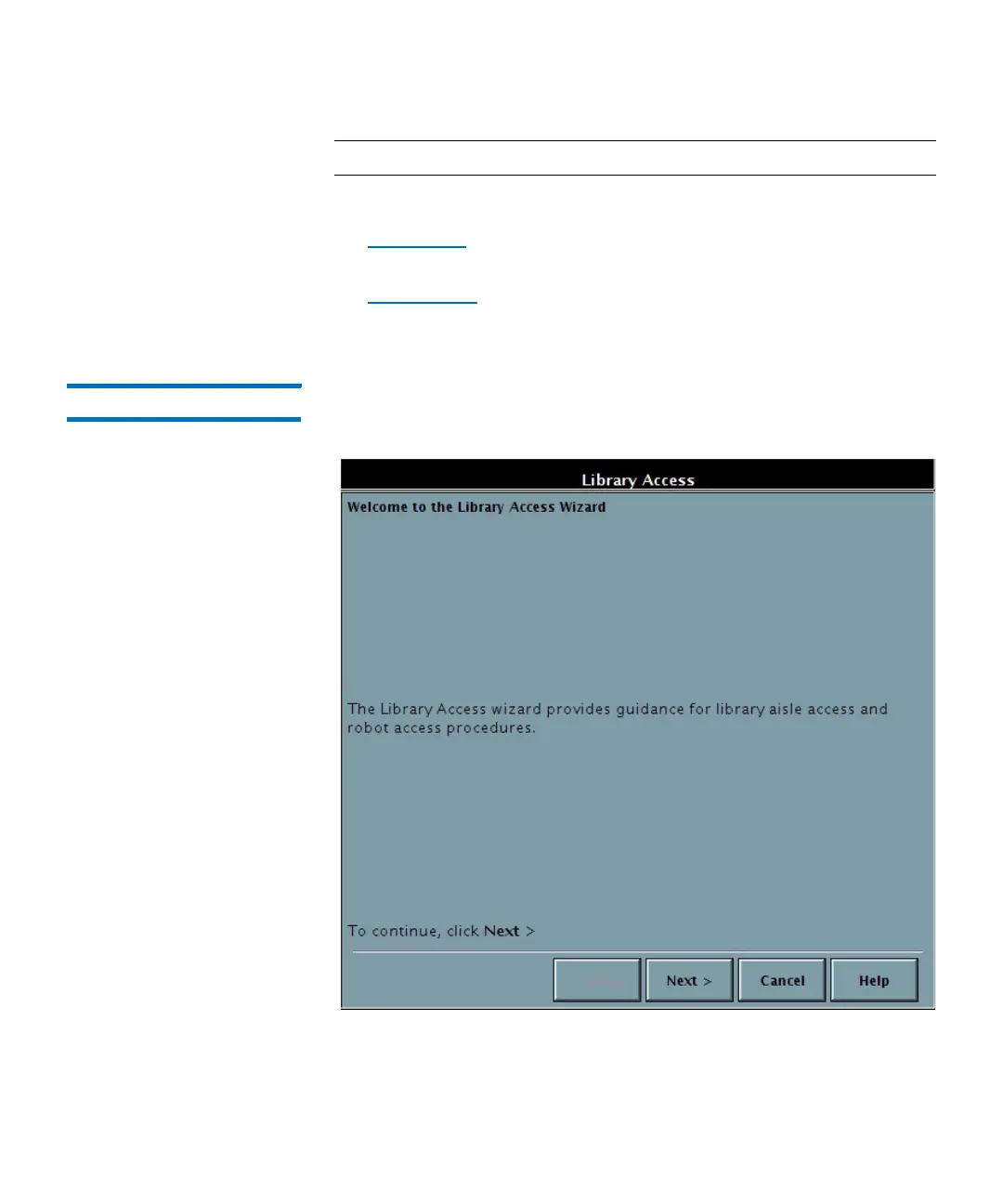Chapter 13: Running Your Library
Using the Library Access Feature
Quantum Scalar i6000 User’s Guide 493
Note: The feature is available on the local operator panel only.
From this wizard, you can do the following two things:
• Aisle Access on page 493 — To gain access for inspection or
maintenance.
• Robot Access on page 496 — For replacement or re-installation of a
robot.
Aisle Access 1 From the local operator panel, select Tools > Library > Access to
access the wizard.
2 Click Next to open the Library Access Selection screen.