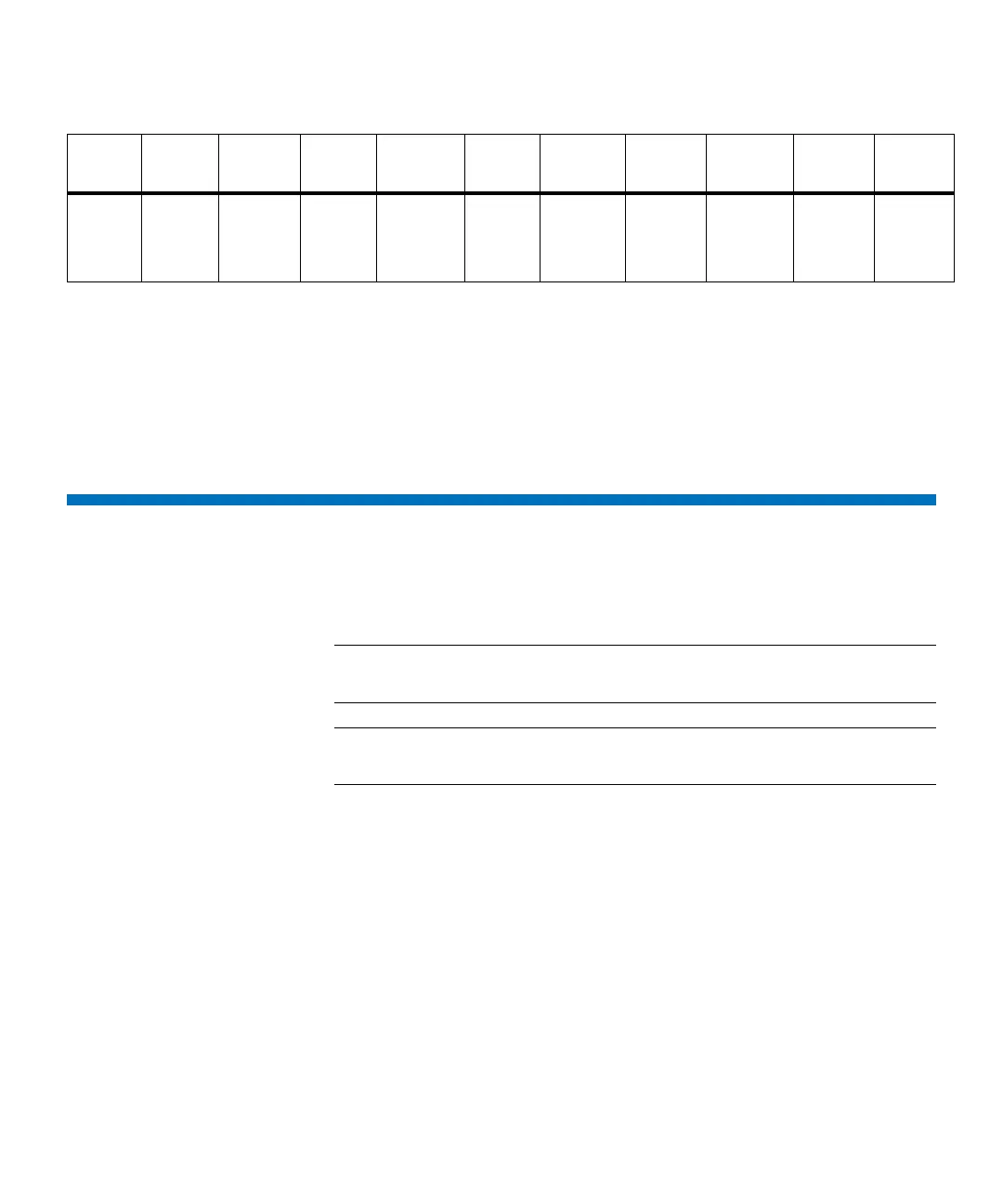Chapter 1: Description
Mixed Media Support and Rules
Quantum Scalar i6000 User’s Guide 35
All LTO cartridges are the same physical size, which means they use the
same magazines in the library.
LTO drives can be directly attached to hosts, the SAN, or to FC I/O blades
in the I/O management unit. SCSI drives must be directly attached to
hosts or to the SAN.
Mixed Media Support and Rules
The library supports LTO cartridges and drives in the same configuration,
provided that you adhere to the following rules:
Note: Libraries with Gen 2 hardware do not support DLT drives or
media.
Note: Libraries with firmware at version 630Q or later do not support
DLT drives or media.
• When purchasing a library with mixed media, the new orders must
specify the base system technology and the number of magazines,
the number of drives, and the number of I/E station magazines for
each media type required. The base system is considered the
primary media type used in the library.
• Multiple generations of LTO media can be mixed at the magazine
level.
• The supported multiple media are LTO-1, LTO-2, LTO-3, LTO-3
WORM, LTO-4, LTO-4 WORM, LTO-5, LTO -5 WORM, LTO-6, LTO-6
WORM, LTO-7 and LTO-7 WORM.
• Drives can be installed in any frame.
LTO-7
Drives
N/C N/C N/C N/C Reads Read
Many
Reads/
Writes
Write
Once,
Read
Many
Reads/
Writes
Write
Once,
Read
Many
LTO-3
LTO-3
WORM
LTO-4
LTO-4
WORM
LTO-5
LTO-5
WORM
LTO-6
LTO-6
WORM LTO-7
LTO-7
WORM