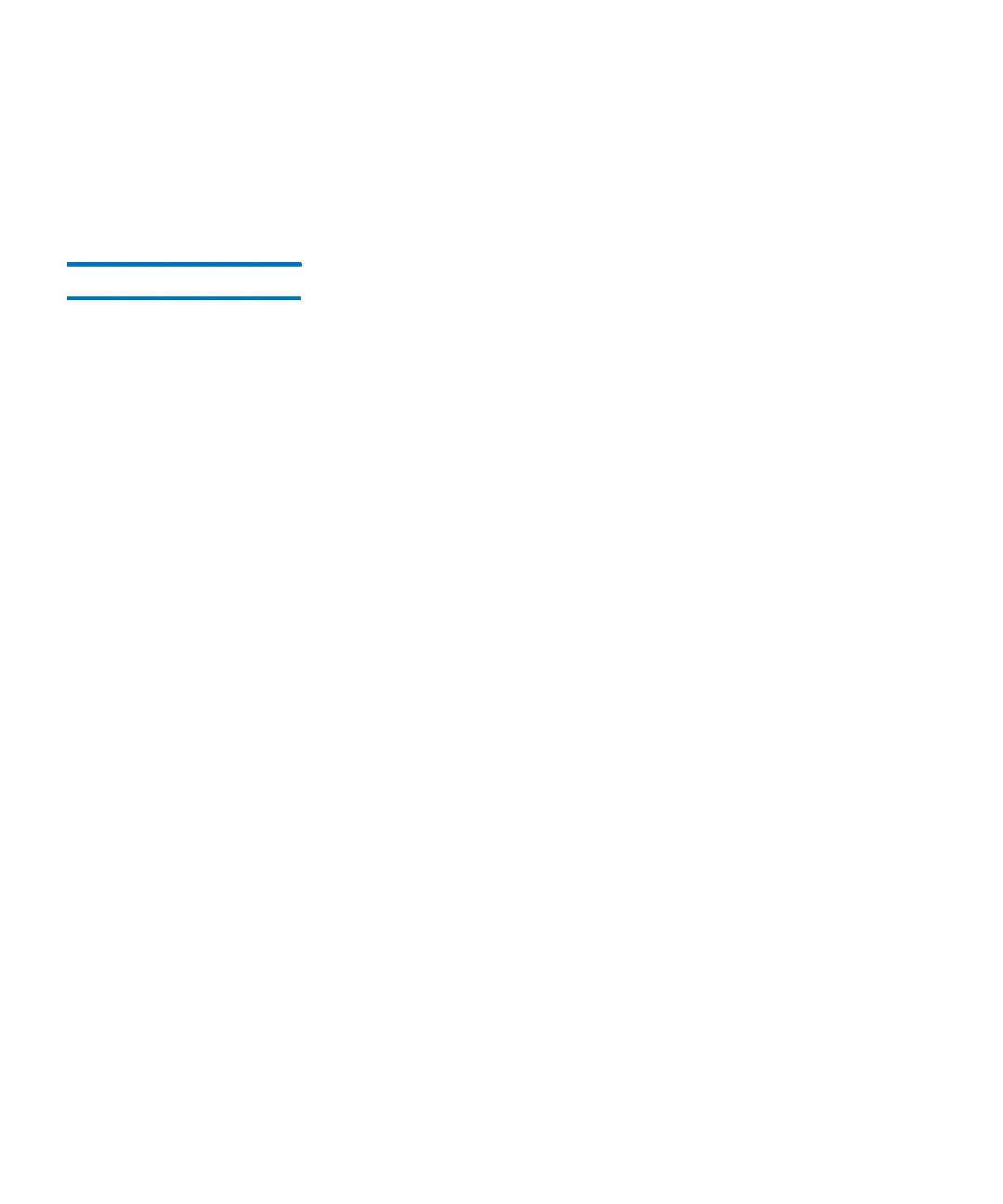Chapter 13: Running Your Library
Using the Library Access Feature
496 Quantum Scalar i6000 User’s Guide
The timer stops counting down and a Close button becomes
available. The library is now ready for use.
9 Click Close.
Robot Access Robot removal and installation must be performed by a qualified Service
technician only.