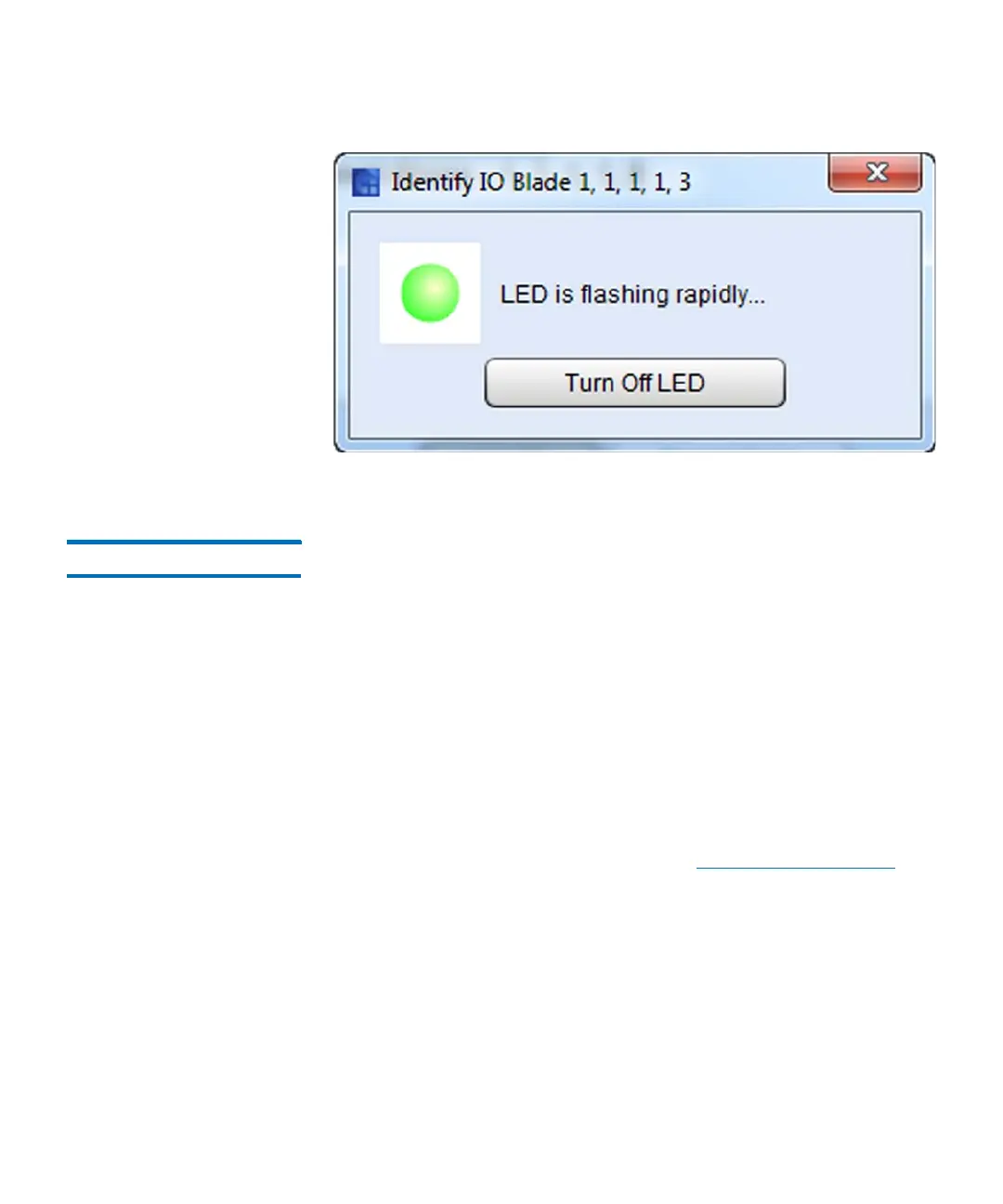Chapter 15: Maintaining Your Library
Maintenance Actions
572 Quantum Scalar i6000 User’s Guide
6 After you find the I/O blade, click Turn Off LED.
Capturing Snapshots The Capture Snapshot command enables you to capture detailed
information about the entire library in a single file and save it to disk or
mail it to technical support. The captured information consists of
configuration data, status information, and trace logs for library
components, including the LMC, the MCB, the CMB, the robotics control
subsystem (RCS), and the I/O blades.
Trace logs collect problem data for up to 72 hours of continuous library
operation. They provide Quantum engineering personnel with vital
library information for troubleshooting and solving problems. You
should capture snapshots when technical support requests them.
Details about capturing snapshots include:
• Because the snapshot requires analysis by trained Quantum
personnel, send captured snapshots to www.quantum.com/osr
when Quantum requests them.
• Depending on the library configuration, capturing a snapshot can
take as long as 30 minutes and the resulting file size can be large.
Firewall file size limitations could prohibit you from mailing it. In
addition, other library communications may be delayed up to 6
minutes during a snapshot capture.
• You can e-mail or save snapshots from a remote client. However,
you cannot save snapshots from the library’s touch screen but you