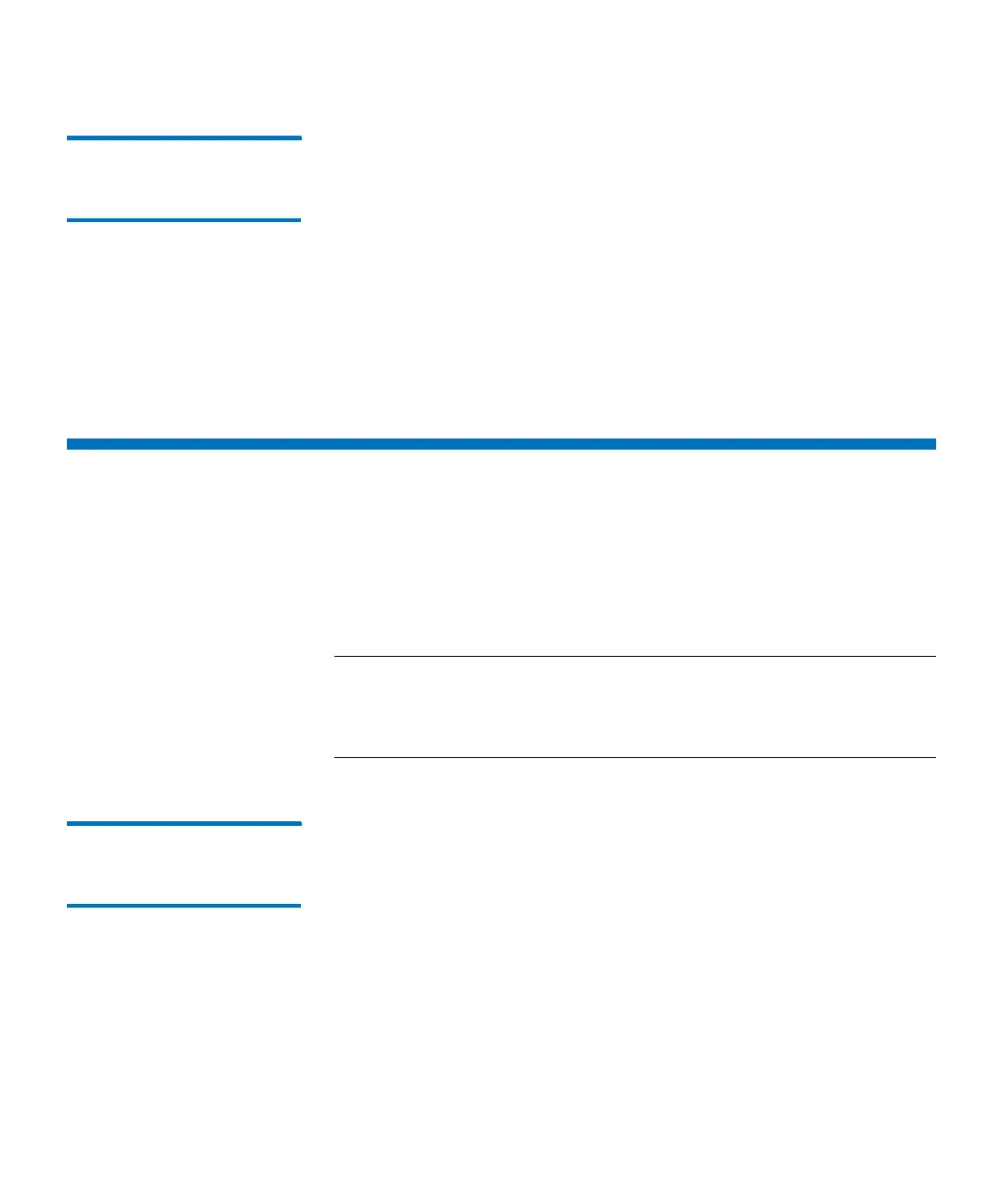Chapter 3: Configuring Your Library
Configuring Library Security
Quantum Scalar i6000 User’s Guide 235
Removing an
Application’s Trap
Registration
1 Log on as an administrator.
2 Make sure that you are viewing the physical library. From the View
menu, click the name of the physical library.
3 Click Setup > Notifications > Trap Registration. The Trap
Registration dialog box appears.
4 Click the IP address of the application for which you want to remove
trap registration to highlight it.
5 Click Delete.
Configuring Library Security
You can change the library’s security settings, including enabling or
disabling network services, enabling or disabling remote access to the
library, setting up firewall access for server callbacks to remote clients,
and enabling or disabling SNMP or SMI-S access. You can configure the
library’s security while viewing either the physical library or a partition.
Note: Changing security configuration settings using the remote
client might cause a loss of connectivity. If this happens, use
the local touch panel to reset the security configuration
settings and restore remote connectivity.
Accessing the Security
Configuration Dialog
Box
The Security Configuration dialog box enables you to restrict external
users and various remote services from accessing the library through the
Ethernet port on the MCB.
1 Log on as an admin user.
2 Click Setup > Security. The Security Configuration dialog box
appears with the Services tab displayed.