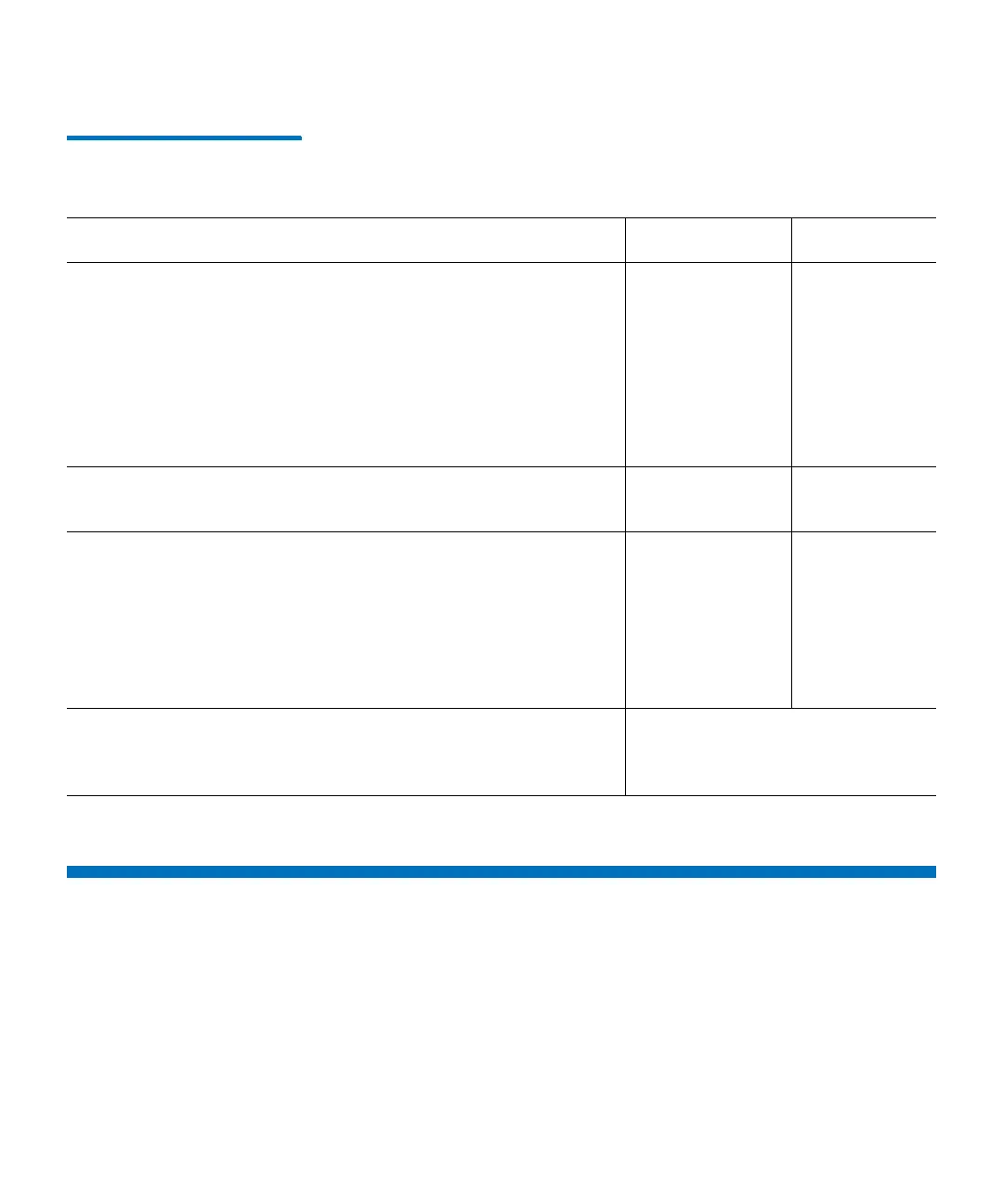Chapter 13: Running Your Library
Working With Local User Accounts
Quantum Scalar i6000 User’s Guide 477
Table 42 Library Functions
Requiring Online or Offline
State
Working With Local User Accounts
You can set up three levels of user accounts: guest, user, and
administrator. Guests see only the main LMC display. Local Users can
operate a partition, but cannot run diagnostic tools, which require
access to the physical library. Administrators can access the entire
physical library and all of its partitions. For a summary of user privileges
Function Physical Library Partition
Operations > Import
Operations > Export
Operations > Drives > Load
Operations > Drives > Unload
Operations > Move Media
Operations > Inventory (partition view)
Setup > Partitions (create, modify, or delete)
Online Offline
Setup > Device > IDs
Tools > Partitions Defragmentation
— Offline
Operations > Inventory (physical library view)
Too l s > Te a ch
Tools > Save/Restore (restore, revert, or rescue)
Tools > Verification Tests (start test)
Tools > Update Software (update or reinstall library software)
Service > Manual Diagnostics
Offline —
Tools > Update Software (set up autoleveling or update drive
firmware)
Tools > Update Drive Firmware
(Offline)
Current view (library or partition)
must be offline