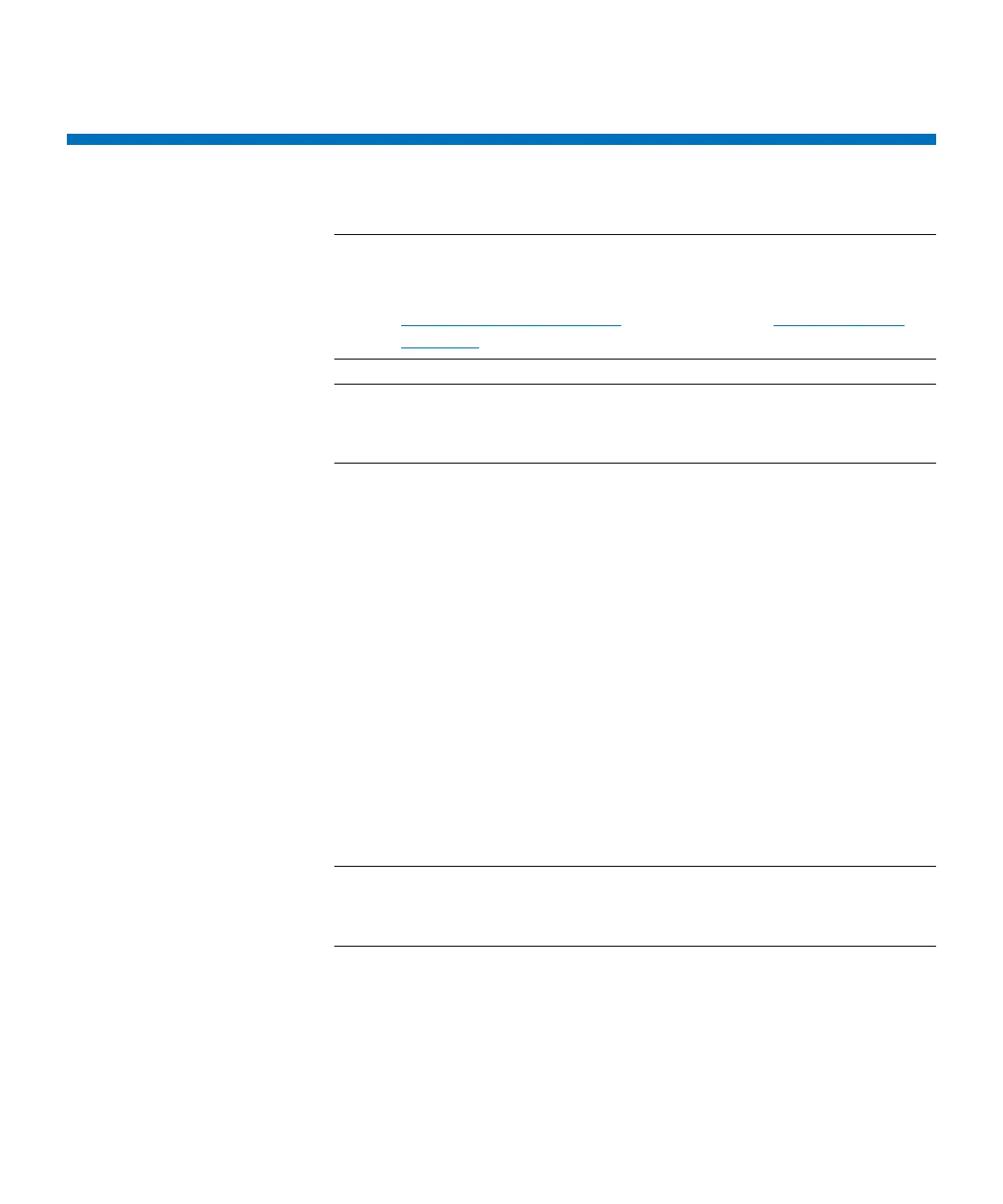Chapter 8: Encryption Key Management
Using Q-EKM
Quantum Scalar i6000 User’s Guide 315
Using Q-EKM
Note: For Q-EKM to work properly, you must upgrade both your
library and tape drive firmware to the latest released versions.
For instructions on performing the firmware upgrades, see
Updating Library Software on page 579 and Updating Drive
Firmware on page 592.
Note: Q-EKM encryption is not available for LTO-7 drives. Any
partitions that contain LTO-7 drives will not be able to encrypt
using Q-EKM.
Using Q-EKM to Manage Encryption
Q-EKM is an optional, licensed Java software program that generates,
protects, stores, and manages the encryption keys. These keys are used
by the LTO-4, LTO-5 or LTO-6 tape drives to encrypt the information
being written to tape media and read from tape media. Policy control
and keys pass through the library-to-drive interface; therefore
encryption is transparent. Q-EKM was designed to generate and
communicate encryption keys for LTO-4, LTO-5 or LTO-6 drives in
Quantum libraries across the customer’s environment.
If you choose to purchase and use the licensed Q-EKM application, you
must supply a server on which to install EKM. Professional Q-EKM
integration must be performed by Quantum or Quantum authorized
service personnel. For more information, contact the Quantum Technical
Assistance Center at www.quantum.com/support.
Note: Prior to configuring Q-EKM on the Scalar i6000 library,
Quantum recommends installing and configuring the Q-EKM
server or servers first.
For more information about installing and configuring the Q-EKM server
and Q-EKM best practices, see the
Quantum Encryption Key Manager
User’s Guide
(6-01847-xx).
Q-EKM on the Scalar i6000 library supports encrypting LTO-4 or higher
tape media using IBM LTO-4 or higher Fibre Channel drives only. All IBM