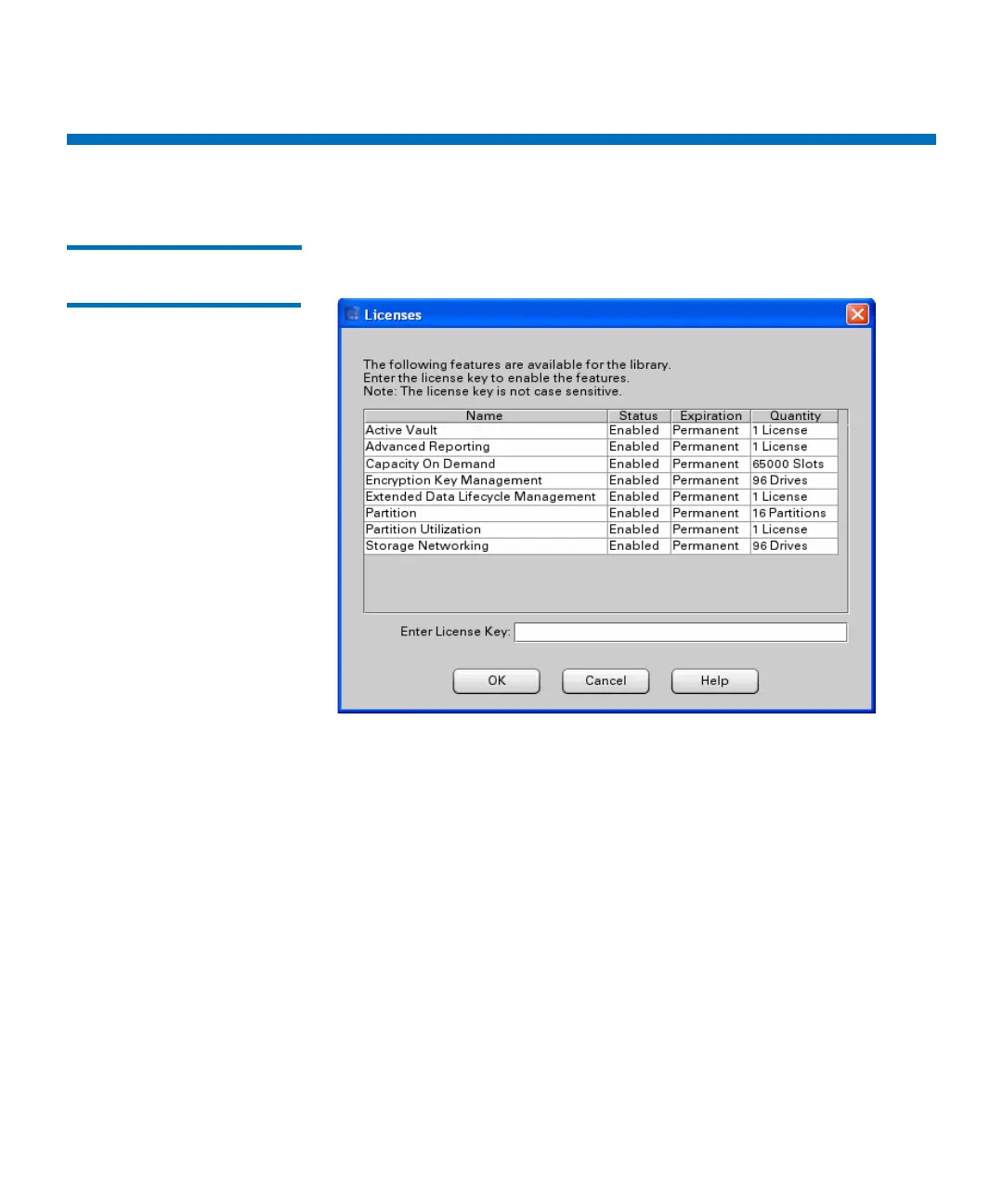Chapter 8: Encryption Key Management
Setting up EKM on the Scalar i6000
Quantum Scalar i6000 User’s Guide 293
Setting up EKM on the Scalar i6000
Step 1 — Installing the
EKM License Key
1 Click Setup > Licenses. The Licenses dialog box appears.
This dialog box lists the licensed features for your library, plus
Status, Expiration, and Quantity. Quantity refers to the number
drives licensed to use this feature.
2 In the Enter License Key box, type the appropriate license key.
• License keys are not case sensitive and are all-inclusive. For
example, J2BGL-22622-52C22 can be entered as j2bgl-22622-
52c22.
• If you are using the library’s touch screen, enter the library key
from the lowercase keyboard, which gives you access to the
dash (-) character.
• If you cannot locate the license keys shipped with the library,
you can obtain them by contacting technical support or, if you
are an end user, by contacting your inside sales representative.
3 Click OK.