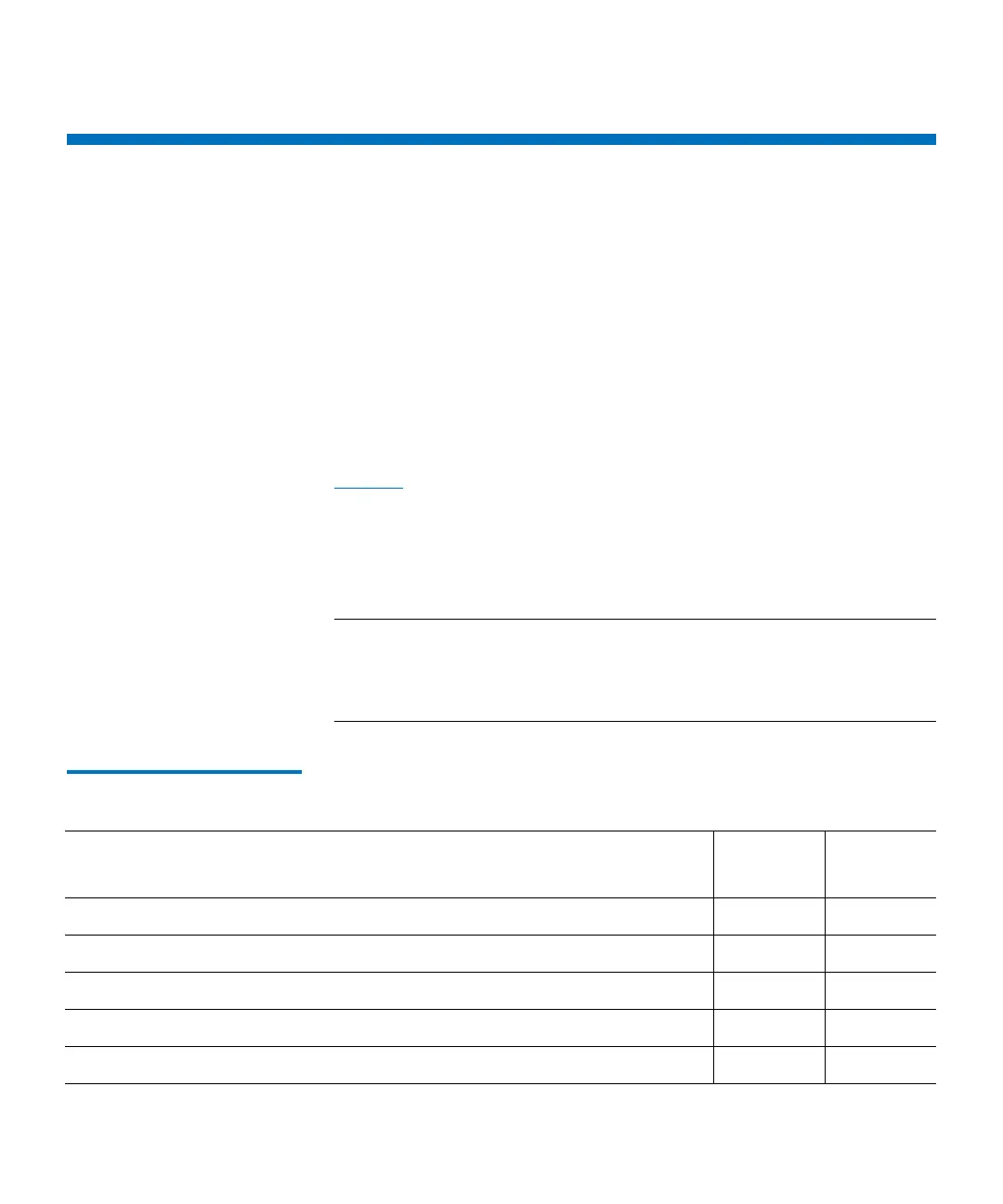Chapter 13: Running Your Library
When Robotics Are Not Ready
490 Quantum Scalar i6000 User’s Guide
When Robotics Are Not Ready
When the library robotics are not yet ready to accept commands,
aspects of the LMC are still available while other aspects are not. This
situation can occur during startup, reboot, or while the library is
running. During run time, for example, the robotics will become
unavailable if someone opens and closes an access door without then
pressing the Robotics Enabled button.
Whenever robotics become disabled, a message appears in the Activity
area on the main LMC display that states, “Warning: The Robotics are
not Enabled.” Users can log on locally or remotely while the robotics are
disabled.
Tab l e 43 on page 490 lists the menu commands that are available when
the robotics become disabled either before system discovery can occur
or after system discovery has occurred. As the table shows, significantly
fewer menu commands are available when the library is started up or
rebooted and the robotics become disabled before system discovery
occurs.
Note: Menu commands not listed in the table are not available at all
when the robotics become disabled, regardless of when the
robotics become disabled. Unavailable menu commands are
grayed out on the LMC.
Table 43 Menu Commands
When Robotics are Disabled
Available Menu Commands When Robotics Become Disabled
After
Discovery
Before
Discovery
Operations > Change Mode (for shutdown only) X X
Operations > Log Off X X
Monitor > Drives X
Monitor > Connectivity > IO Blade X
Monitor > Connectivity > SCSI Channel X