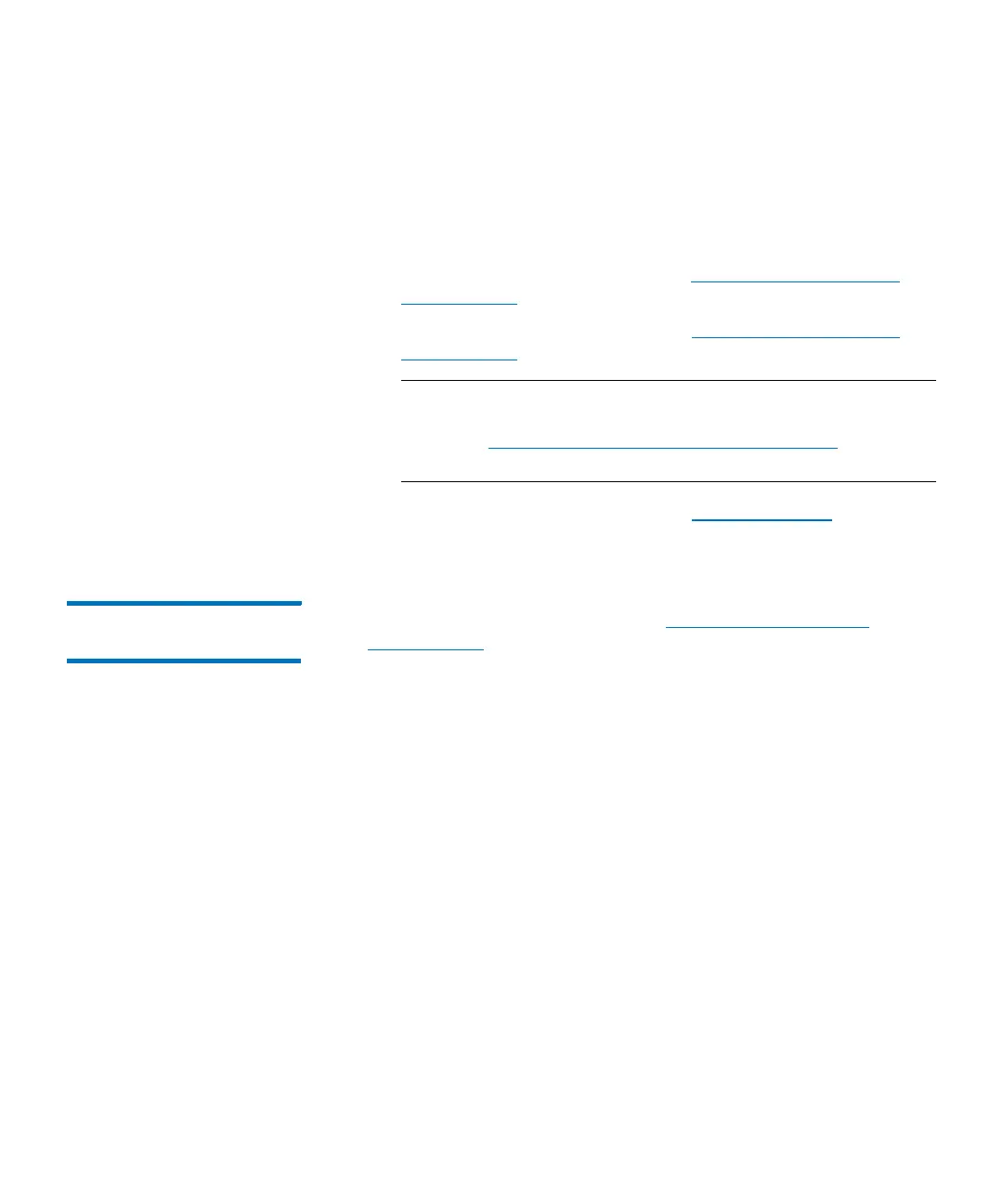Chapter 3: Configuring Your Library
Setting Up the Network Configuration
Quantum Scalar i6000 User’s Guide 163
2 If you are not already working from the physical library, select the
physical library from the View menu.
3 Do one of the following, depending on whether IPv6 is enabled or
disabled and the protocol of the network connection you want to
configure:
• IPv4 Configuration — Proceed to Setting up IPv4 Network
Configuration on page 163.
• IPv6 Configuration — Proceed to Setting up IPv6 Network
Configuration on page 167.
Note: The IPv6 Configuration sub-menu only appears if you
have enabled IPv6 for the physical library, as described
in
Setting Up Policies for the Physical Library on
page 180.
• DNS Configuration — Proceed to Configuring DNS on
page 170.
Setting up IPv4
Network Configuration
After completing the steps listed in Setting Up the Network
Configuration on page 162, select Setup > Network
Configuration > Interface (#) > IPv4 Configuration. The IPv4
Network Configuration - Interface # dialog box appears.