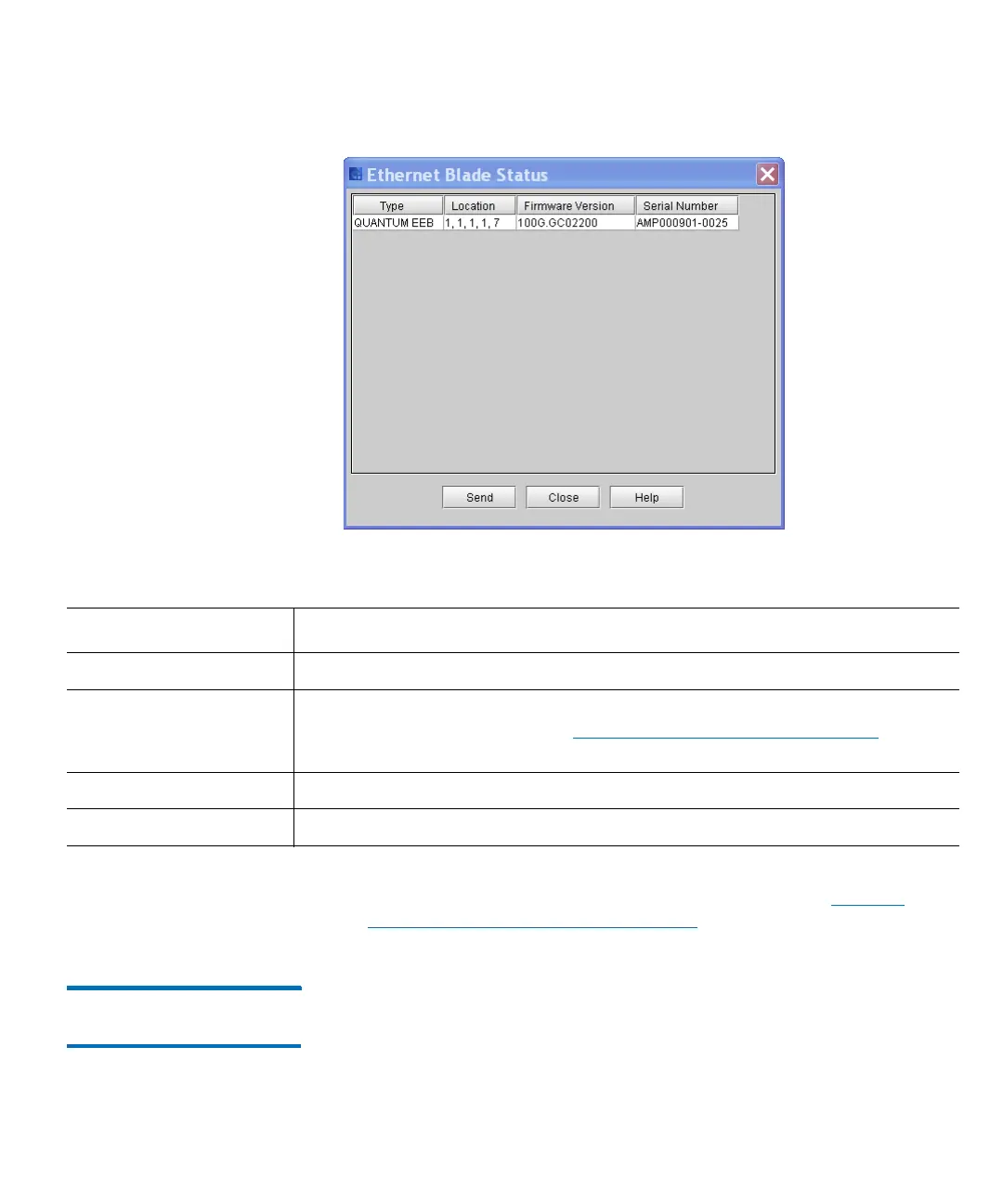Chapter 15: Maintaining Your Library
Monitoring the Library
Quantum Scalar i6000 User’s Guide 527
See the following table for descriptions of the elements on the
Ethernet Blade Status dialog box.
3 From the Ethernet Blade Status dialog box, you can Mail, save, or
print status information by using the Send button (see
Mailing,
Saving, and Printing Status Information on page 548.
Monitoring I/E Station
Status
The I/E Station Status dialog box displays detailed information about
the magazine slots in the I/E stations within the currently selected
partition. If you are working in the physical library, status information
Element Description
Type The type of blade.
Location The location of the blade by means of a coordinate system. For information
about location coordinates, see
Understanding Location Coordinates on
page 459.
Firmware Version The firmware level of the blade.
Serial Number The serial number of the blade.