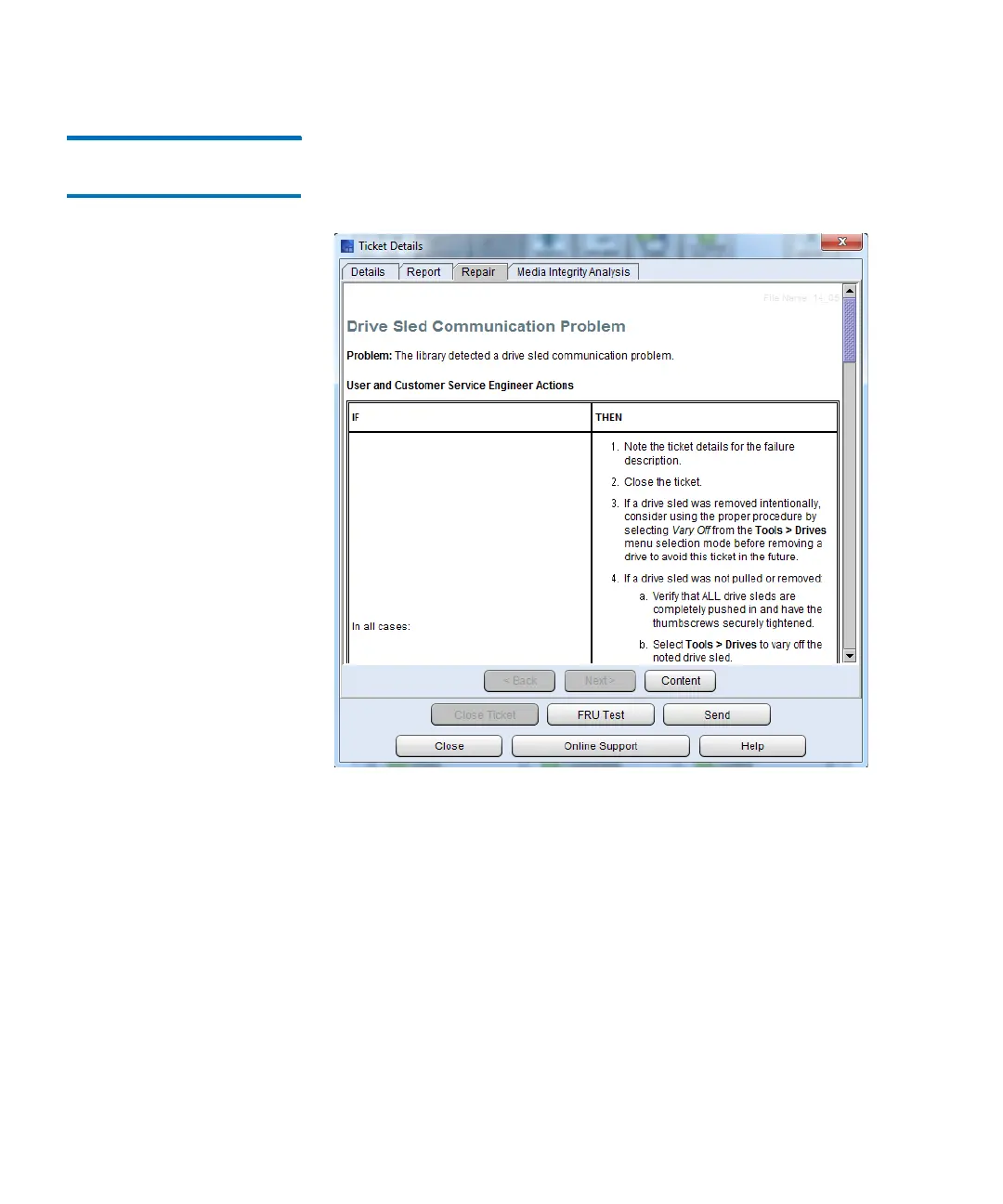Chapter 2: Troubleshooting Your Library
Working With Tickets
Quantum Scalar i6000 User’s Guide 67
Viewing Ticket Repair
Pages
Repair pages provide problem descriptions and corrective actions that
you or a CSE can perform. To display the repair page that is associated
with a ticket, click the Repair tab on the Ticket Details dialog box.
The repair page provides the following information:
• The title at the top of the repair page is a brief description of the
issue.
•The Problem section describes the issue in more detail.
•The User and Customer Service Engineer Actions section provides
corrective actions that the user or the CSE can perform.
•The Customer Service Engineer Actions section provides
additional corrective actions that the CSE can perform. If you are a
user, do not perform these steps. Contact technical support for
assistance.