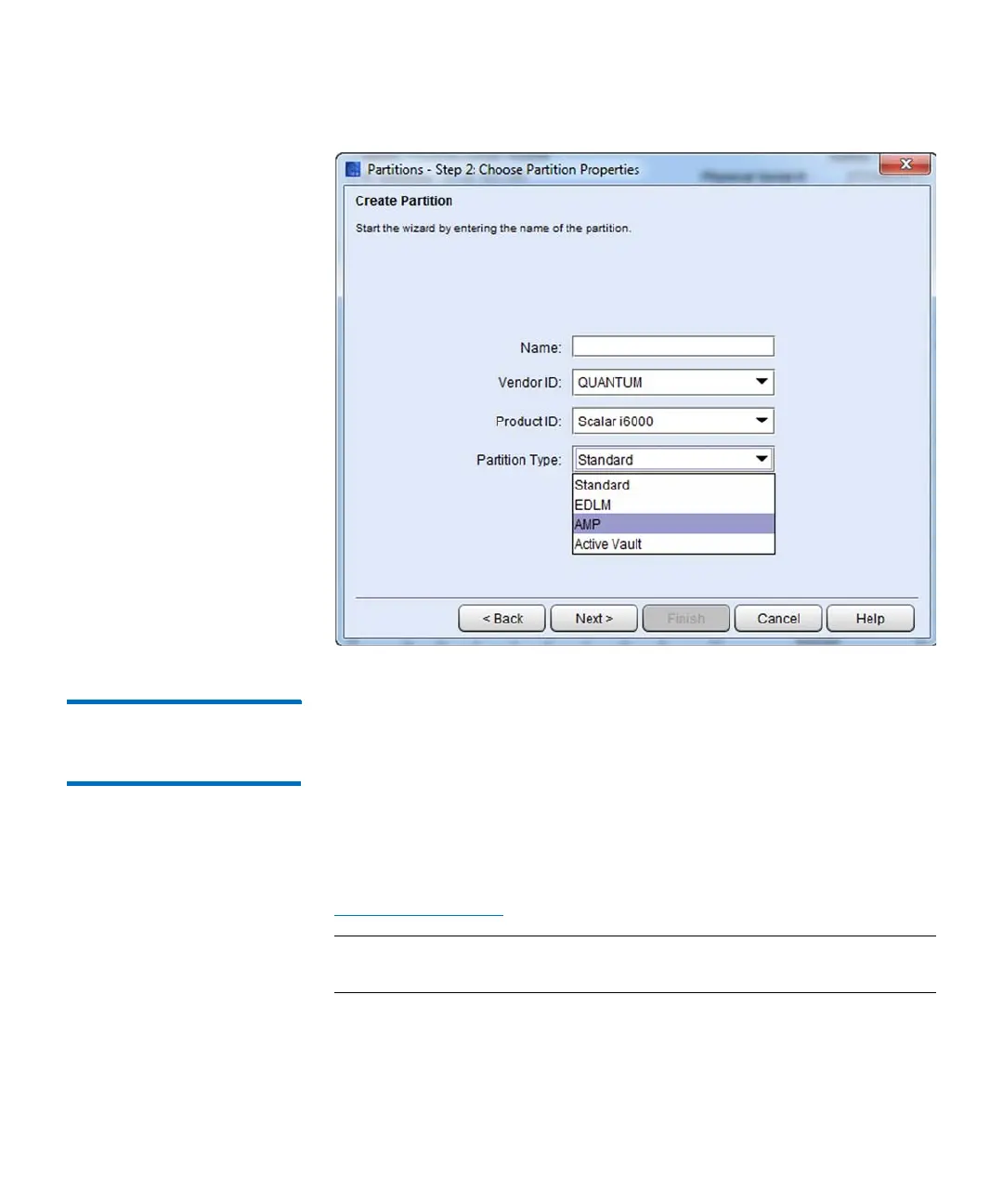Chapter 6: Automated Media Pool
Configure Automated Media Pool
276 Quantum Scalar i6000 User’s Guide
Create Magazine
Extensions in Standard
Partitions
Magazine extensions are logical storage slot extensions of a standard
partition. You need at least one AMP partition to take advantage of
actually assigning storage element extensions, so you must create
magazine extensions in one or more standard partitions. You can use
magazines from an AMP partition to provide additional storage slots as
needed.
If the standard partition you want to use with the AMP partition doesn’t
have extensions defined, you must modify the standard partition (see
Modifying Partitions on page 147).
Note: You can only create magazine extensions in standard partitions
(not library managed partitions).