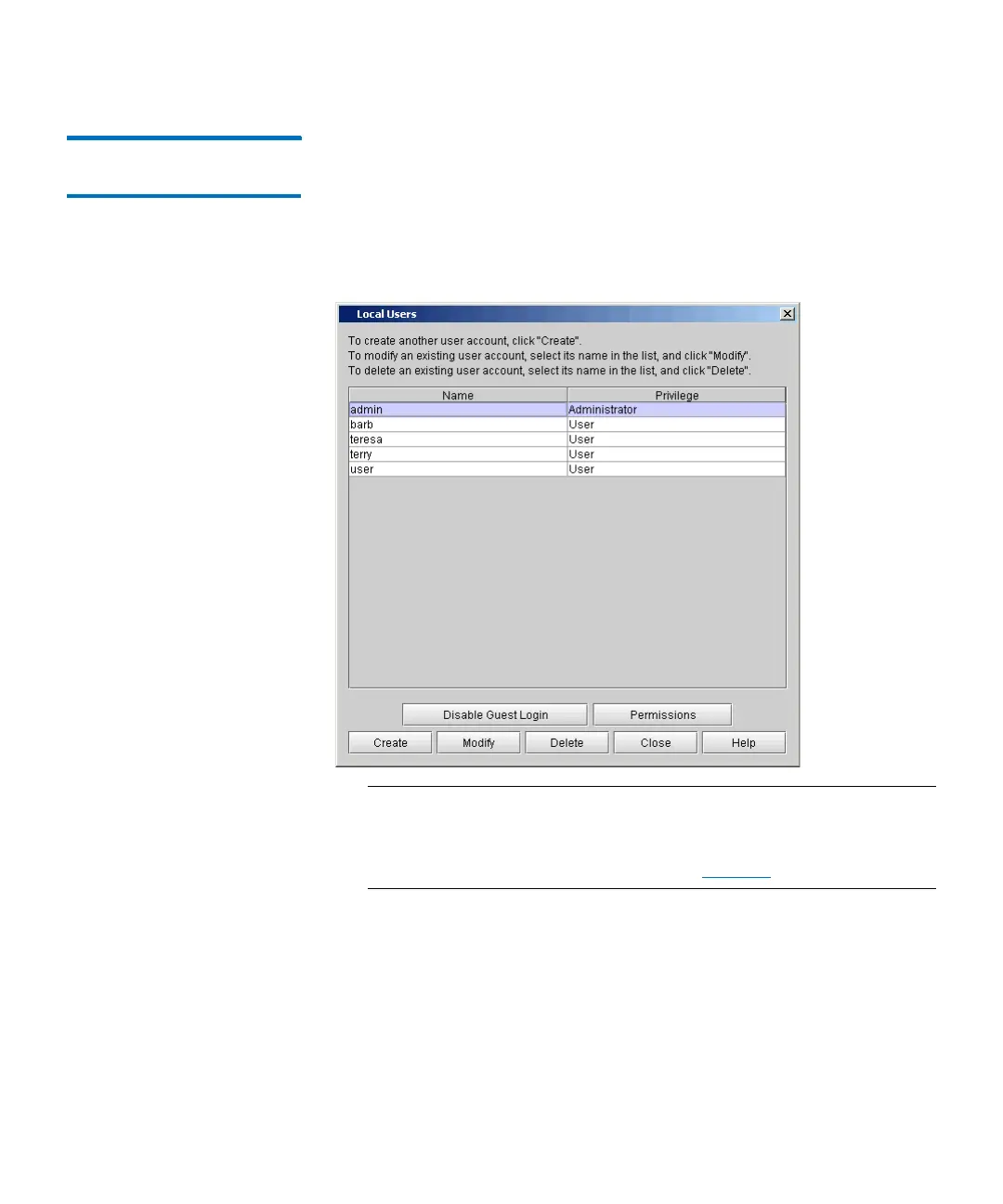Chapter 13: Running Your Library
Working With Local User Accounts
Quantum Scalar i6000 User’s Guide 481
Modifying Local User
Accounts
1 Log on as an administrator.
2 Make sure that you are viewing the physical library. From the View
menu, click the name of the physical library.
3 Click Setup > User Configuration > Local Users. The Local Users
dialog box appears.
Note: If you want to modify guest privileges, you can toggle
between Enable Guest Login and Disable Guest Login.
For a list of commands that are available to users logging
on to the library as a guest, see Tabl e 37 on page 445.
4 Click the name of the account that you want to modify to highlight
it, and then click Modify. The following dialog box appears.