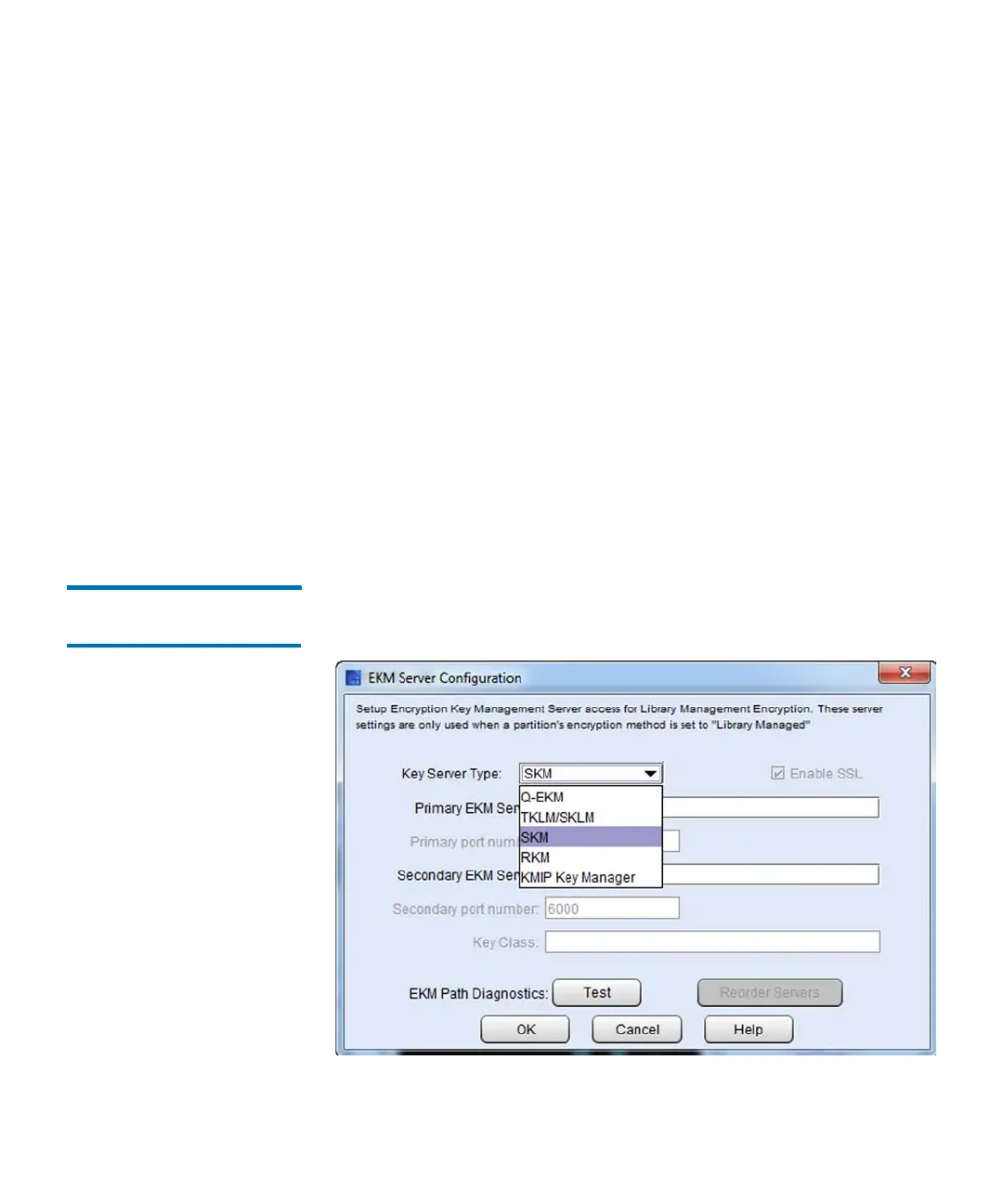Chapter 8: Encryption Key Management
Setting up EKM on the Scalar i6000
302 Quantum Scalar i6000 User’s Guide
•In the Admin Certificate Password field, type the password
used when you generated the certificate files.
•Click Browse to retrieve the Client Certificate File.
•In the Client Certificate Password field, type the password
used when you generated the certificate files.
• If you used the same password for the client and admin
certificates, you can select the Use Admin’s Password check
box.
For KMIP-compliant key managers
•Click Browse to retrieve the Root Certificate File.
•Click Browse to retrieve the Client Certificate File.
•In the Client Certificate Password field, type the password
used when generating the certificate files.
5 Click OK.
Step 4 — Configuring
the EKM Server
1 From the menu bar, click Setup > Encryption > Server
Configuration. The EKM Server Configuration dialog box appears.
2 From the Key Server Type drop-down list, select the server type.