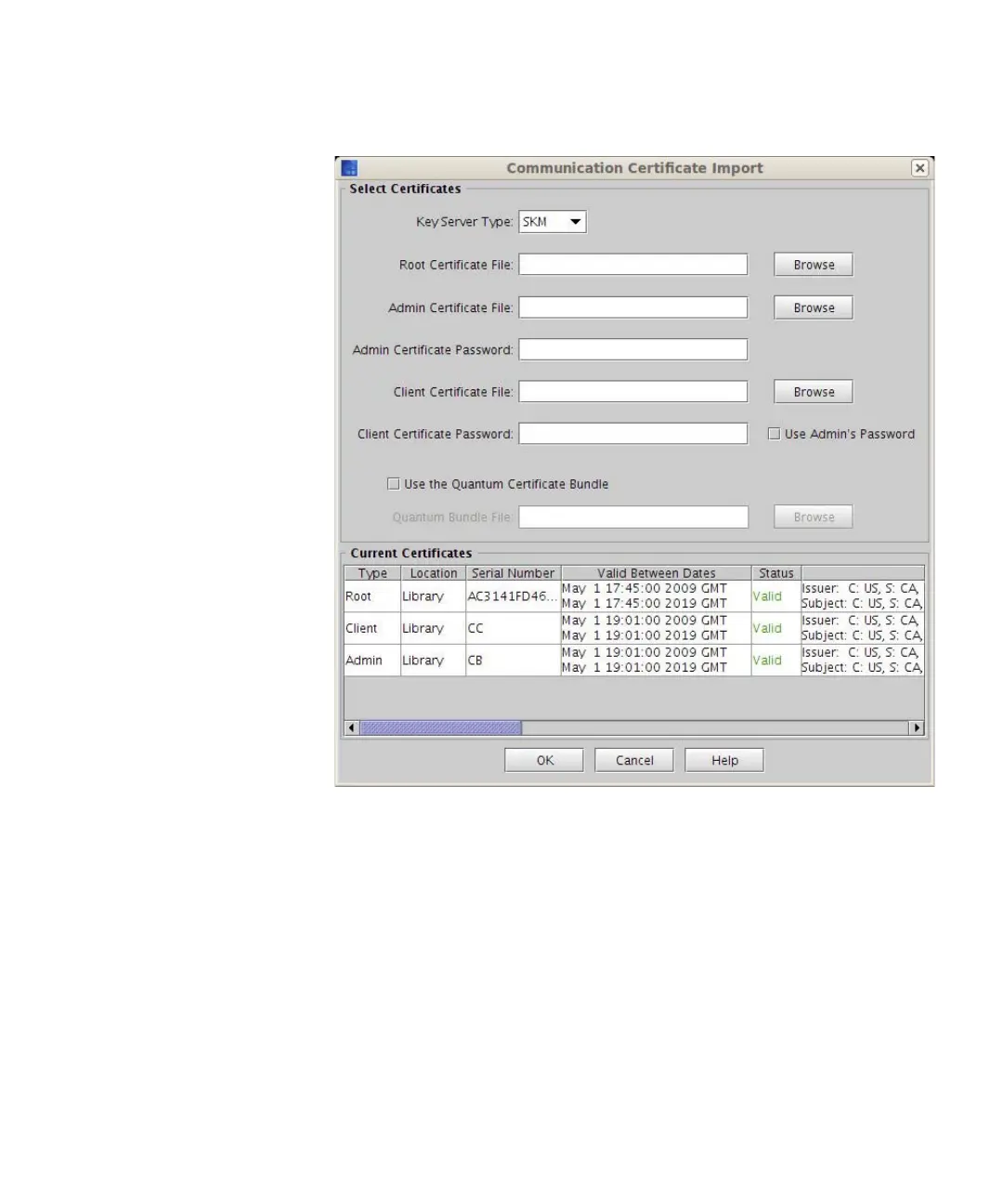Chapter 8: Encryption Key Management
Setting up EKM on the Scalar i6000
Quantum Scalar i6000 User’s Guide 301
3 In the Select Certificates section, select the appropriate Key Server
Type from the drop-down list.
Depending on your selection, certain fields are enabled.
4 Take the following actions, depending on which Key Server Type you
selected:
For Q-EKM or TKLM/SKLM
•Click Browse to retrieve the Root Certificate File.
For SKM
•Click Browse to retrieve the Root Certificate File.
•Click Browse to retrieve the Admin Certificate File.