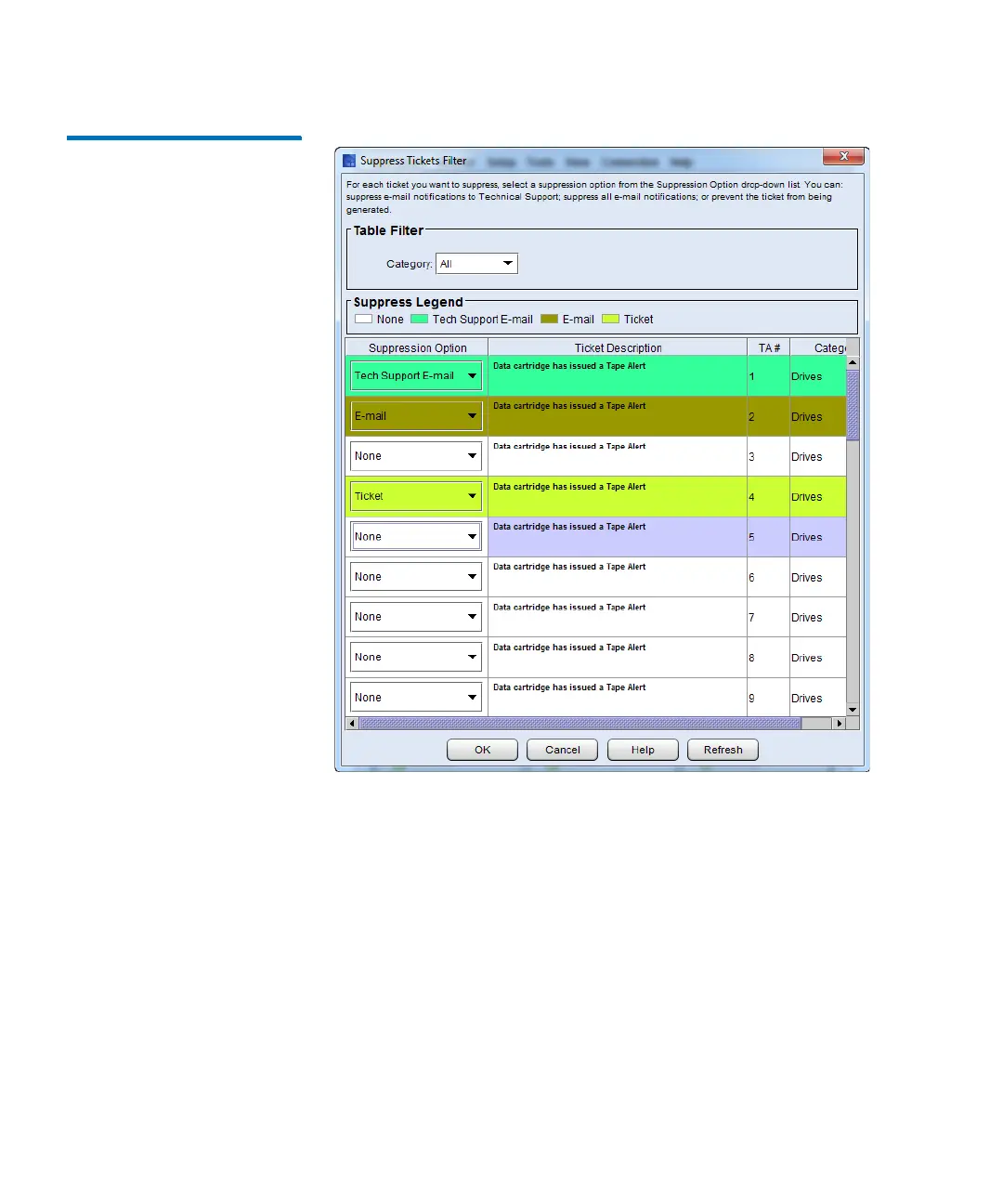Chapter 2: Troubleshooting Your Library
Working With Tickets
Quantum Scalar i6000 User’s Guide 91
Figure 22 Suppress Tickets
Filter
3 Filter the displayed list by selecting an option from the Category
drop-down list in the Table Filter section. Options include All
(default) or any of the six system status categories (Connectivity,
Control, Media, Drives, Power, and Robotics).
4 For each ticket that you want to suppress, choose a suppression
option from the drop-down list in the Suppression Option column.
Options include:
• Tech Support E-mail — No e-mail notification will be sent to
Technical Support for this ticket.
• E-mail — No e-mail notification will be sent to Technical
Support or to the individuals configured in the Setup >
Notifications > System Setup, Rules tab for this ticket.