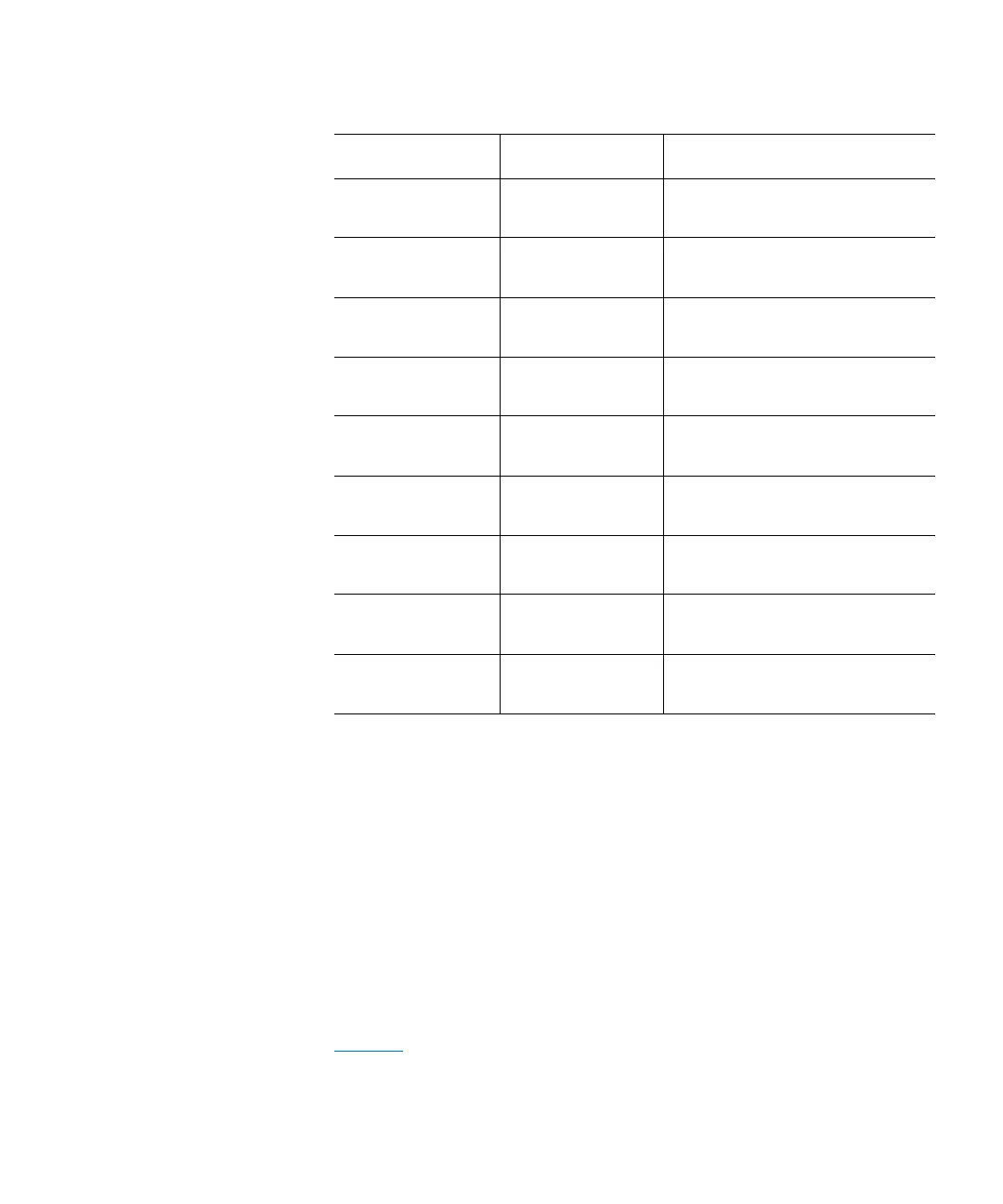Chapter 3: Configuring Your Library
Working With Partitions
Quantum Scalar i6000 User’s Guide 133
With a valid media type identifier present and the Media Type
Checking setting enabled, which is the case by default, a host is
prevented from executing invalid media moves across differing media
types. For example, a host can be prevented from moving LTO-2 media
to an LTO-1 drive. If an invalid move is attempted, the library returns an
error to the host.
Regardless of whether or not partition media policies are enabled or
disabled, the library always prevents host move-media commands that
cross different media domains.
With the Return Media Identifier setting, you can control if and where
a media type identifier appears in the volume serial number that is
returned to the host.
Tab l e 25 shows an example of how the return media identifier is
reported to the host, depending on the setting you choose: Disabled,
LTO LTO-3 WORM “LT” as the last two
characters in the barcode
LTO LTO-4 “L4” as the last two
characters in the barcode
LTO LTO-4 WORM “LU” as the last two
characters in the barcode
LTO LTO-5 “L5” as the last two
characters in the barcode
LTO LTO-5 WORM “LV” as the last two
characters in the barcode
LTO LTO-6 “L6” as the last two
characters in the barcode
LTO LTO-6 WORM ”LW” as the last two
characters in the barcode
LTO LTO-7 “L7” as the last two
characters in the barcode
LTO LTO-7 WORM ”LX” as the last two
characters in the barcode
Media Domain Media Type Identifier