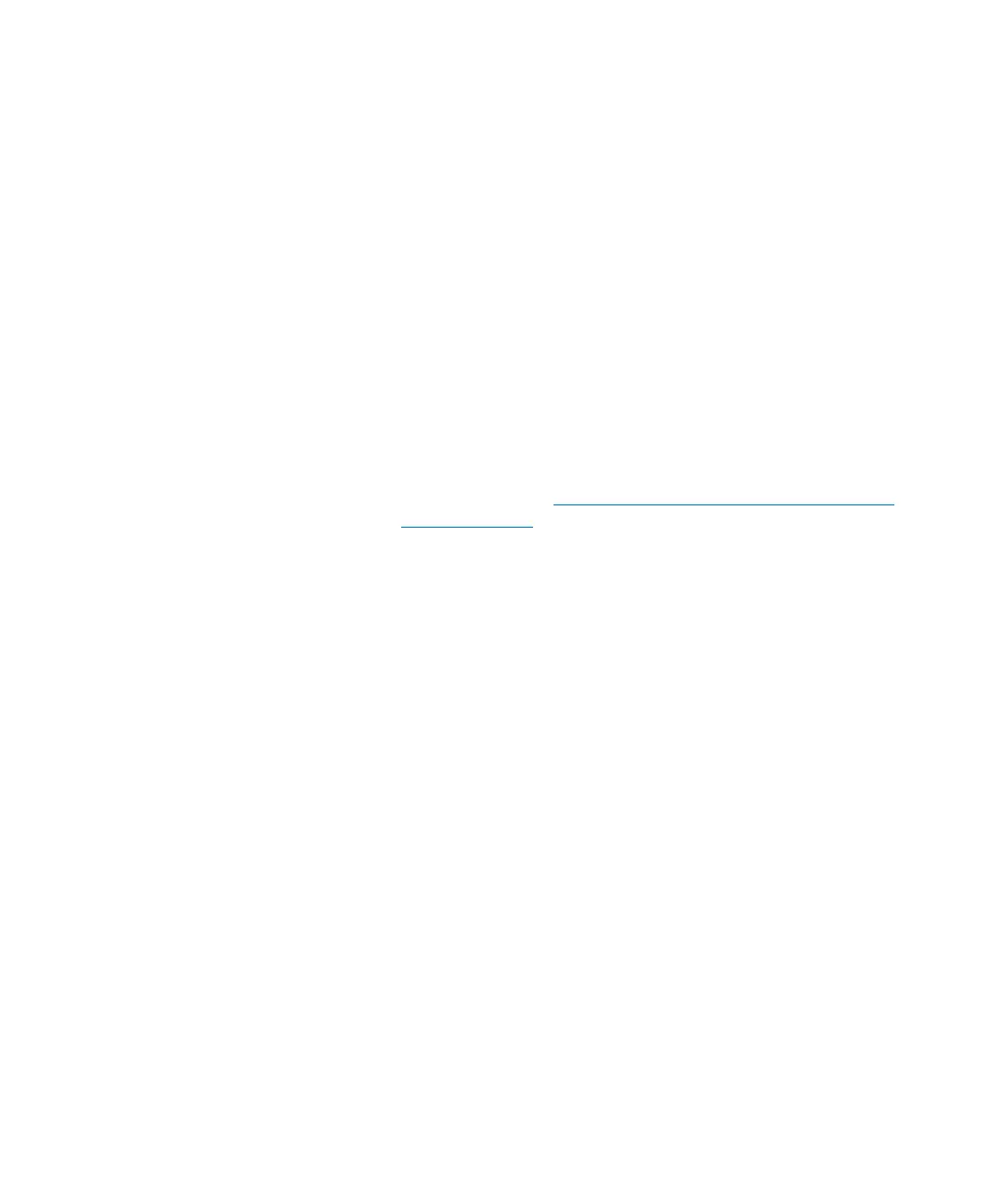Chapter 3: Configuring Your Library
Working with Towers
Quantum Scalar i6000 User’s Guide 257
• Ready - scanner is installed and working properly
• State — Whether the tower is varied on or off. Varying Off a
tower allows a user to open the rear access door to perform any
necessary tower access or maintenance. If a tower is not Varied
Off before the rear access door is opened, the tower will
automatically go to a Varied Off state and the library will issue a
ticket. When a user Varies Off a tower it will no longer be
accessible to a host or UI operations.
• Door Status - Whether the rear access door is open or closed.
2 In the Control section of the Towe r s dialog box, you can click the
following buttons:
• Identify — This identifies the tower by setting the Tow e r
Enable button to blink a pattern for a minute before returning
it to its original state. For more details on the blinking patterns
for the Tower, see
Interpreting HDEM Tower Enable Button
Blinking Pattern on page 114.
• Offline/Online — Takes the tower offline or online depending
on what is displayed in the Mode column.
• Vary Off/On — Varies the tower either on or off depending
what is displayed in the State column.
• Reset — Resets the HDC in the selected tower. The selected
tower must be Varied Off.
• Cancel — Closes the Tow er s dialog box.
• Refresh — Refreshes the Towers dialog so it displays the most
current information.
• Help — Displays the i6000 online help page referencing the
tower.