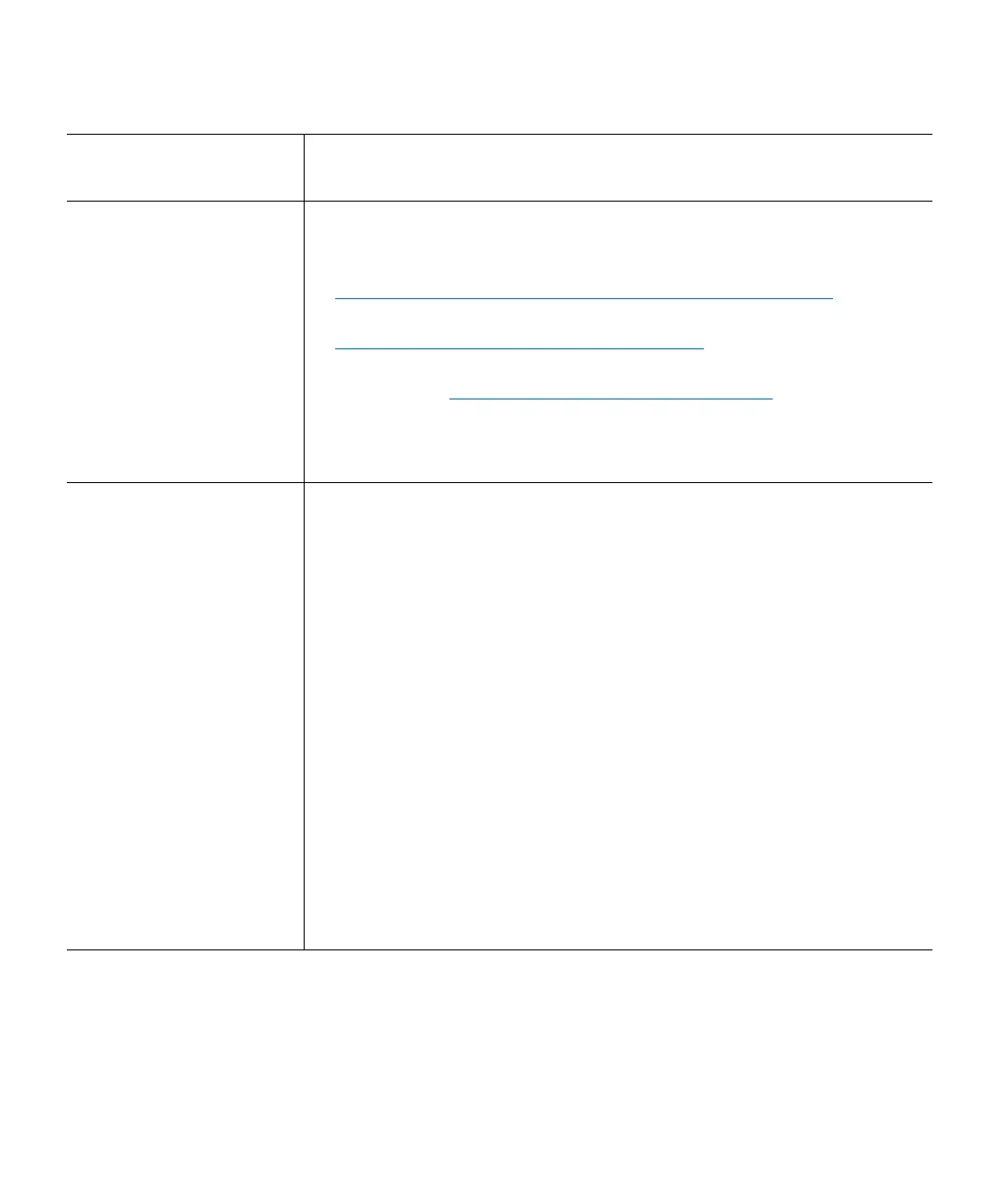Chapter 9: Extended Data Lifecycle Management
Configuring EDLM
Quantum Scalar i6000 User’s Guide 337
Media Scan Candidate
Policy
Description
Enable External
Application support
Allows you to use a supported external application to perform corrective
action and trigger media scans. Once you enable this policy, you will be
able to configure the following options:
• Perform scans based on External Application suspect count. on
page 338
• Request Media Copy by External Application on page 342
In order to select this policy, access to an external application must be
configured (see
Step 2: Configuring Access to StorNext on page 332).
Choose the desired external application from the drop-down list.
This policy is disabled by default. This policy is not available on library
managed partitions.
Perform scans based on
the number of Tape
Alerts reported for a
piece of media.
Scans a tape if the number of Tape Alerts reported for that cartridge
exceeds the specified value. From the drop-down list, select the number
of Tape Alerts.
The Tape Alerts included in the count are:
• 01h (1) – Read Warning
• 03h (3) – Hard Error
• 04h (4) – Media
• 05h (5) – Read Failure
• 06h (6) – Write Failure
• 12h (18) – Tape Directory Corrupted on Load
• 33h (51) – Tape Directory Invalid on Unload
• 34h (52) – Tape System Area Write Error
• 35h (53) – Tape System Area Read Error
• 37h (55) – Loading Failure
• 3Bh (59) – WORM Medium Integrity Check Failed
This policy is disabled by default. The default number of Tape Alerts is 3.
This policy is not available on the library managed partitions.