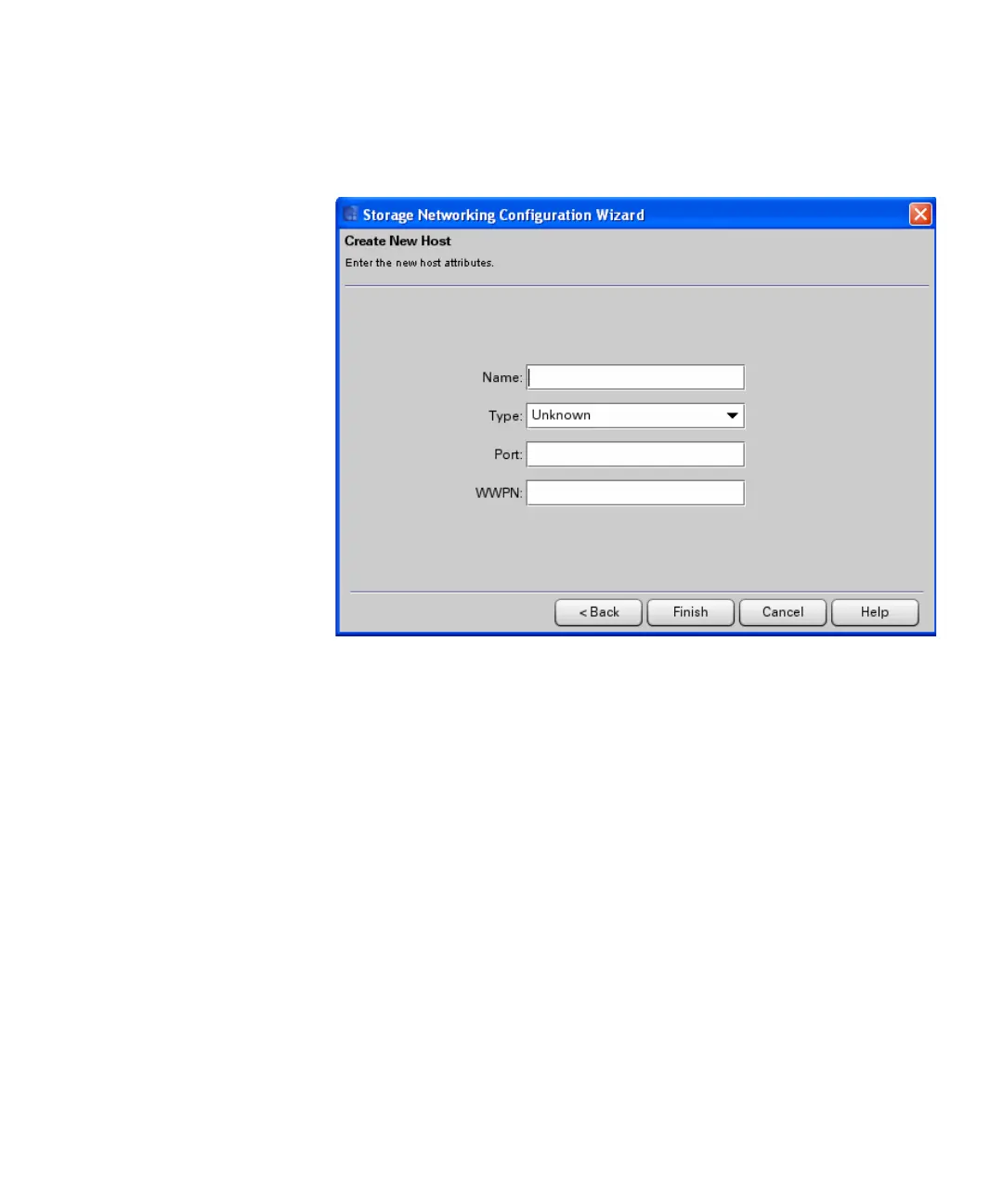Chapter 10: Path Failover
Configuring Host Access to Storage Networking Drives and Partitions
Quantum Scalar i6000 User’s Guide 389
5 Select Create Host and click Next to display the Create New Host
dialog box.
6 Type an appropriate value into the Name field.
7 Select the operating system of the host from the Type field pull-
down menu.
8 Type the port number into the Port field.
9 Type the world wide port name into the WWPN field.
The string must be 8 hexadecimal numbers, a colon (:), and 8
hexadecimal numbers (########:########).
10 Click Finish to create the host.
11 Click OK in the The Host was created successfully dialog box.
Modify Host
To modify an existing host:
1 Select Setup > SNW Wizard to display the SNW Wizard.