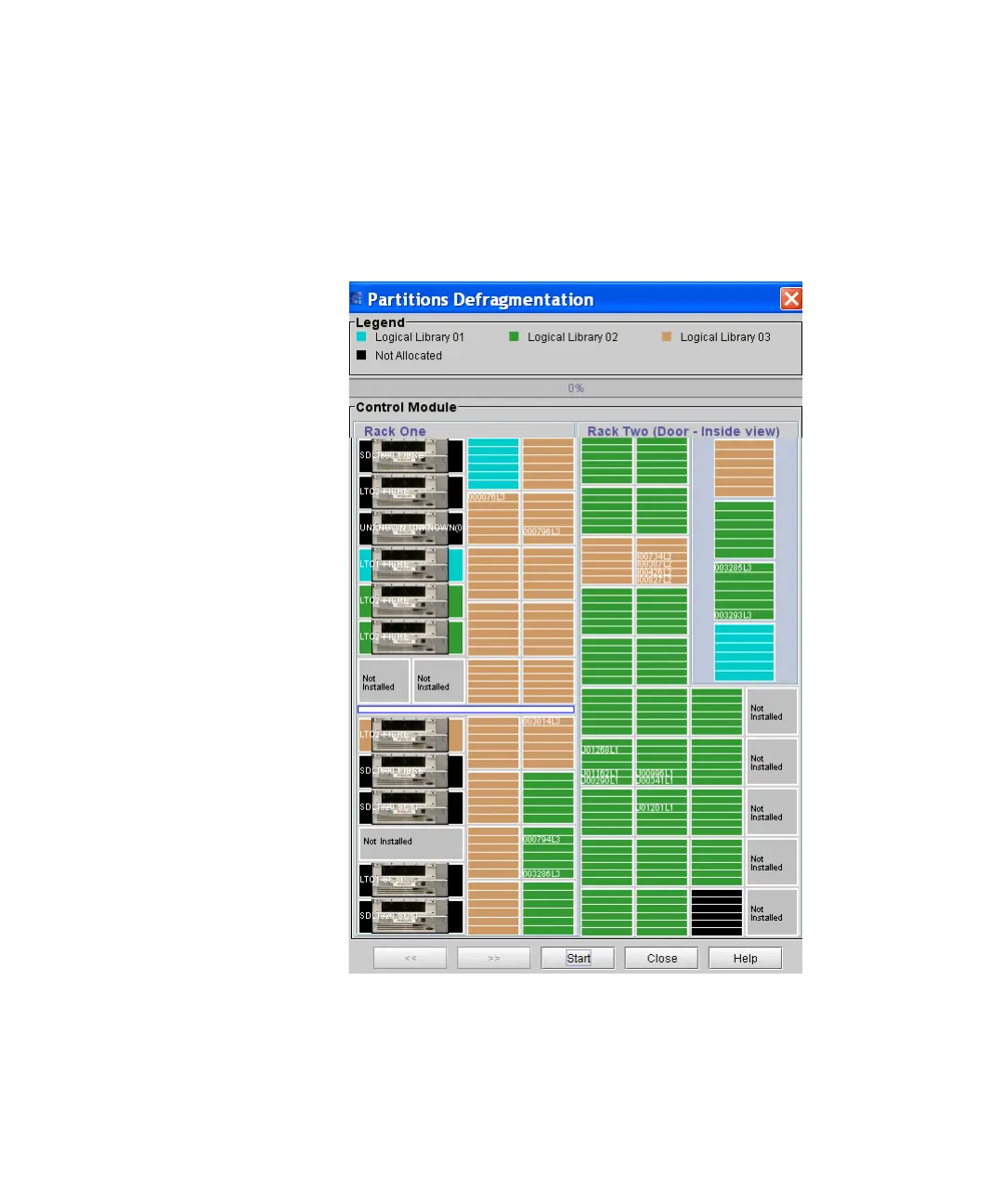Chapter 15: Maintaining Your Library
Maintenance Actions
Quantum Scalar i6000 User’s Guide 675
Magazines are color-coded indicating to which partition they
belong.
If the library has more than one frame, click the arrow buttons to
display the next or previous frame. If one or more partitions are
fragmented, you can defragment them.
4 To begin defragmenting partitions, click Start. A dialog box appears
notifying you that partitions that do not have a free I/E station slot
cannot be defragmented and will be skipped.