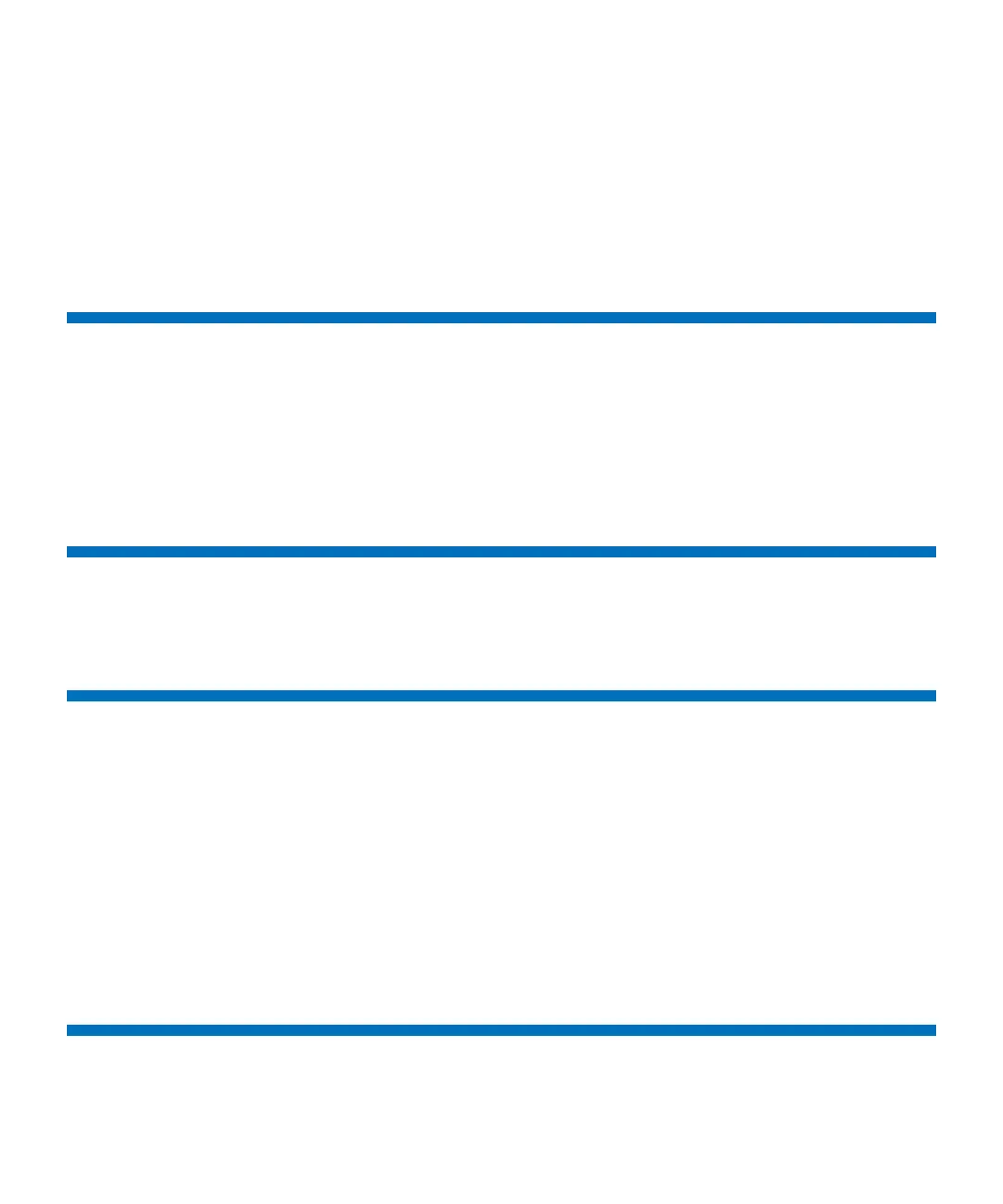Contents
Quantum Scalar i6000 User’s Guide vii
About the Configuration Record . . . . . . . . . . . . . . . . . . . . . . . . . . . . 252
Setting Aisle Lights . . . . . . . . . . . . . . . . . . . . . . . . . . . . . . . . . . . . . . 253
Configuring a Webcam For Your Library . . . . . . . . . . . . . . . . . . . . . . 254
Additional Information . . . . . . . . . . . . . . . . . . . . . . . . . . . . . 255
Working with Towers . . . . . . . . . . . . . . . . . . . . . . . . . . . . . . . . . . . . 255
Chapter 4 Active Vault 259
About Active Vault . . . . . . . . . . . . . . . . . . . . . . . . . . . . . . . . . . . . . . 260
Configure Active Vault. . . . . . . . . . . . . . . . . . . . . . . . . . . . . . . . . . . . 260
Create Active Vault Partitions . . . . . . . . . . . . . . . . . . . . . . . . 261
Configure Access to External Applications . . . . . . . . . . . . . . 262
Configure Active Vault Policies on Partitions. . . . . . . . . . . . . 262
View Active Vault Partition Policies . . . . . . . . . . . . . . . . . . . . 266
Chapter 5 Advanced Reporting 267
Media Usage Report . . . . . . . . . . . . . . . . . . . . . . . . . . . . . . . . . . . . . 268
Viewing Cross-Partition Media Moves . . . . . . . . . . . . . . . . . . . . . . . . 270
Chapter 6 Automated Media Pool 273
Requirements for Automated Media Pool . . . . . . . . . . . . . . . . . . . . . 275
Configure Automated Media Pool . . . . . . . . . . . . . . . . . . . . . . . . . . . 275
Create an AMP Partition . . . . . . . . . . . . . . . . . . . . . . . . . . . . 275
Create Magazine Extensions in Standard Partitions . . . . . . . 276
Configure AMP Import Policies . . . . . . . . . . . . . . . . . . . . . . . 277
Configure AMP Auto Export Policies . . . . . . . . . . . . . . . . . . . 277
Use an Automated Media Pool . . . . . . . . . . . . . . . . . . . . . . . . . . . . . 278
Assign Storage Magazines to/from the AMP. . . . . . . . . . . . . 279
Move Media to/from the AMP . . . . . . . . . . . . . . . . . . . . . . . 281
Auto Import Media . . . . . . . . . . . . . . . . . . . . . . . . . . . . . . . . 283
Chapter 7 Capacity on Demand 285