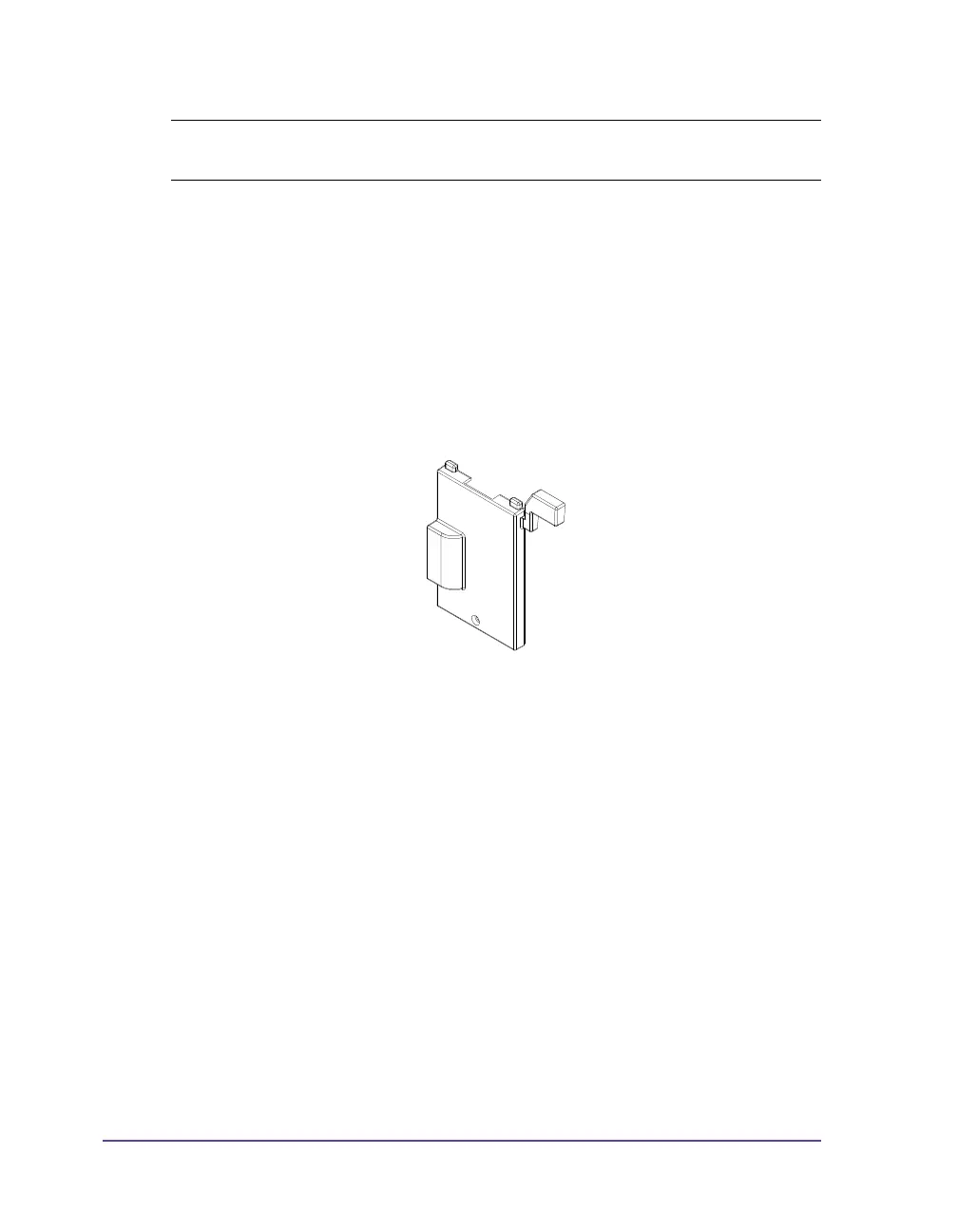8-36 Accessories
Label Present Sensor (PS6)
Product Description
The Present Sensor PS6 is optional for P-version-printers. These printers are
equipped with an internal rewinder and a dispense edge for operation in
peel-off mode.
In peel-off mode, labels are removed from the liner immediately after
printing. The labels are then placed in the peel position for further processing.
Once a signal is sent to the printer indicating that the label has been removed
from the peel position, the printer will begin printing the next label of the
print job.
• The integrated present sensor registers removal of the label from the peel
position.
• The integrated present sensor or an external start signal triggers the
printer to begin printing the next label.
• Peripheral interface:
• Reception of printer status signals
• Connection of an external control for dispense on demand mode
• Connection of an trigger switch
Note: This accessory is compatible only with the Pronto! 482, 486, and 682
models.