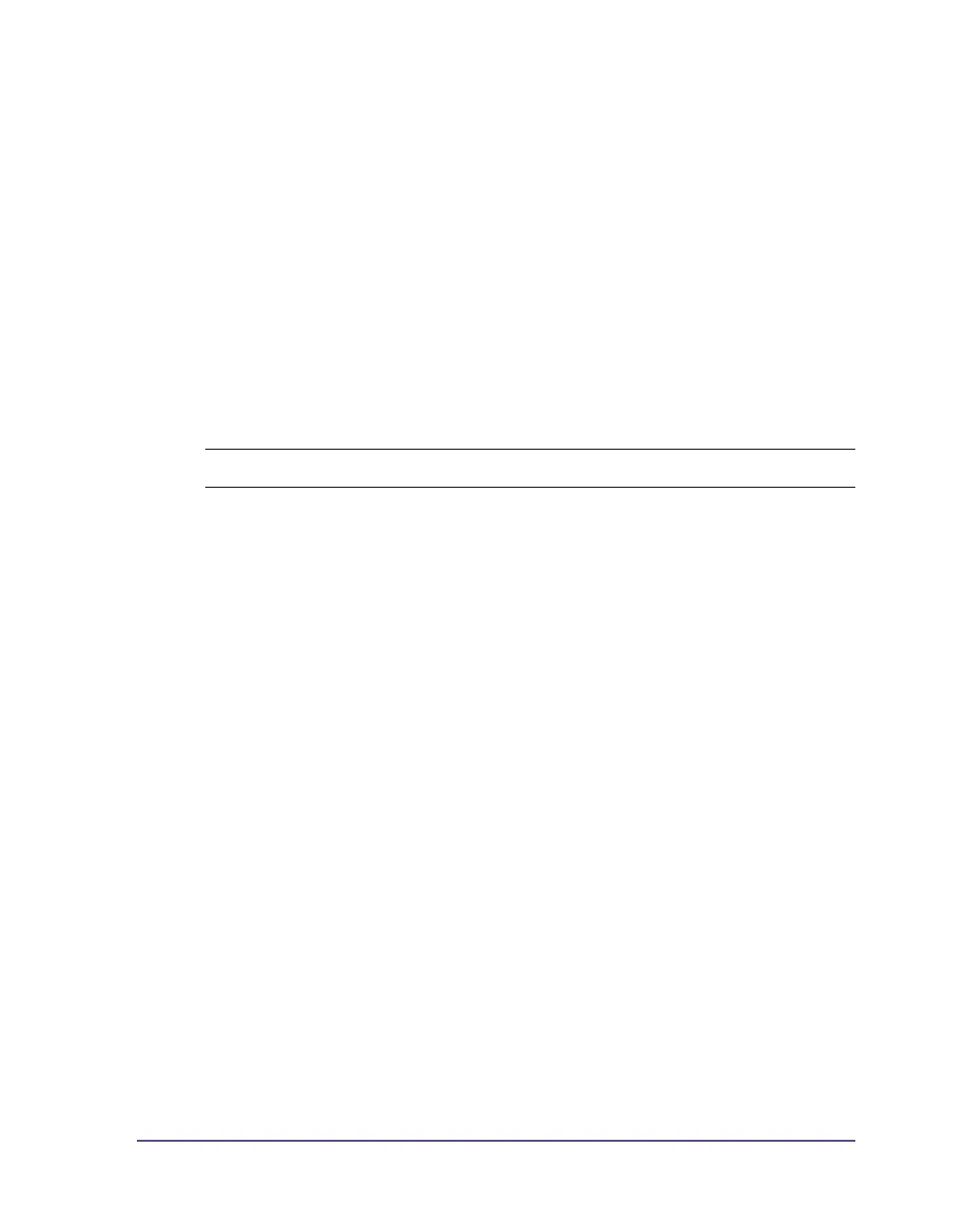Pronto! 482/486/682/863 9-1
Chapter 9:
CU4 Cutter Accessory
This chapter contains the following sections:
• Cutter - Describes available cutter types
• Safety Instructions - Describes safety precautions
• Mounting the Tear-off Plate / Dispense Plate - Describes how to install
• Mounting the Cutter Tray - Describes how to mount the cutter tray
• Mounting the Cutter - Describes how to mount the cutter
• Printer Configuration - Describes printer configuration options
• Media Loading - References media loading information
• Operation - Describes how to operate the cutter
• Lubrication - Describes how to lubricate the cutter
• Cleaning - Describes how to clean the cutter
• Changing the Blades - Describes how to change cutter blades
• Adjusting the Circular Blade and the Clock Wheel - Describes how to
adjust cutter components
Note: This accessory is compatible only with the Pronto! 482 and 486 models.