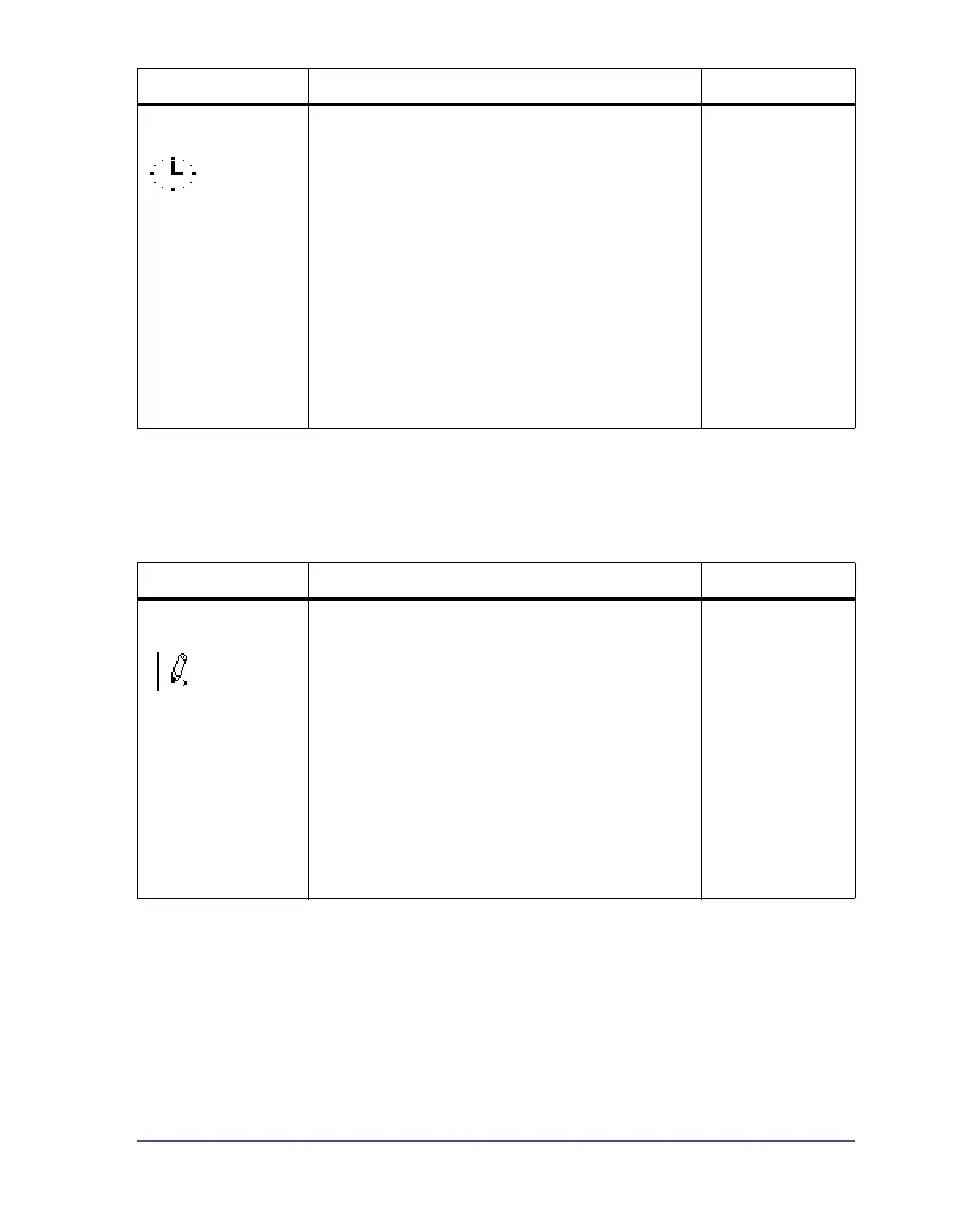Pronto! 482/486/682/863 5-3
Device settings
1 Press the menu button.
2 Select Setup > Machine param.
Set time Setting the system time in the HH:MM:SS
format. When changing the time, ensure
that the Timezone, Daylight saving and Set
date parameters are set correctly.
The time can also be synchronized
automatically via the internet using the
Enternet interface. The print output of the
time occurs in the format set via the
"Country" parameter.
You can also change the time via software.
The change is not saved permanently,
however.
—
Parameter Meaning Default
Printhead pos. X Shifting of the entire print image
perpendicular to the direction of paper flow.
The absolute shifting of the print image
perpendicular to the direction of paper flow
is limited to the difference between the label
width and the printhead width set in the
software.
You can also set the Printhead pos. X via
software. The offset values from the
Machine param. menu and the software are
added together.
0.0 mm
Parameter Meaning Default