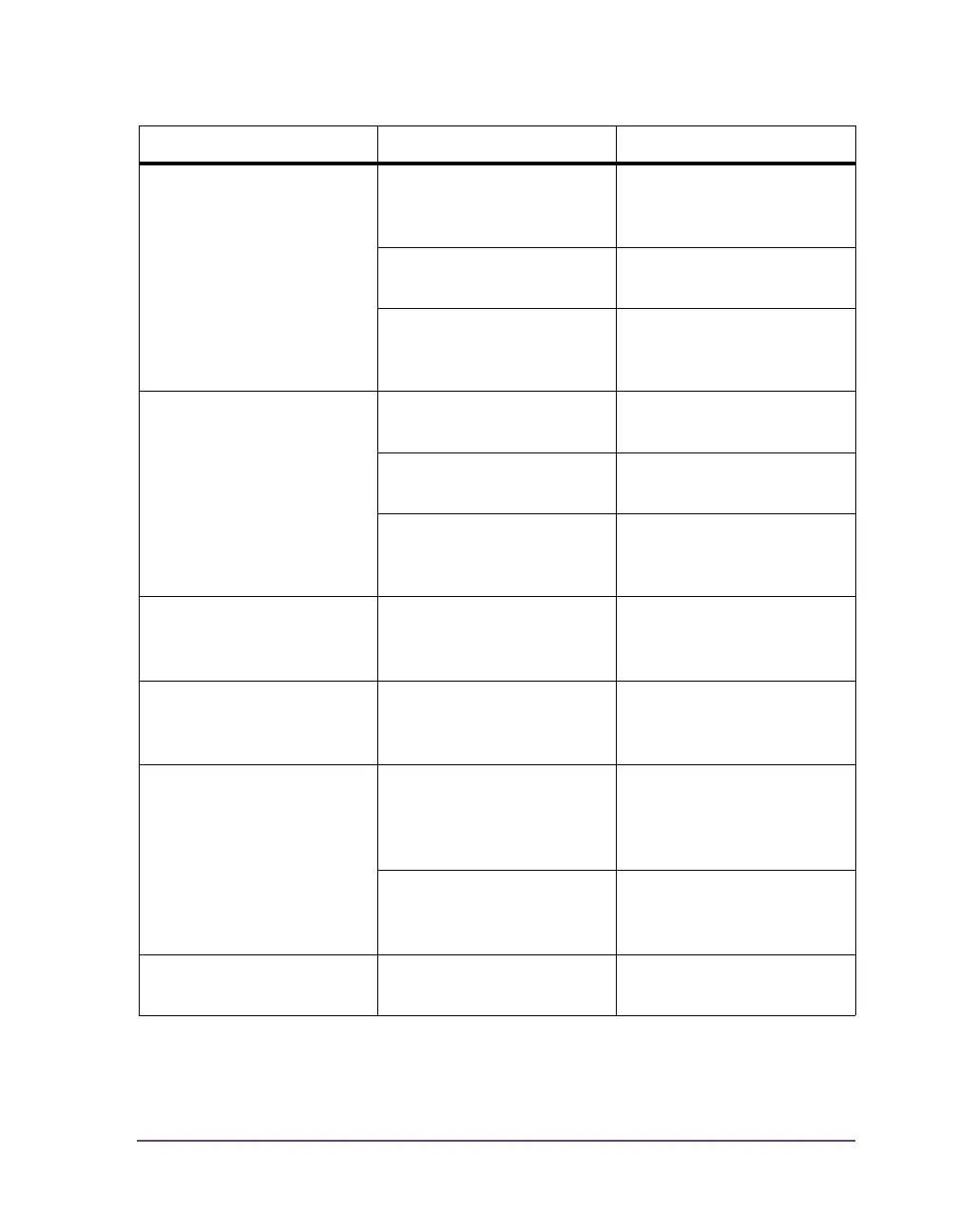Pronto! 482/486/682/863 16-3
Troubleshooting
Problem Cause Solution
Transfer ribbon wrinkles Transfer ribbon
deflection not adjusted
See Setting the feed path of
the transfer ribbon on page
6-11
Head locking system not
adjusted
See Setting the head locking
system on page 6-7
Transfer ribbon too wide Use only transfer ribbons
which are just a bit wider
than the label.
Print image is blurred or
missing in places
Printhead dirty See Cleaning the printhead
on page 11-5
Temperature too high Decrease temperature via
software
Unfavorable combination
of labels and transfer
ribbon
Use another ribbon type
or brand.
Printer does not stop
when transfer ribbon is
done.
Direct thermal printing is
selected in the software
Switch to thermal
transfer printing in the
software
Printer prints a series of
characters instead of the
label format
Printer is in ASCII dump
mode
Cancel the ASCII dump
mode.
Printer transports the
label medium, but not the
transfer ribbon.
Transfer ribbon loaded
incorrectly
Check course of transfer
ribbon and orientation of
the covered side and
correct if necessary.
Unfavorable combination
of labels and transfer
ribbon
Use another ribbon type
or brand.
Printer prints only every
second label
Format setting in
software is too large.
Change format setting in
the software.