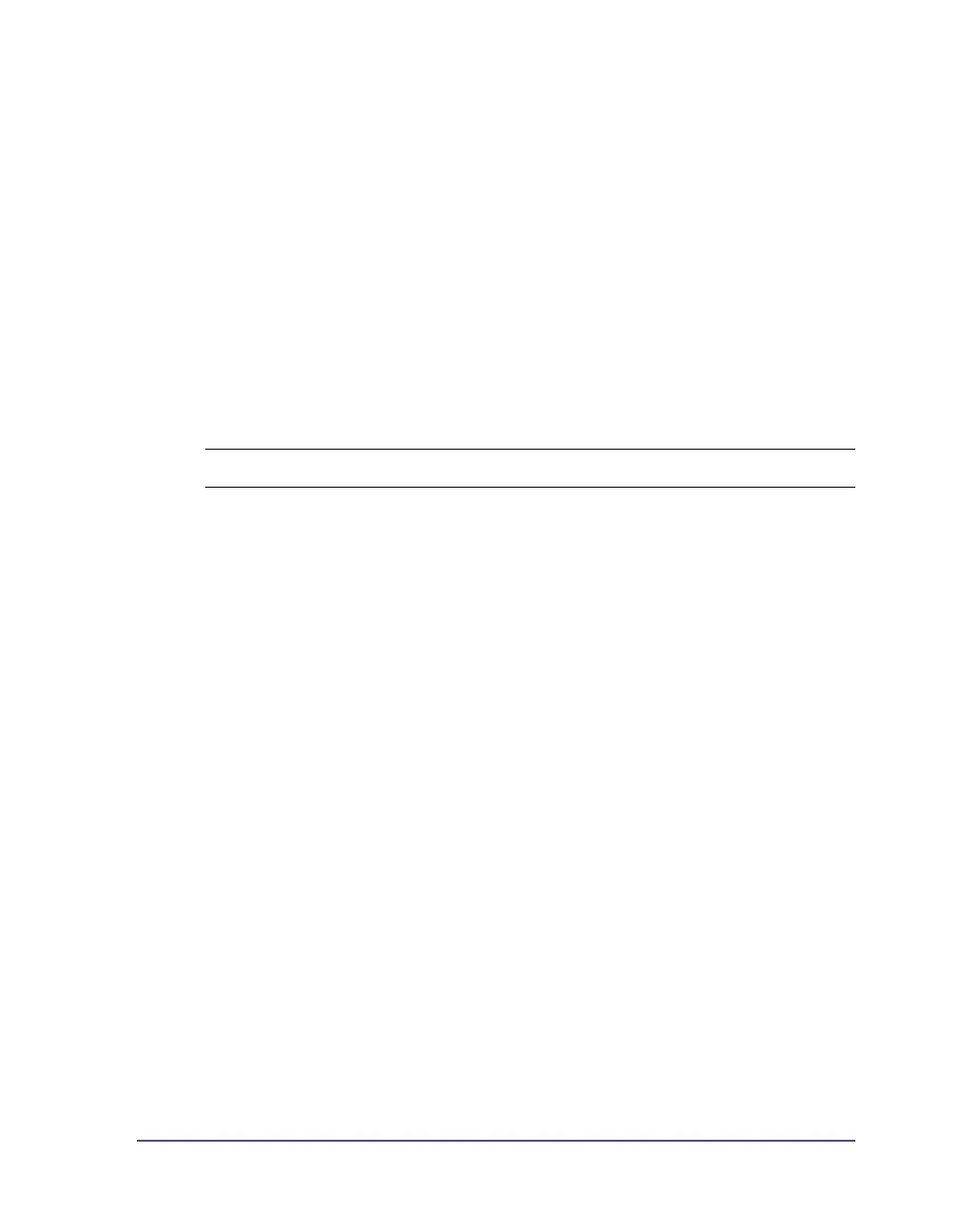Pronto! 482/486/682/863 10-1
Chapter 10:
CS4 Cutter/Stacker Accessory
This chapter contains the following sections:
• CS4 Cutter/Stacker - Describes the CS4 cutter/stacker
• Safety Instructions - Provides important safety information
• Installation - Describes how to install the CS4 cutter/stacker
• Printer Configuration - Describes how to configure the printer for use
with the CS4 cutter/stacker
• Loading Material - Describes how to load media
• Operation - Describes the operation of the CS4 cutter/stacker
• Maintenance - Describes how to clean the cutter blades
• Error Messages - Describes error messages related to the CS4 cutter/
stacker
Note: This accessory is compatible only with the Pronto! 482 and 486 models.