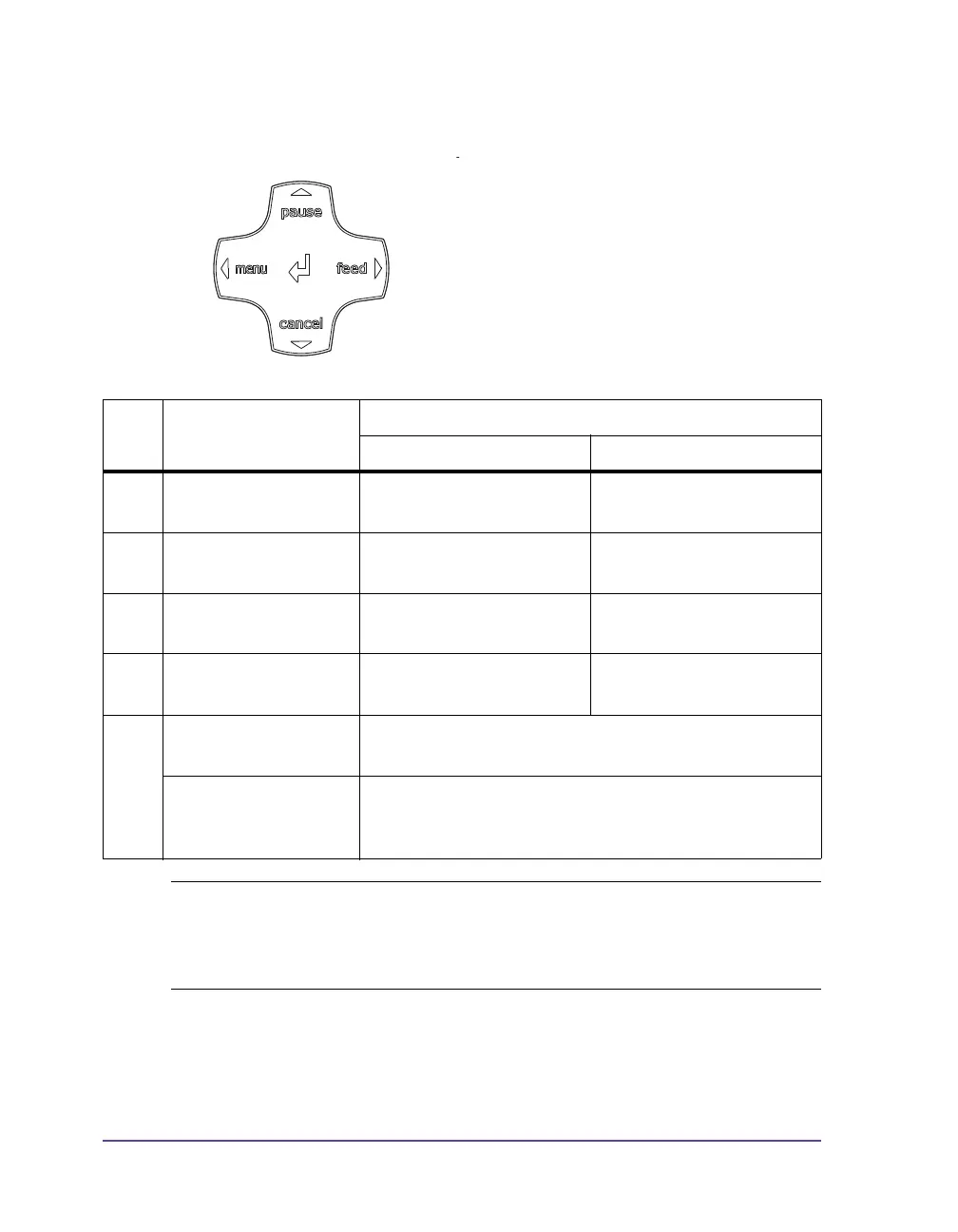3-6 Offline menu
Navigating the offline menu
You can control all settings and functions in the offline menu with the
navigator pad.
Key Menu Parameter setting
Parameter choice Numeric value
↑
Return from a
submenu
- Increase of the number
at the cursor position
↓
Jump into a
submenu
- Decrease of the number
at the cursor position
←
Menu option to the
left
Scrolls to the left Cursor shift to the left
→
Menu option to the
right
Scrolls to the right Cursor shift to the right
↵
Start of a selected
menu option
Confirmation of the selected value
Pressing 2 seconds:
Leaving the offline
menu
Pressing 2 seconds: Abort without changing the
value
Note: You can also make all settings in the offline menu via the Ethernet
interface (see Configuration via the printer website on page 5-14) or via direct
control commands (see “QuickLabel Pronto 482/486/682/863 Programmer's
Guide“).