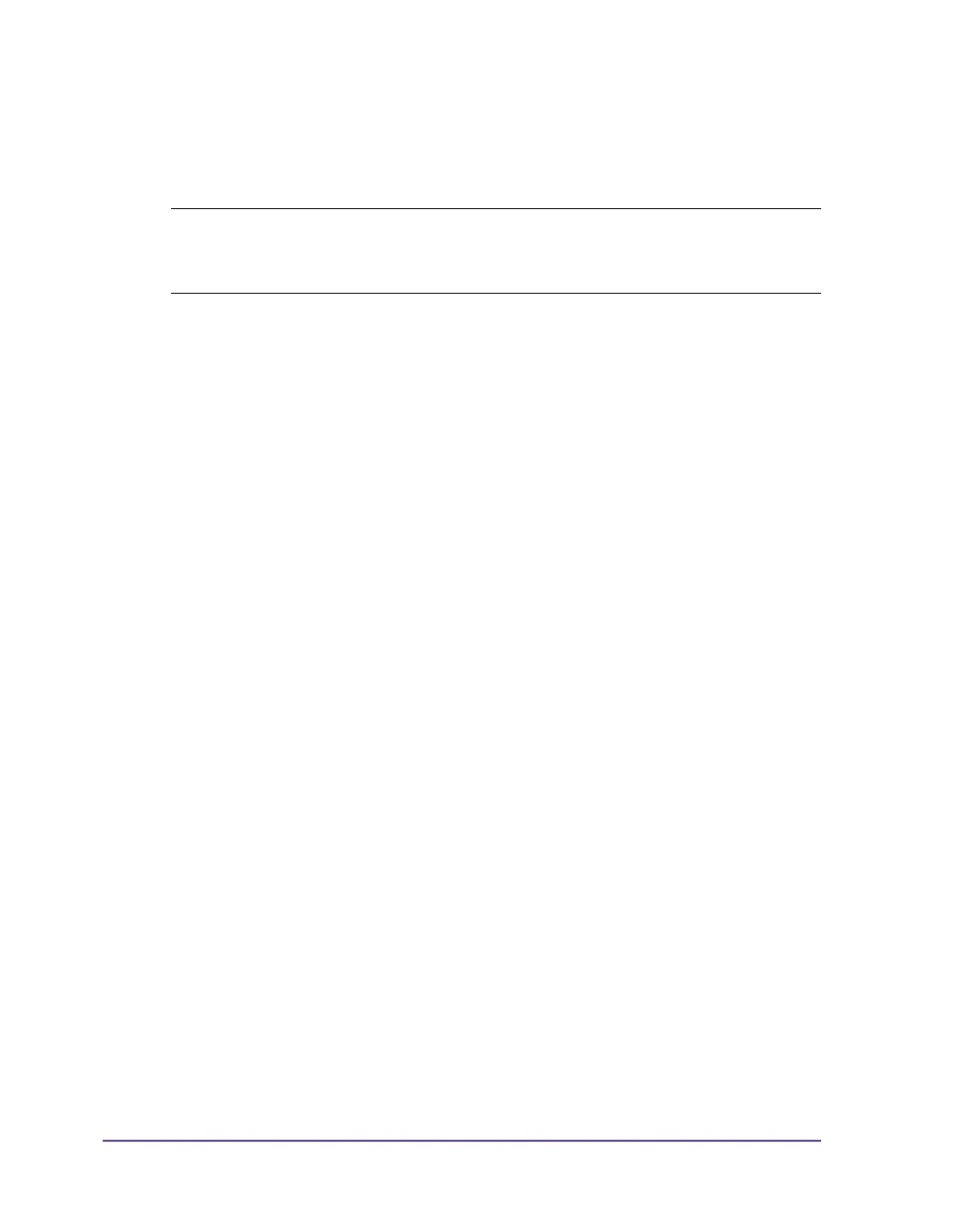15-4 Memory media
Writing
The memory medium can be written to in several ways. The most
functionally secure way is writing to the card in the printer via a data
interface.
Example: With direct programming, the command sequence for saving a
label (file ABC) has the following form:
Ms LBL; ABC Command for saving the file ABC
J |
H 100,0,T |
S |1;0,0,68,71,104 | Contents of the file ABC
T 10,10,0,3,pt15;memory card |
A 1[NOPRINT] |
Ms LBL End of save command
• After transfer of the command sequence, the file ABC is saved on the
memory card with the commands from J to A.
• Only one label is printed each time the file ABC is called up.
• The [NOPRINT] parameter in command A suppresses the printing of a
label when the file is saved.
• If you would like to print the label a variable number of times, you must
put command A after the ending Ms command.
Note: The medium in the default card slot is written to by default. To write to
a medium in another slot specify the path name of the slot in the file name
(see “QuickLabel Pronto 482/486/682/863 Programmer's Guide“).